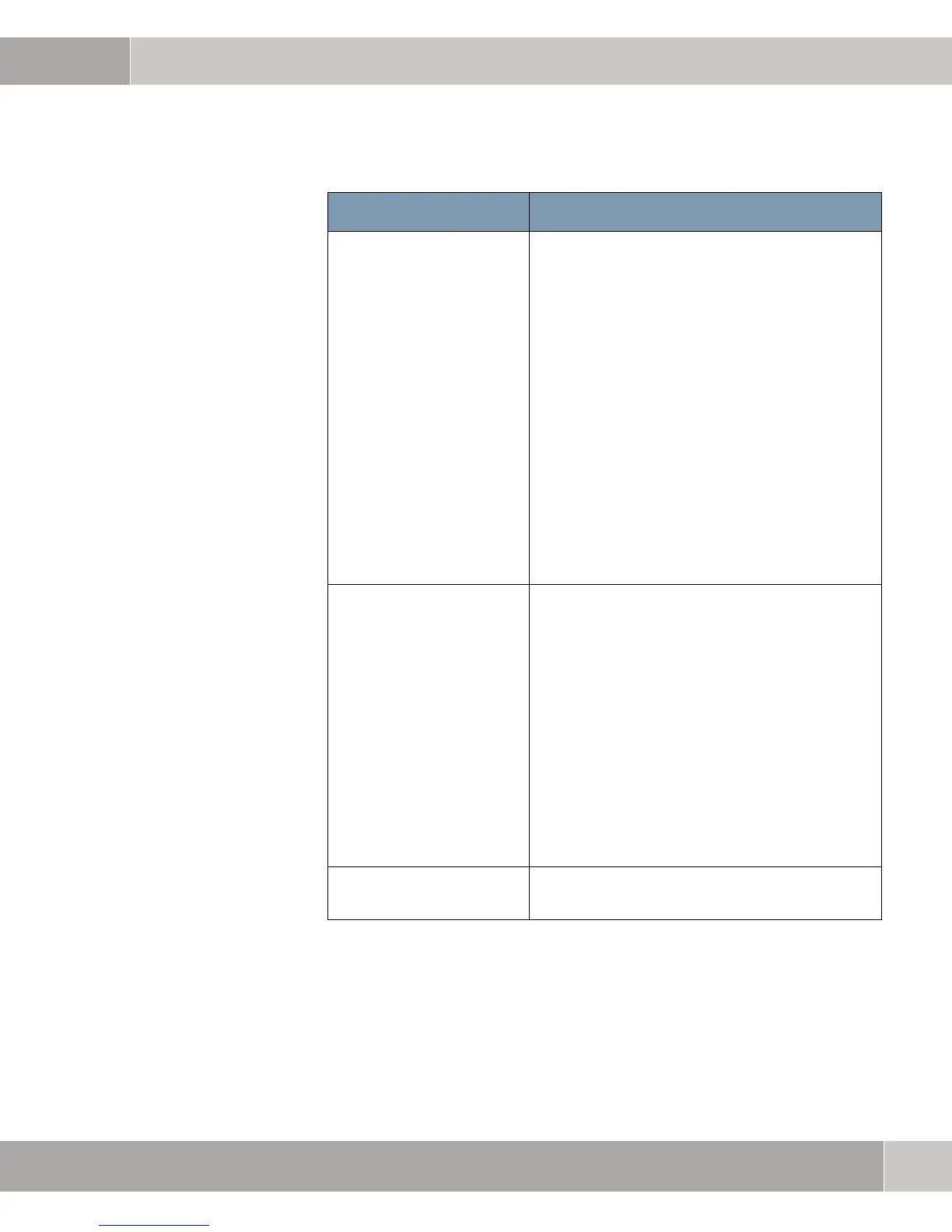System bintec User’s Guide
31
Submenu Schedule & Monitor
4
Table 4-4: SYSTEM ➜ SCHEDULE & MONITOR ➜ EVENT SCHEDULER (TIME & SNMP) ➜
SCHEDULE COMMANDS ➜ ADD/EDIT
Notify Here you select if syslog messages or traps are
generated for this action.
Possible values:
■ all - Both SNMP traps and syslog messages
can be generated. (Default value)
■ snmptrap - Only traps can be generated.
■ syslog - Only syslog messages are gener-
ated.
■ none - No syslog messages or traps are
generated.
To generate SNMP traps you must, if applica-
ble, generate a respective entry in the
BIBOADMUSRTRAPTABLE.
Status Shows the status of the action. This field cannot
be edited.
Possible values:
■ active - The action is currently active.
■ inactive - The action is inactive.
■ notavail - The status cannot be determined,
e.g. if the scheduler is not activated or no
event has been assigned.
■ error - The configuration of the action is not
consistent.
Last Change Shows the time of the last status change. This
field cannot be edited.
Field Description
