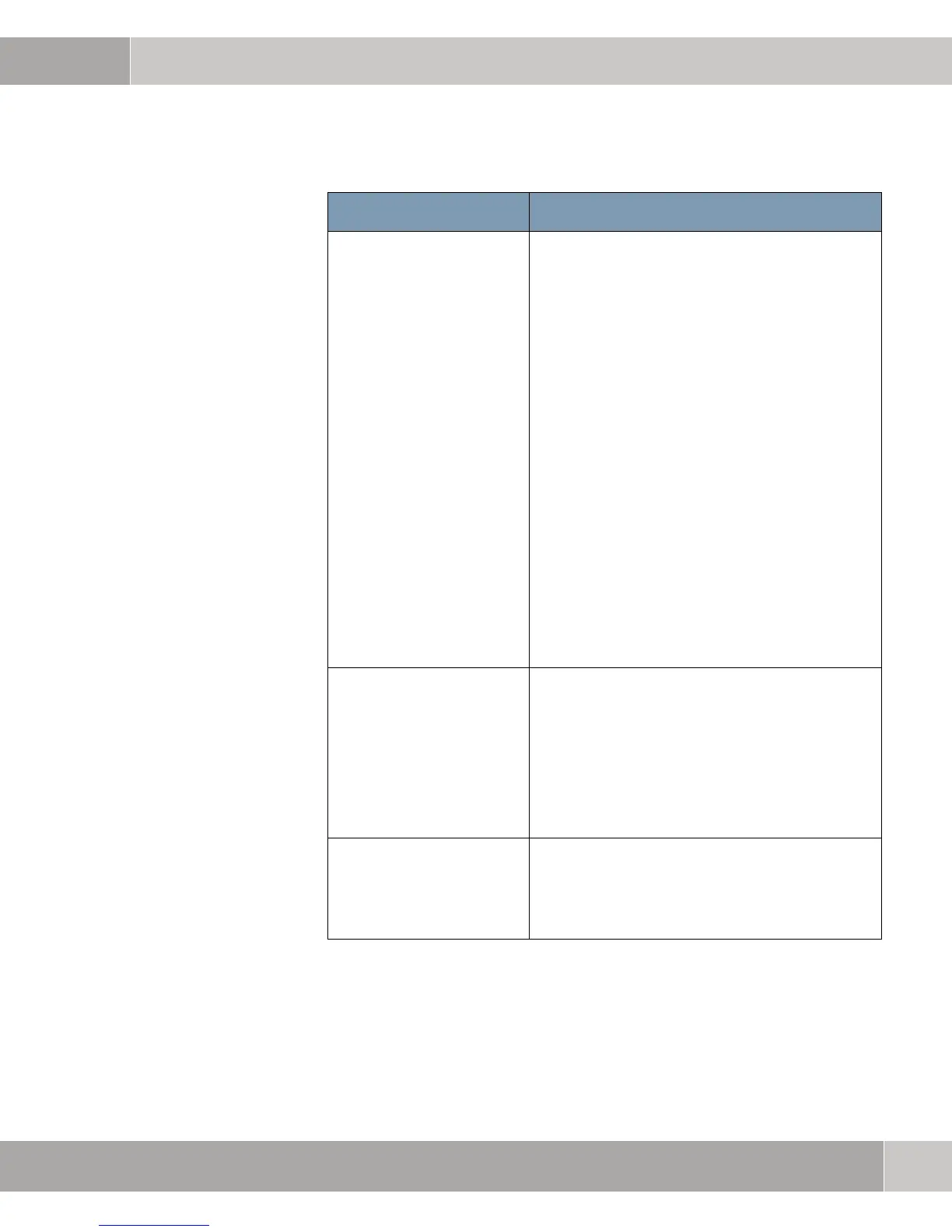System bintec User’s Guide
5
System Menu
1
Table 1-1: SYSTEM menu fields
Message Level for the
Syslog Table
Specifies the priority of the syslog messages to
be recorded internally. Possible values:
■ emerg: emergency messages (highest pri-
ority)
■ alert: alert messages
■ crit: critical messages
■ err: error messages
■ warning: warning messages
■ notice: notice messages
■ info (default value): info messages
■ debug: debug messages (lowest priority)
Syslog messages are only recorded internally if
they have a higher or identical priority to that
indicated, i.e. all messages generated are
recorded at syslog level
debug.
Maximum Number of Sys-
log Entries
Maximum number of syslog messages saved
internally in the gateway (possible values:
0 ...
1000).
Default value: 20.
You can show the saved messages in the
Setup Tool under
MONITORING AND DEBUGGING
➜ M
ESSAGES.
Maximum Number of
Acctlog Entries
Maximum number of accounting messages
saved internally in the gateway (possible val
-
ues: 0 ... 1000).
Default value: 20.
Field Description