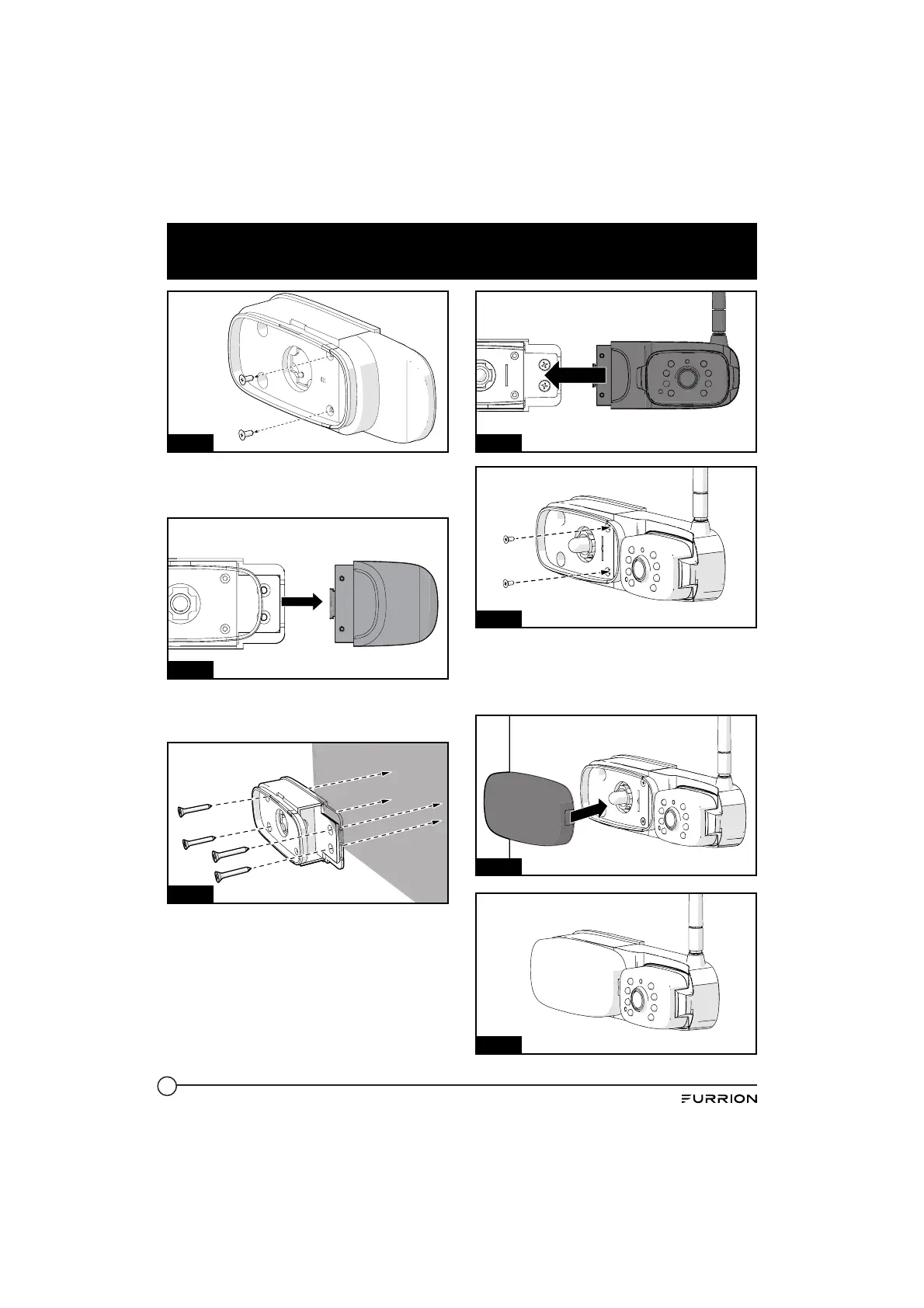12
Installation
Fig. 23
4. Pull to remove the decorative part from
traffic light and save in a safe place in
case of future use. (Fig. 24)
Fig. 24
5. Secure the traffic light base on the vehicle
wall using the four flat self-tapping
screws. (Fig. 25)
Fig. 25
6. Insert the front or rear camera into the
traffic light base and secure with two flat
self-tapping screws provided. (Fig. 26 and
Fig. 27)
Fig. 26
Fig. 27
7. Replace the lens cover over the traffic
light base and press until a “click” is
heard. The camera is now fully installed
onto the vehicle. (Fig. 28 and Fig. 29)
Fig. 28
Fig. 29
