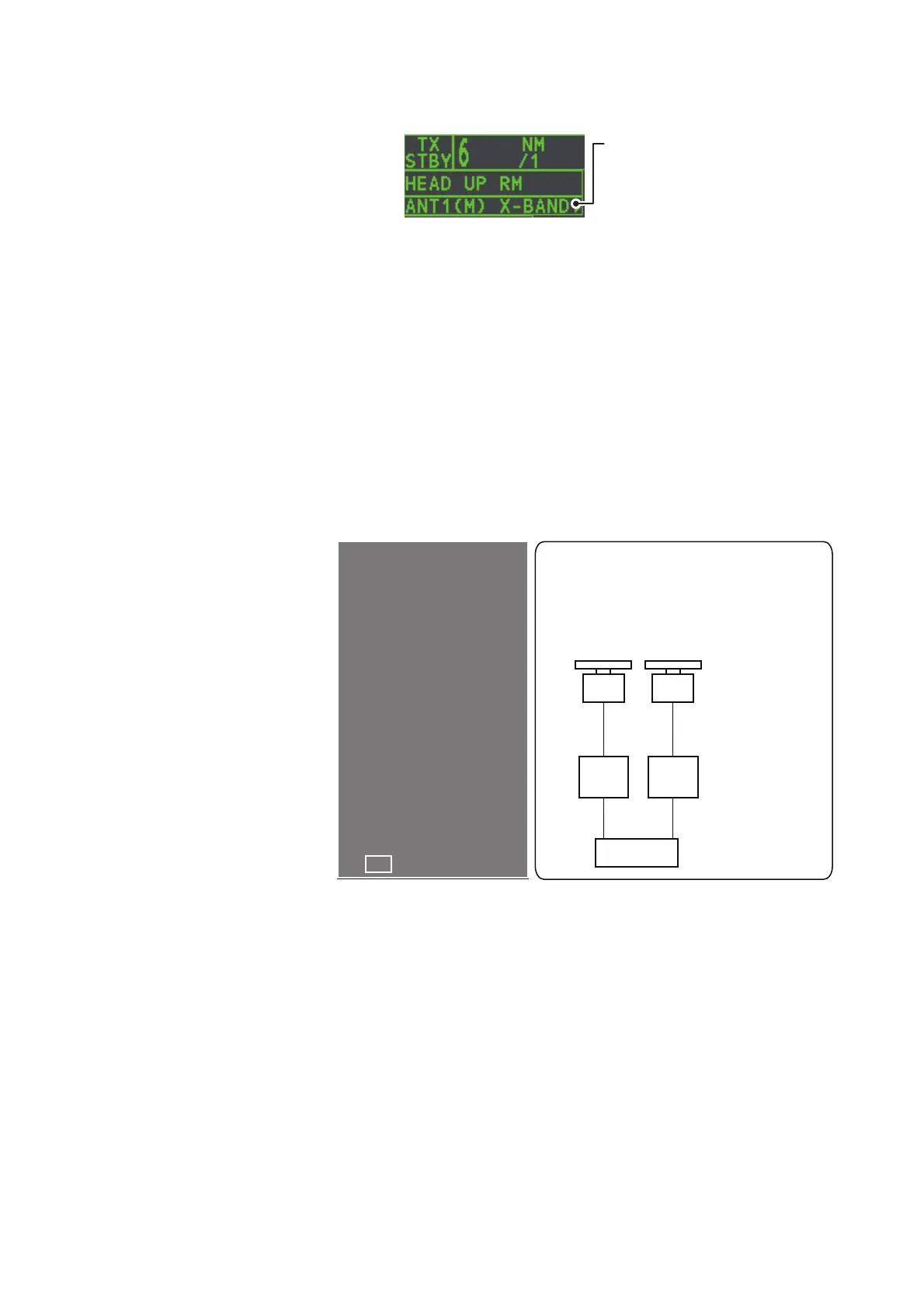1. OPERATIONAL OVERVIEW
1-67
1.46 Interswitch
The interswitch of this ra-
dar uses an Ethernet to
transfer video and con-
trol signals. A digital sig-
nal transfers the video
and control signals. You
can connect two anten-
nas and two display units. Set radar display and antenna groups from the [ANTENNA
SELECT] display.
When you switch to a different antenna, the heading skew and timing adjustment (set
at installation) for that antenna are automatically applied.
The [ANTENNA] box at the upper left position shows current antenna selection.
1.46.1 How to display antenna information
You can display antenna information by highlighting the [ANTENNA] box, then press-
ing the right button. The [ANT SELECT] context menu appears.
1.46.2 How to preset antenna and display combinations
You can preset the antenna and display combinations for each antenna and display
in the radar system. As an example, the procedure below shows how to select the no.
1 antenna unit for the no. 2 display unit.
1. Highlight the [ANTENNA] box, then press the right button to open the [ANT SE-
LECT] menu.
2. Select the display unit for which to select an antenna (at the next step). For exam-
ple, select [DISP2] to select the no. 2 display unit.
3. Select [ANT 1] and [M].
4. Repeat steps 2 and 3 to set other display and antenna combinations.
5. Click [STORE INTER-SW] and select [YES] to save your selections.
6. Close the menu.
Antenna box
ANT1 (or ANT2): indicates
antenna selected
(M) or (S): indicates antenna is
(M)aster or (S)lave
X-Band: indicates the antenna
bandwidth
Using the information displayed in this
example the antenna system
configuration would look something
like this.
Antenna Unit
Processor Unit
ANT1
ANT2
HUB-100
DISP1
DISP2
[ANT SELECT]
ANT1: X -BAND
25UP MAIN - TOP
12 MAIN - 2ND
ANT2: X -BAND
OWN RADAR NO.1
MASTER
MASTER
NO / YES
1 DISP1 ANT1
2 DISP1 ANT2
9 STORE INTER -SW
The following information is
displayed in the [ANT SELECT]
context menu.
• Radar band, output power
and antenna position of each
antenna currently powered. (If
an antenna is not powered, its
data area is blank.)
• Current antenna and display
combinations.
