
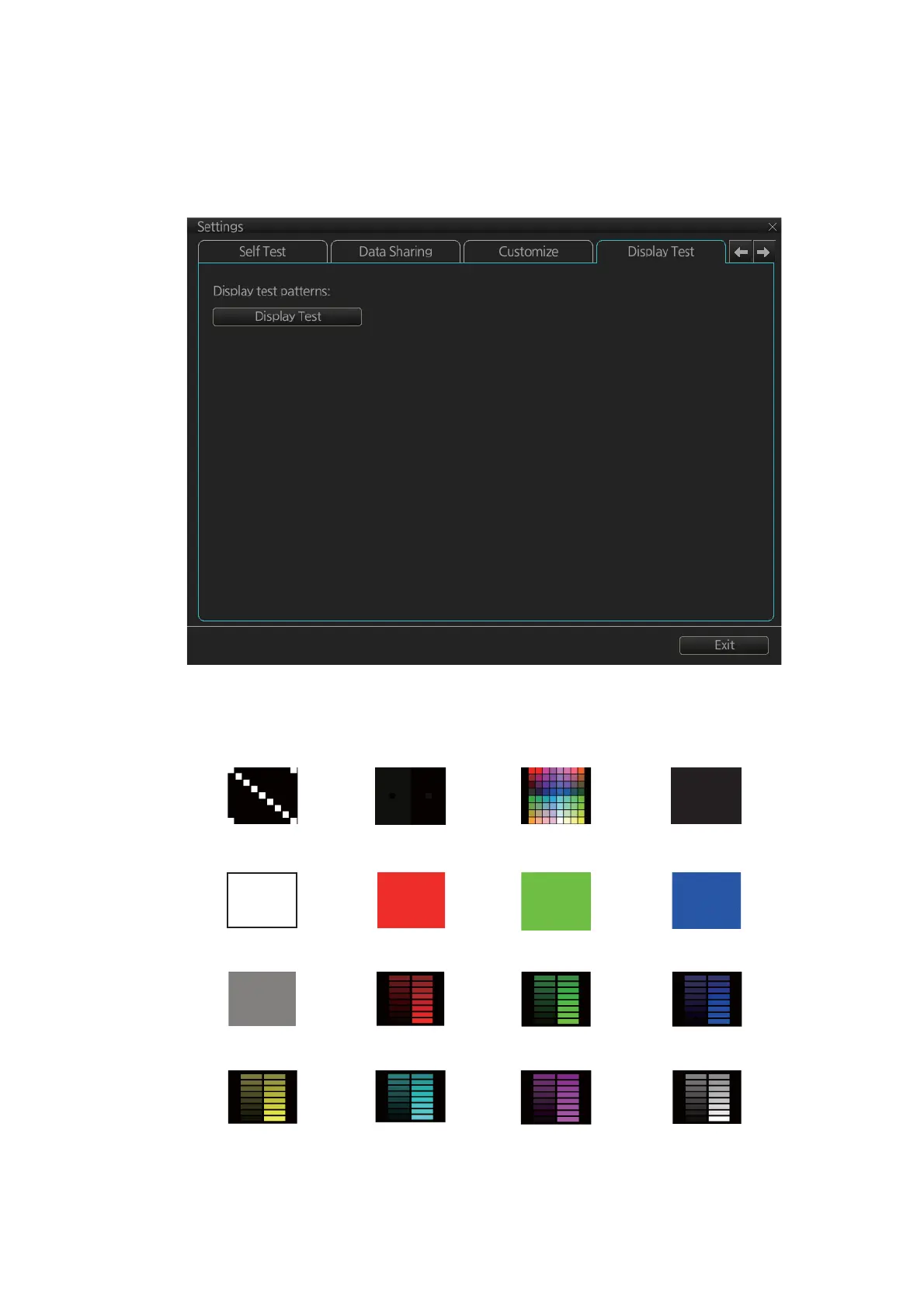 Loading...
Loading...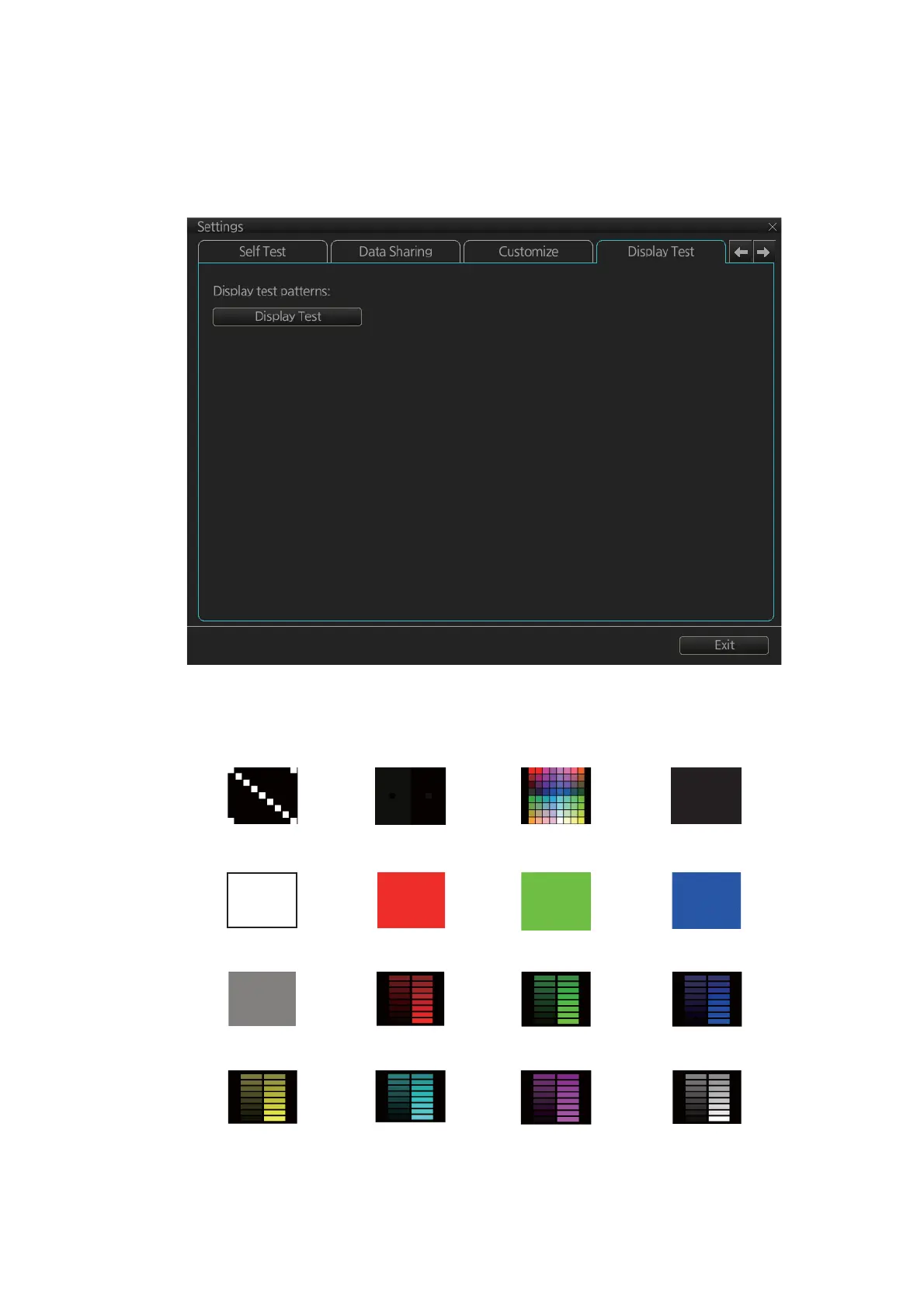
Do you have a question about the Furuno FAR-3310 and is the answer not in the manual?
| Type | Marine Radar |
|---|---|
| Display Type | LCD |
| Antenna Type | Open Array |
| Input Voltage | 24 VDC |
| Frequency | 9410 MHz ± 30 MHz |
| Range | Up to 96 nautical miles |
| Range Scales | 0.125, 0.25, 0.5, 1, 2, 4, 8, 12, 16, 24, 32, 48, 64, 96 nm |
| Antenna Length | 4 feet |
| Beamwidth | 1.9° (Horizontal) |
| Rotation Speed | 24 RPM |











