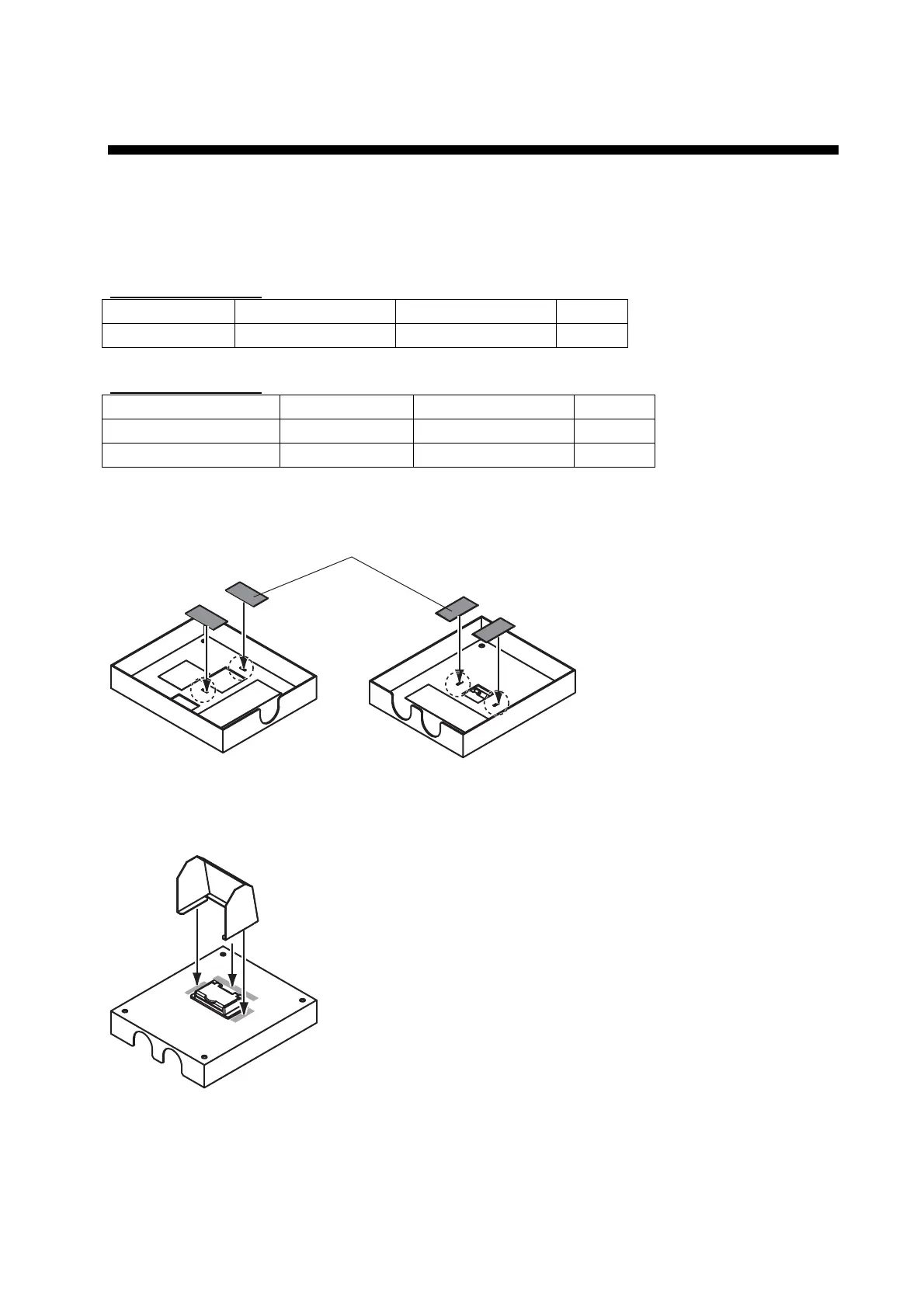21
4. WATERPROOFING KIT
To mount the IC-305 and IC-307 on a bulkhead, use the optional waterproofing kit to keep
water splash out of the units.
Note: This kit cannot be used if the IC-305 or IC-307 is mounted face upward.
OP-xx (For IC-305)
Name Type Code No. Qty
Fixing Tape 24-009-1225 100-366-200-10 2
OP-xx (For IC-307)
Name Type Code No. Qty
Waterproofing Cover 16-023-5501 100-374-950-10 1
Fixing Tape 24-009-1225 100-366-200-10 2
1. Unfasten four screws to remove cover of IC-305/IC-307.
2. Attach supplied fixing to the underside of the cover as shown in the illustration below.
Fixing tape
3. Attach the cover.
4. For IC-307, remove the seal from the waterproofing cover and attach the cover as
shown in the illustration below.