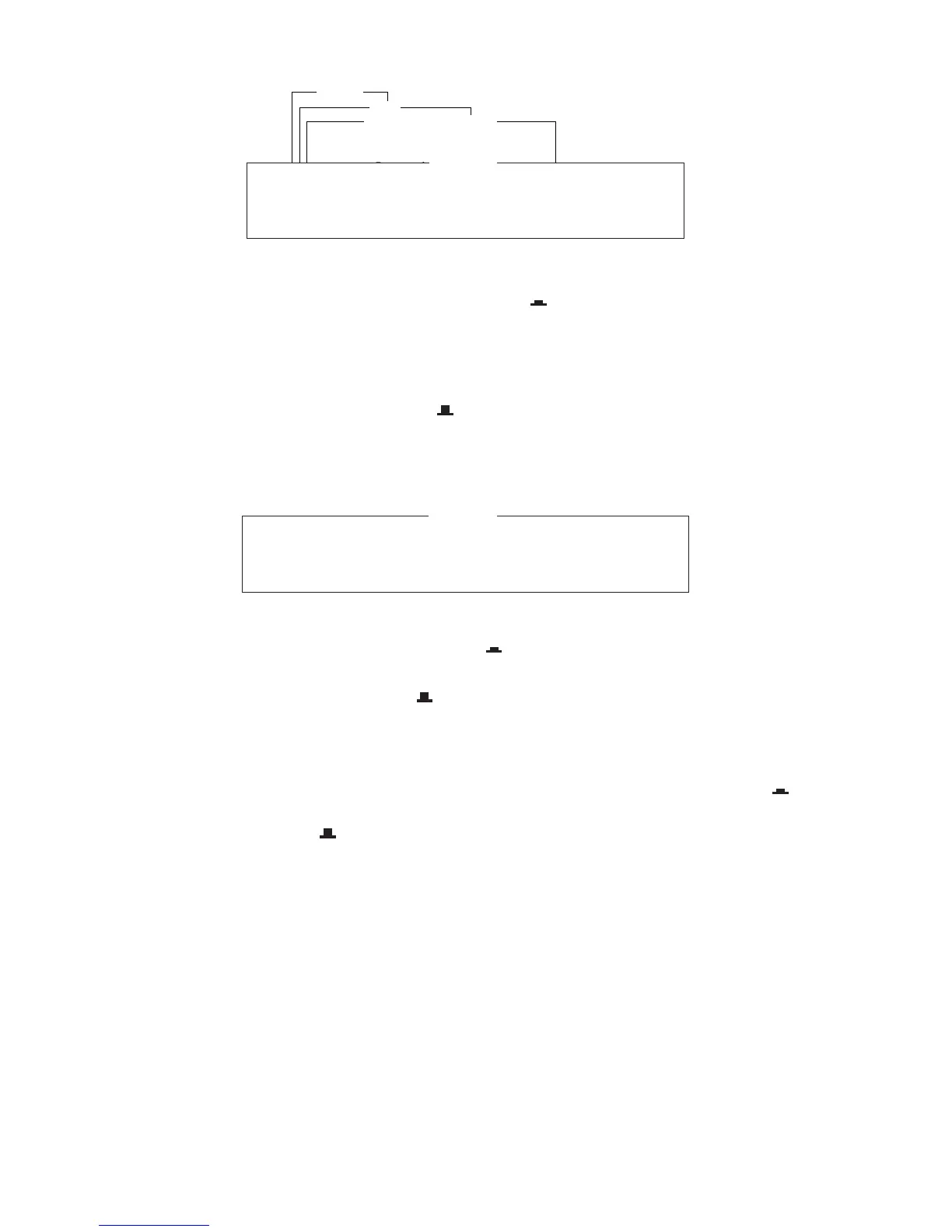26
1. Login
2. Logout
3. Abort
4. Select NCS
5. Ocean Region
6. Test
Options
1. PV Test
2. PV Test Result
3. Self Test
4. Distress Alarm Button Test
Test
Distress/SSAS alert button test mode.
Press any key to escape.
Distress/SSAS Button Test
CAUTION
INF: DMC/SSAS switch TEST started.
<Press ESC key to continue>
Display during testing
5. Open the cover of the No. 1 SSAS unit.
6. Press the button of the No. 1 SSAS unit to turn on (
) the unit.
The CAUTION window displays the message “SSAS UNIT works correctly.” if the unit is
functioning properly.
7. 30 seconds after the button is pushed in, the SSAS test report is automatically sent to
the station specified in the youngest SSAS report number.
8. Turn the button of the No. 1 SSAS off (
).
Note: To test the No. 2 and No. 3 SSAS repeat steps 6-8.
9. After the test is completed, press the [Esc] key on the keyboard twice to return to the
standby mode. The following message appears.
CAUTION
INF: DMC/SSAS switch TEST terminated.
<Press ESC key to continue>
Display at completion of test
Further, with the button left in the “ON” state (
) the message “[Please return the SSAS
button into OFF-STATE.” appears.
10. Press the button again to turn it off (
).
10. Close the button cover.
11. Press the [Esc] key three times to return to the standby display.
Note: If you turn off the communication unit with the button of an SSAS unit turned on (
)
the message “Please return the SSAS button into OFF-STATE.” appears. Press the
button to turn it off (
).