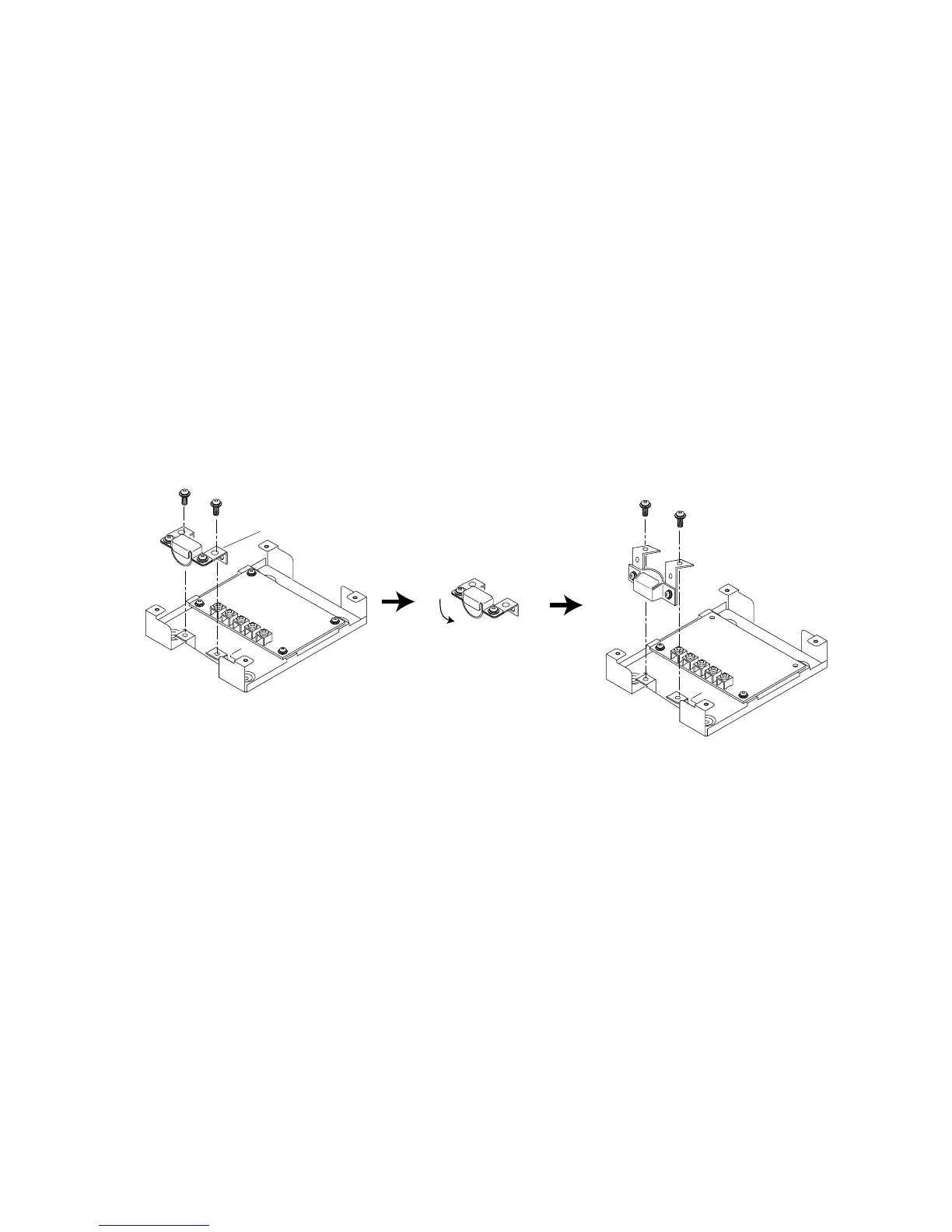7
2.1.2 I/F box IC-312 (for FELCOM 12)
The I/F box is required to connect the SSAS alert unit to the FELCOM 12.
The I/F box is connected to the communication unit with a 5 m cable (17JE-573-10 harness).
Accordingly, locate the interface within 5 m of the communication unit.
Keep the following compass safe distances in mind when choosing the mounting location:
Standard compass: 0.65 m
Steering compass: 0.45 m
1. Unfasten four screws to remove the cover.
2. Use four self-tapping screws (3X10, supplied) to fix the unit to the mounting location.
3. If the cable is led in from the rear of the unit, change the clamp location as follows:
a) Unfasten two screws to remove the clamp.
b) Turn the clamp 90 degrees.
c) Fasten the clamp.
Unfasten two screws.
Turn
Fasten clamp with two screws.
Clamp
4. Pass the cable through the clamp and connect it to the terminal board, referring to the
interconnection diagram.