
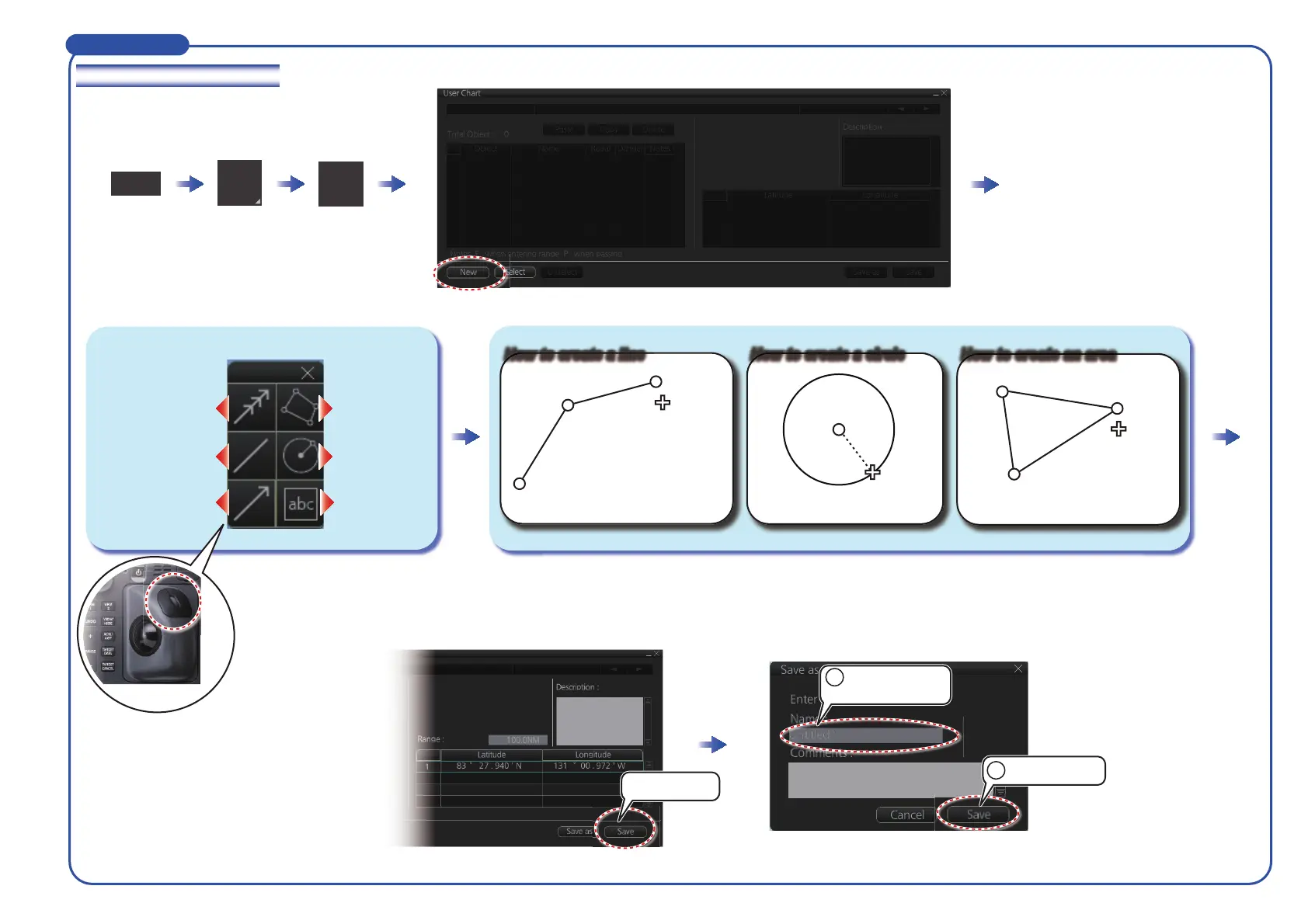 Loading...
Loading...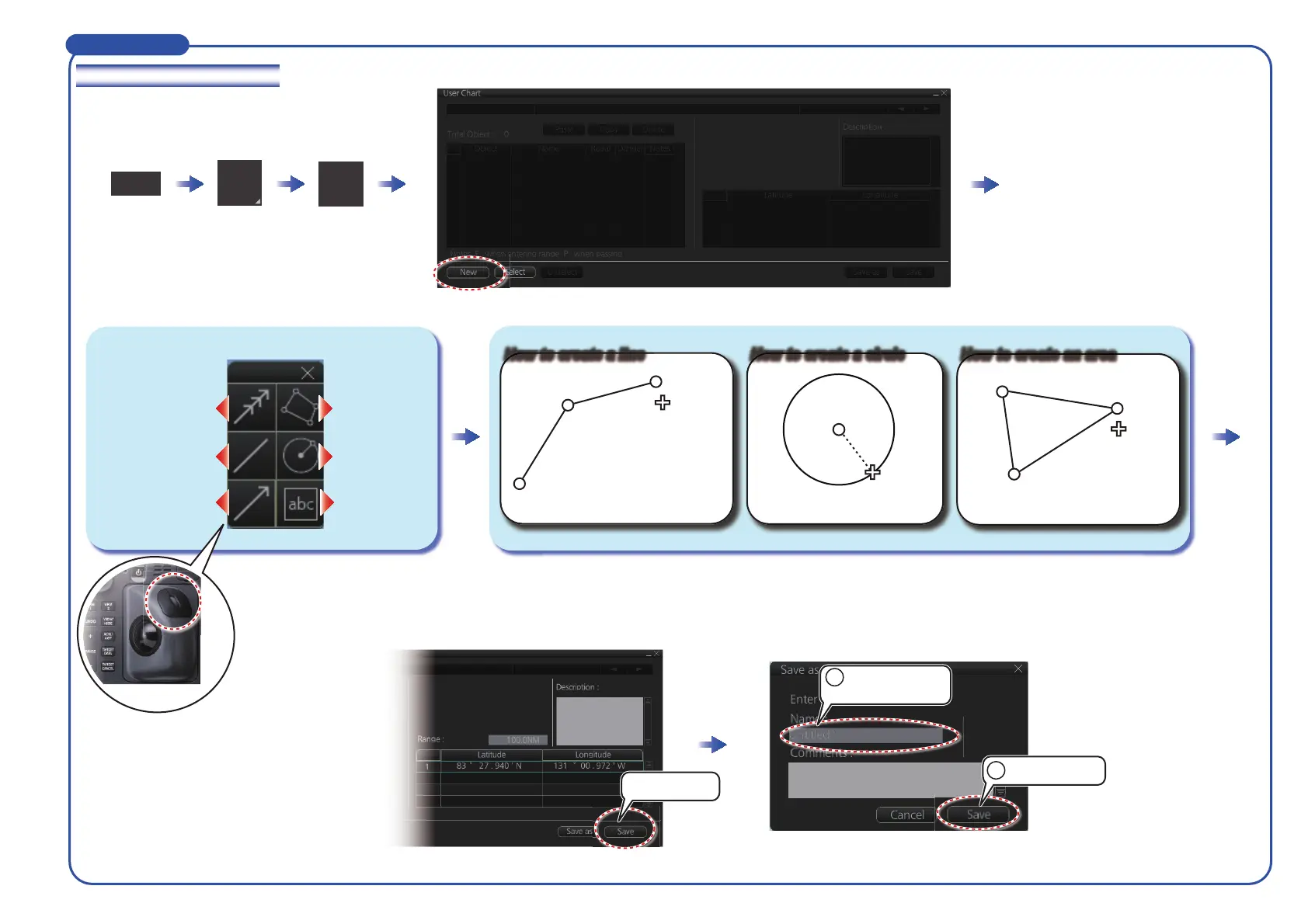
Do you have a question about the Furuno FMD-3200-BB and is the answer not in the manual?
| Display Type | LCD |
|---|---|
| Screen Size | 12.1 inches |
| Resolution | 1024 x 768 pixels |
| Input Voltage | 24 VDC |
| Weight | 4.5 kg |
| Display Size | 12.1 inches |
| Type | ECDIS |
| Power Supply | 24 VDC |
| Touchscreen | Yes |
| Operating Temperature | -15°C to +55°C |
| Interfaces | Ethernet, USB |
| Certifications | IMO, IEC |