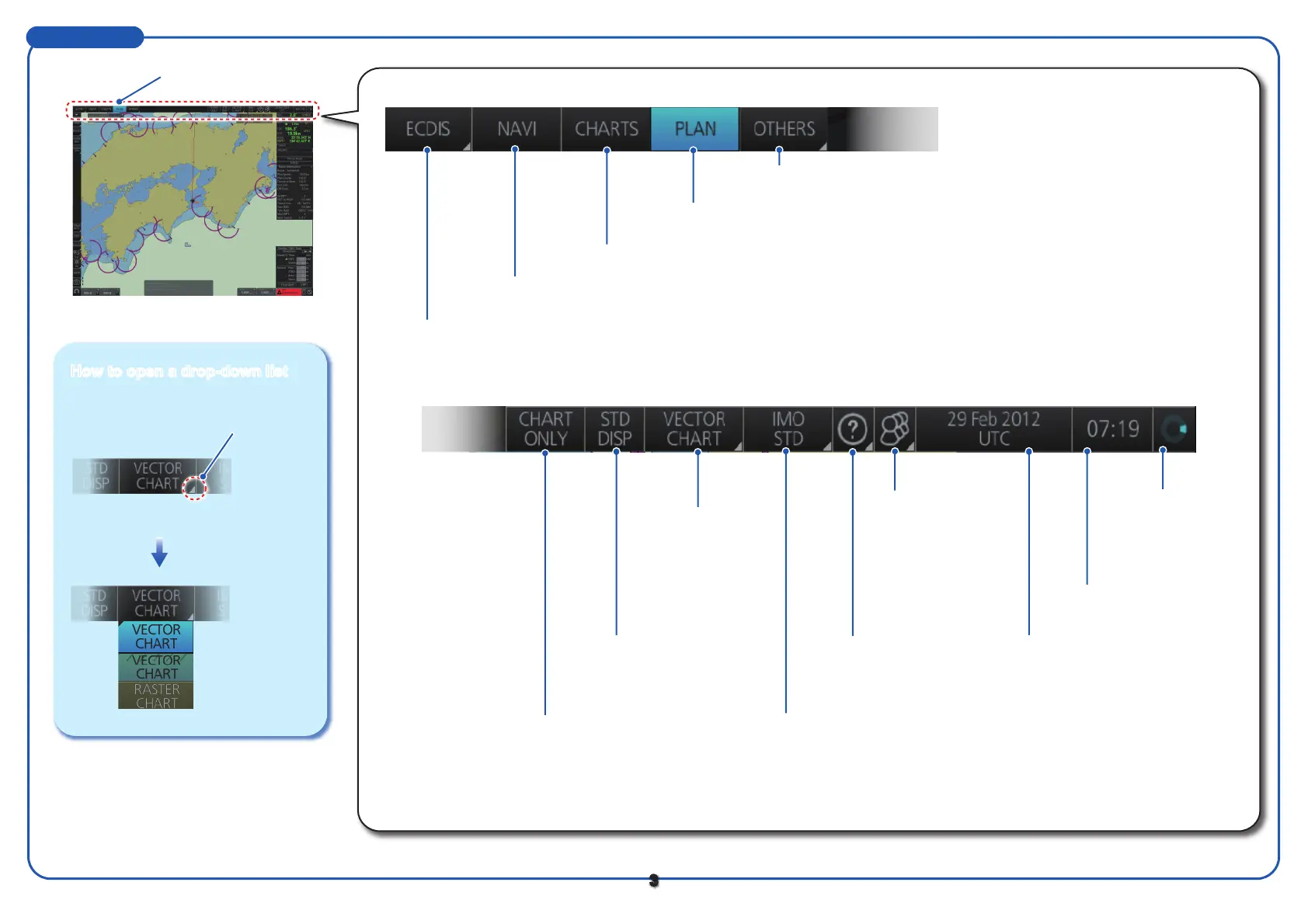Status Bar
Operating mode: Selects an operating mode, ECDIS, Conning or AMS (option).
NAVI: Selects the Voyage navigation mode.
CHARTS: Selects the Chart maintenance mode.
PLAN: Selects the Voyage planning mode.
OTHERS: Sets system in standby; plays back data (AMS off).
Spinner:
Rotates clockwise
if the system is
working properly.
CHART ONLY:
Shows only the chart,
when left button is
pressed and held down.
STD DISP:
Restores IMO standard
display.
Chart priority:
Selects which chart
type to display,
vector or raster,
when both are
available.
Chart database:
Selects the pre-defined presentations of ENC
content: IMO BASE, IMO STD or IMO ALL.
Displays the operator's
manual, ECDIS
program no. and
system information.
Date:
Displays the date; selects the
time to use, local or UTC.
Time:
Time (local or UTC).
3
User profiles,
Settings menu:
Manages user profiles;
open
s the Setting menu.
Status bar
Drop-down
list
Click button
How to open a drop-down list
Indicates a
drop-down list.
TC:
TC: MANUAL
