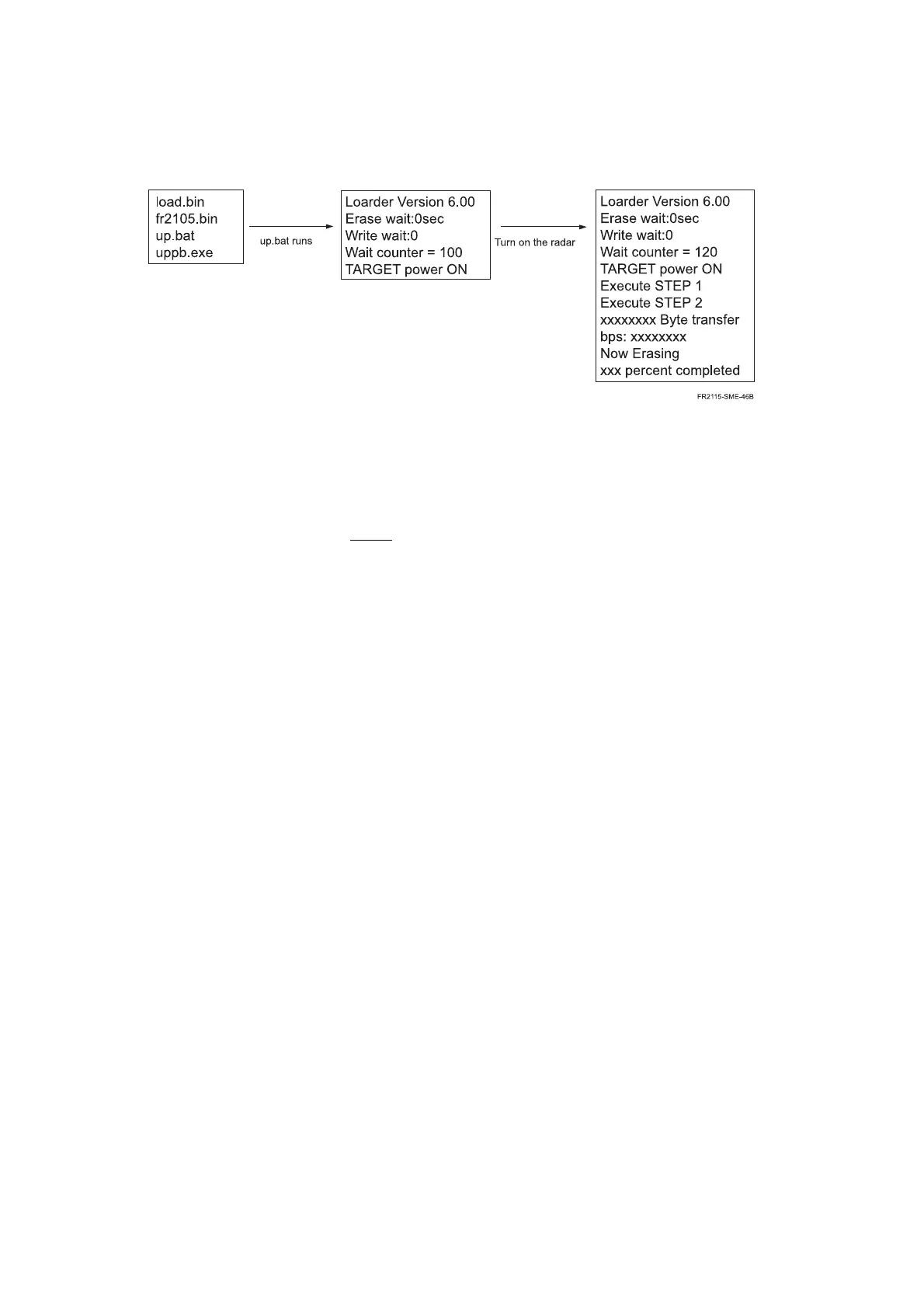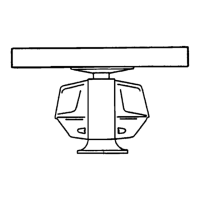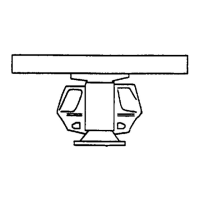4-10
3.
Disconnect the interconnection cable.
4.
Turn off the radar and turn on again. Confirm the program revision level.
RP Program
The program is stored onto the flash ROM, U3 on the RP board.
1.
Insert the program card into the upper card slot.
2.
Turn on the radar.
3.
The radar is programmed with new version after about 15 seconds while the count-down
screen is displayed on the screen. The CR1 on the RP board lights.
4.
Turn off the radar and turn on again. Confirm the program revision level.
ARP Program
The program is stored onto the PROMs, U3 and U40 on the ARP board. The ROM is replaced to
update the program.
