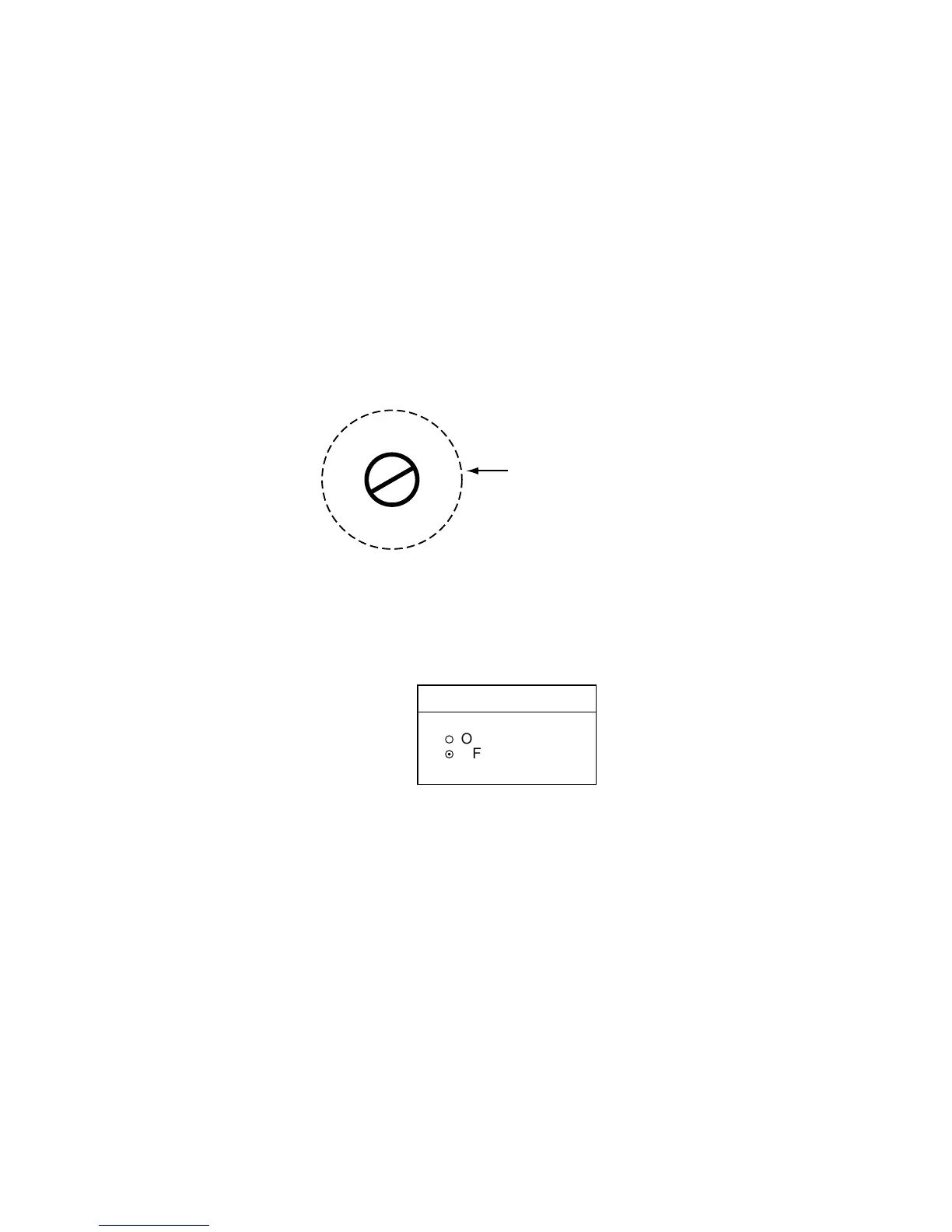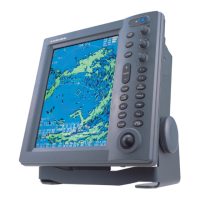3. PLOTTER OPERATION
3-56
4. Use the trackball to select WITHIN, UNDER/OVER, or OFF as appropriate
5. For WITHIN and UNDER/OVER use the trackball and the alphanumeric keys
to enter alarm range: Operate the trackball to select digit; use the
alphanumeric keys to enter value.
6. Press the ENTER soft key or push the [ENTER] knob to register setting.
7. Press the [ALARM] key to finish.
3.11.6 Proximity alarm
The proximity alarm alerts you when own ship nears a waypoint, which is
marked with the proximity mark, by the proximity alarm radius set for that
waypoint on the waypoint list. When own ship is within a waypoint’s proximity
alarm radius, the alarm sounds. The proximity mark remains on the screen until
the waypoint is erased.
Radius in proportion to
proximity alarm radius,
which is set on waypoint list
001WPT
Proximity mark
1. Press the [ALARM] key to open the alarm menu.
2. Use the trackball to select PROXIMITY ALARM.
3. Press the EDIT soft key to show the proximity alarm window.
PROXIMITY ALARM
▲
¡
ON
¤
OFF
▼
Proximity alarm window
4. Use the trackball to select ON or OFF as appropriate, then press the ENTER
soft key.
5. Press the [ALARM] key to finish.
