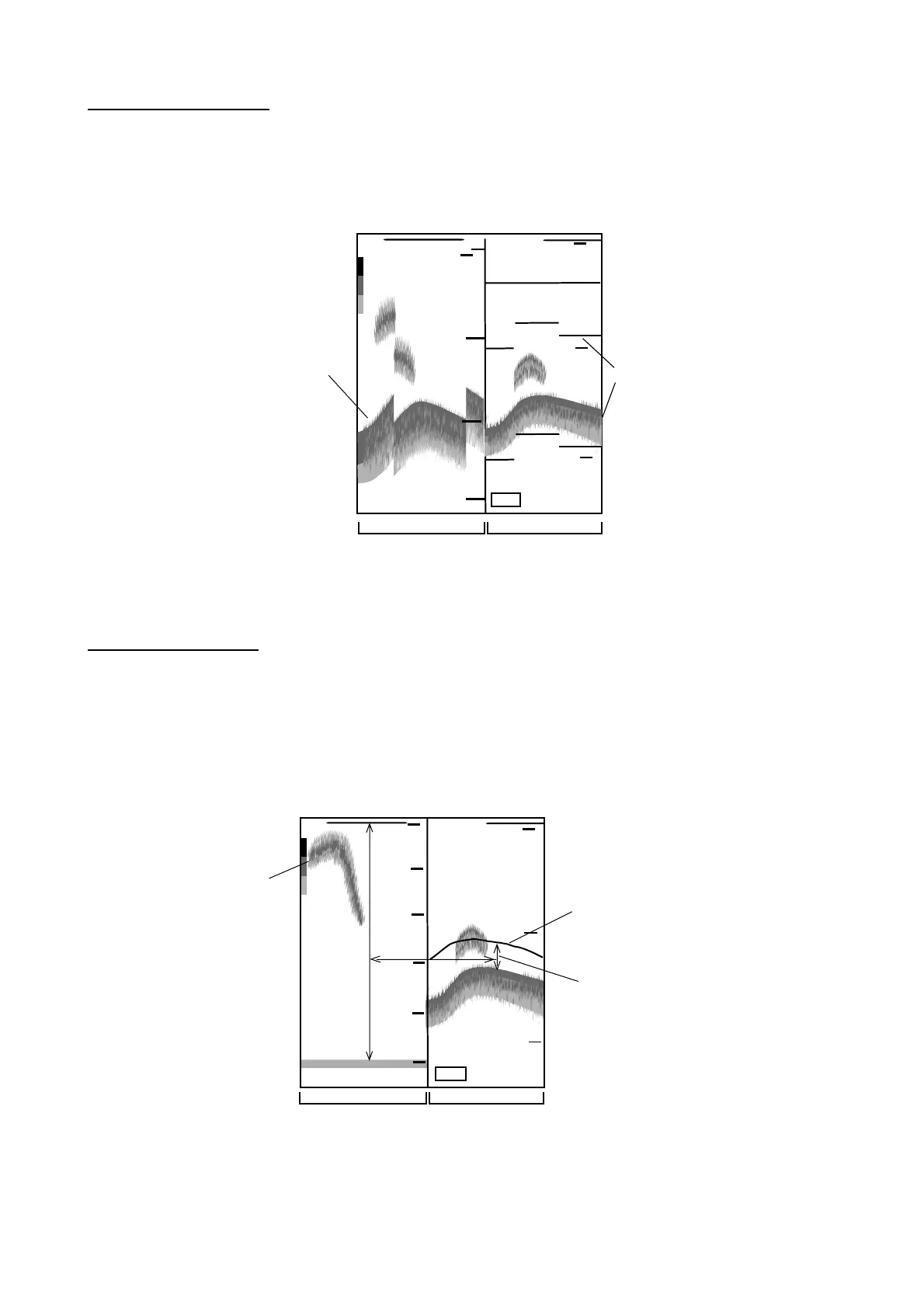4. VIDEO SOUNDER OPERATION
4-4
Bottom-zoom display
The bottom-zoom display expands bottom and bottom fish echoes by the zoom range
selected on the SOUNDER RANGE SETUP menu (see paragraph 7.9.3), and is useful for
determining bottom hardness. A bottom displayed with a short echo tail usually means it is
a soft, sandy bottom. A long echo tail means a hard bottom.
HF
20.0
Bottom
NORMAL DISPLAY
Zoom marker
BOTTOM-ZOOM
DISPLAY
80
50
0
100
-
-
-
-
-
-
-
-
-
-
0
10
20
30
-
-
-
-
-
-
-
-
-
-
-
-
-
Bottom-zoom display plus normal sounder display
Bottom-lock display
The bottom-lock display provides a compressed normal picture on the right half of the
screen and a 10 or 20 feet (3 or 6 meter) wide layer in contact with the bottom is expanded
onto the left half of the screen. This mode is useful for discriminating bottom fish from the
bottom echo. You may select the bottom lock range from the SOUNDER RANGE SETUP
menu. For details, see paragraph 7.9.3.
HF
80
This part
is zoomed.
Fish
school
Zoom marker
NORMAL DISPLAYBOTTOM-LOCK
DISPLAY
50
0
100
-
-
-
-
-
-
-
-
-
-
10
8
6
4
2
0
10
-
-
-
-
-
-
-
-
-
-
-
-
-
-
-
Bottom-lock display plus normal sounder display
