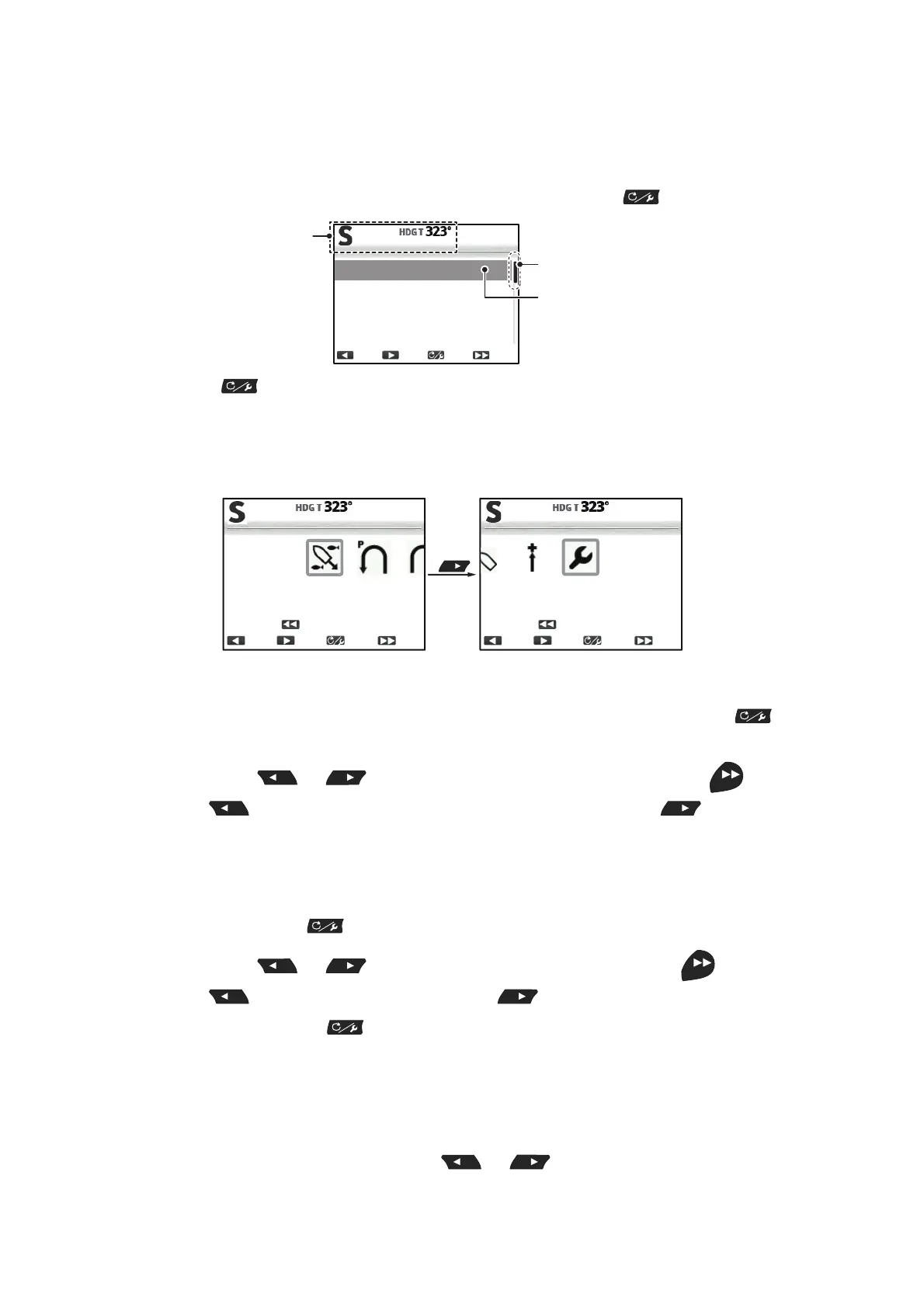1. INTRODUCTION
1-10
1.6 Menu Operations Overview
Depending on the steering mode in use, the contents of the menus changes. For de-
tails regarding menu contents, see "MENU TREE" on page AP-1.
1. In AUTO, STBY, NAV or OVRD mode, press and hold to open the menu.
If is not pressed for a long enough period of time, the [TURN] menu appears.
In this case, you can select the menu from the far right of the [TURN] menu.
For Safe Helm mode, there is no short-cut key. You can only select [Menu] from
the [TURN] menu in Safe Helm mode.
Note: During a turn, or with Fish Hunter
™
/NFU/DODGE mode active, has
no function. To open the menu, change modes, then follow the above step.
2. Press or to select (highlight) a menu item, then press .
moves the selection cursor upwards in the menu and moves the se-
lection cursor downwards in the menu.
If there is a scroll bar visible at the left of the menu, there are menu items other
than those already visible.
3. For menus with “layers”, repeat step 2 as necessary. To go back one layer in the
menu, press .
4. Press or to select an option or setting, then press .
increases the setting value and decreases the setting value.
5. Press and hold to close the menu.
Note: For the sake of brevity, the procedures outlined in this manual use the following
terminology/phrases when referring to menu operations.
• “Open/close the menu.” This means “Open/close the menu as outlined in step1 or
step 5 of the above procedure.”
• “Select xxx.” This means “Press or to select xxx.” in a similar manner
as outlined in steps 2 and 3 of the above procedure.
䕰
Message
Sensor in Use
Rudder Drive Level:*
Self Learning:
The information
indicated here
changes
depending on the
mode in use.
Scroll bar
Selection cursor
*: Shown only with
Fantum Feedback
TM
On
Prev Ent
▼
1
▼
SABIKI
TURN menu
(
far-left
)
After initial power on, the menu
shows
[
SABIKI
]
at the center.
TURN menu
(
far-right
)
Menu
Setup
Prev PrevRun Ent
1
1
1
1
10
1
