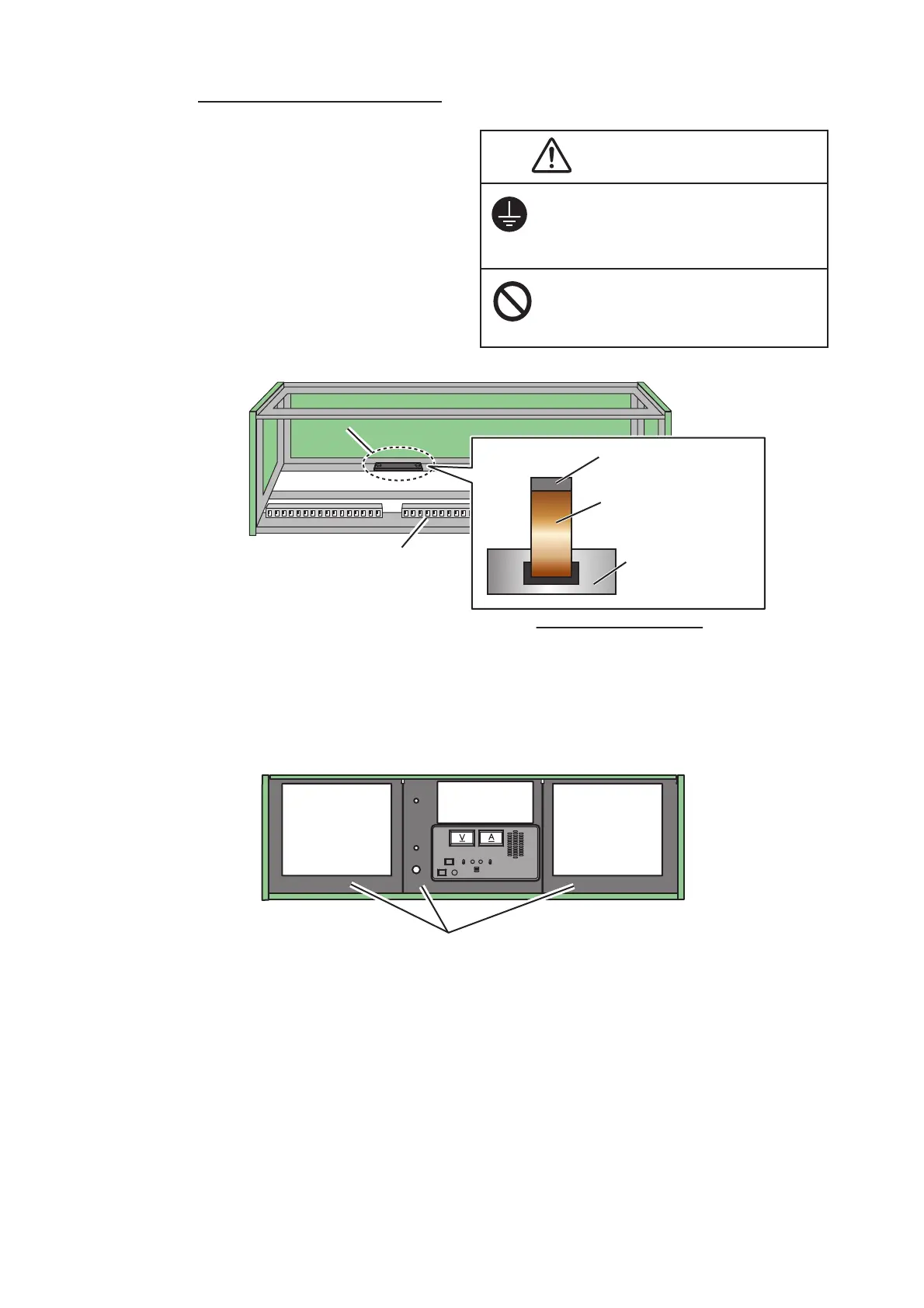1. INSTALLATION
1-3
How to fasten the earth plate
Weld a steel plate with earth plate,
and connect it to the rack console.
Solder the point where the earth
plate connects to the grounding lo-
cation, to prevent corrosion and to
ensure tight connection.The earth
plate is included in CP05-13401.
1.3 Terminal Unit (IC-218/IB-585)
The figure below shows the locations for the terminal units in the console.
Install the terminal units as follows.
*1: A 3A fuse (for IB-585) is provided in the fuse holder on the power cable. (The fuse
holder is located inside the wiring duct.) If IC-218 (2nd) is installed instead of IB-585,
replace the fuse with 7A fuse. Then attach the appropriate label to the fuse holder. The
7A fuse and fuse label are included in installation materials CP05-13401.
*2: When IB-585 is installed, the JUNCTION connector for IC-218, connected at the
factory, is not required. Store the JUNCTION connector in the wiring duct, referring to
the figure on page 1-3.
CAUTION
Ground the equipment to prevent
electrical shock and mutual
interference.
Handle copper plate carefully.
Sharp edges can cut fingers.
Grounding locationGrounding location
Wiring ductWiring duct
Copper plate
Steel plate
(Weld to ship’s hull)
Side to be attached to
the console
How to prepare earthing
IC-218
IB-585*
2
or
IC-218 (2nd)
*1
Front Panel
