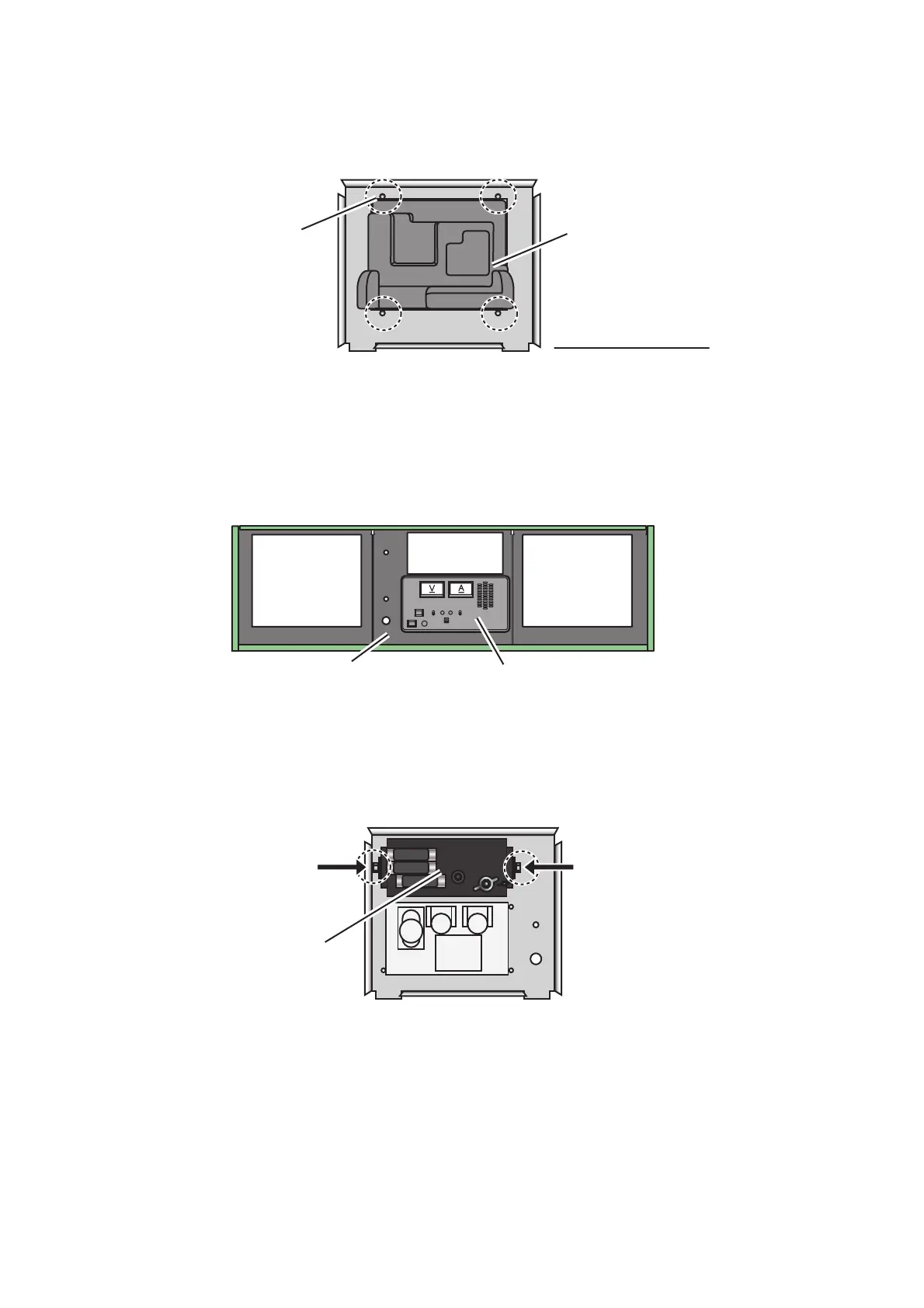1. INSTALLATION
1-4
1. Remove the front panels, referring to step 6 on page 1-2.
2. Put the terminal units in the front panels from the front side.
3. Fasten the four M4 screws (supplied) on the rear of each front panel.
1.4 SSB Radiotelephone (FS-1575/FS-2575)
1.4.1 Control unit (FS-2575C)
Fasten the control unit as follows.
1. Remove the front panels, referring to step 6 on page 1-2.
Note: Be careful not damage wiring inside the console when unfastening the front
panel.
2. Put the control unit in the console from the front side.
3. Fasten the two M6 screws (supplied) on the rear of the front panel.
1.4.2 Handset (HS-2003)
Attach the handset on the same front panel as the control unit.
1. Remove the front panels, referring to step 6 on page 1-2.
Note: Be careful not damage wiring inside the console when unfastening the front
panel.
Terminal Unit
(rear side)
Screw, 4 pcs.
Front Panel (rear side)
Control Unit
FS-2575C
Control PanelFront Panel
Bolts (2 pcs.)
Front panel (rear side)
Control Unit
(rear side)
