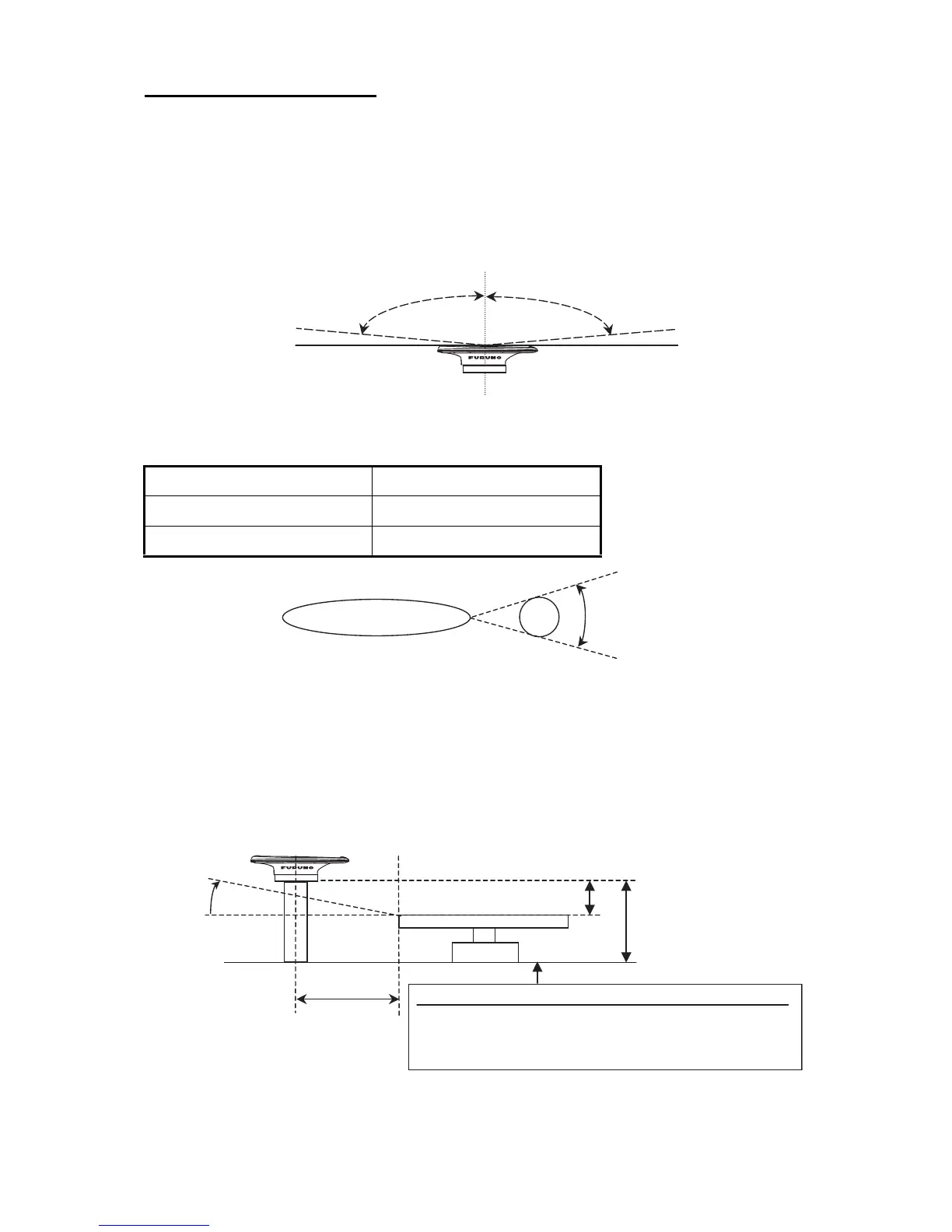1. MOUNTING
3
Selecting the installation site
The installation site must satisfy the four conditions described in this section. After choosing the
site, determine installation height, following the procedure in the next section.
CONDITION 1: Locate the SC-30 away from masts that might prevent reception of the GPS
signal
• Install the sensor where the field of view against zenith is at least ±85°. The installation site
should be as high as possible, above masts, etc. which might interfere with reception.
• If the above condition cannot be satisfied, separate the sensor so that the horizontal angle to
the interfering object is less than 10°. Refer to the table below to determine minimum separation
distance.
CONDITION 2: Locate the SC-30 out of Inmarsat and radar beams
• Locate the SC-30 more than 20° above the top of a radar antenna.
• Separate the SC-30 at least three meters from an open-type radar antenna.
• If the SC-30 absolutely cannot be separated at least three meters from an open-type radar an-
tenna, install it at least 80 cm above the top of the radar antenna.
• Separate an Inmarsat B antenna from the SC-30 at least three meters.
Separation distances from radar antenna
Mast diameter Min. separation distance
10 cm 1.5 m
30 cm 3 m
85° 85°
SC-30
Less than 10°
L=More than
3 m
More
than
20°
H
1
H
2
Positional relationship between radar antenna and SC-30
- If H2 is at least 1 m and L is more than 3 m, the elevation
angle from the radar should be more than 20°.
- If L is less than 3 m, H1 should be more than 0.8 m.
SC-30
Radar Antenna
(open type)
