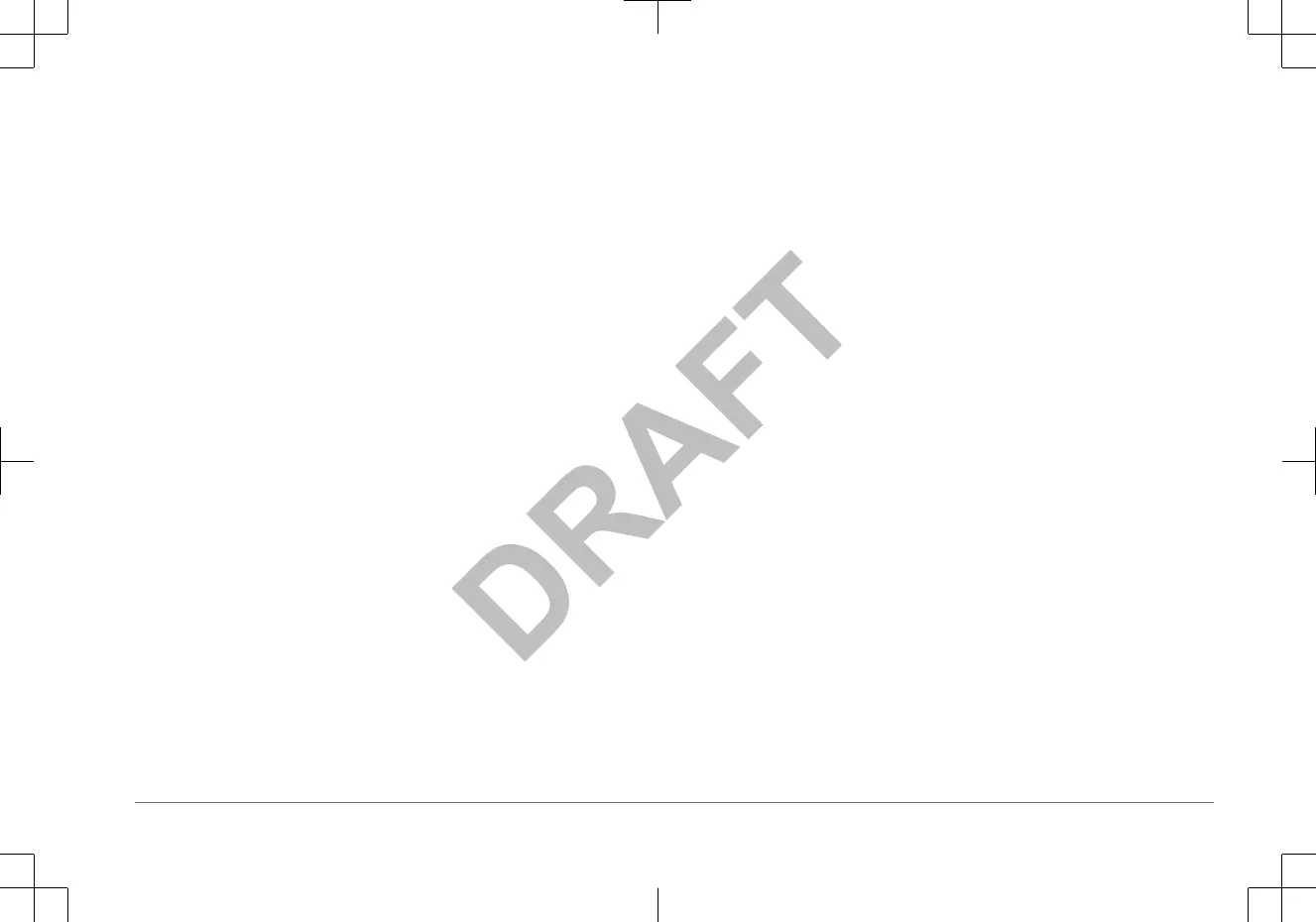4
If necessary, launch a music application on the USB device, and begin
playback.
You can use the stereo controls to select, play, pause, and skip tracks.
Controlling Music Playback on a Connected Smartphone or Media
Player
1
Connect a compatible smartphone or media player to the stereo using USB or
Bluetooth (if available).
2
Select the appropriate source on the stereo.
3
Launch a music application on the connected smartphone or media player,
and begin playback.
You can use the stereo controls to select, play, pause, and skip tracks.
DSP Settings
This stereo features digital signal processing (DSP). You can select pre-
configured DSP settings for FUSION speakers and amplifiers to optimize audio
reproduction in their installed locations.
All DSP settings are configured using the FUSION-Link remote control app
(page 5). See the owner's manual for more information.
More Information
Registering Your Apollo WB670
Help us better support you by registering the product online.
• Go to www.fusionentertainment.com.
• Keep the sales receipt, or a copy, in a safe place.
Quick Start Manual 7
