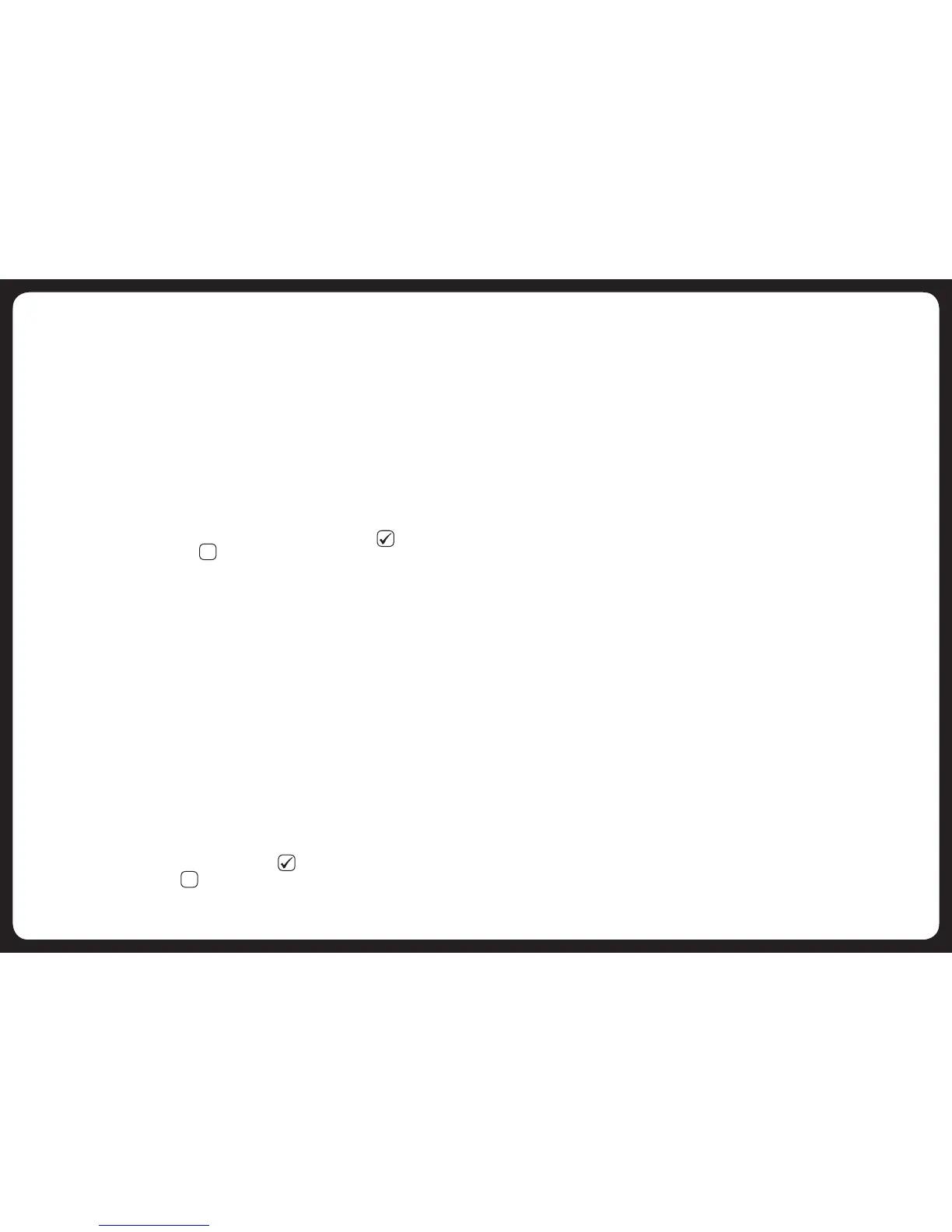55
56
To change the sub filter setting:
1. Press the Menu key.
2. TurnandthenpresstheRotaryEncodertoselect Settings > Sub filter.
3. TurntheRotaryEncodertoselecttherequiredfilterfrequency.
4. PresstheRotaryEncodertosavethesettingandexit.
5. Press any key to exit
Key sound
The700Seriesmakesashortbeepingsoundwhenanykeyispressed.Thisfeature
canbeturnedonoroff,asrequired.
To enable or disable the key sound:
1. Press the Menu key.
2. TurnandthenpresstheRotaryEncodertoselectSettings>Keysound.
3. PresstheRotaryEncodertoturnonkeysound(audiblebeeps)()
orturnoffkeysound(silent)()
4. Press any key to exit
Language
The700SeriescandisplaymenusandscreensinEnglish,Dutch,French,German,
Italian or Spanish.
To select the required display language:
1. Press the Menu key.
2. TurnandthenpresstheEncodertoselectSettings > Language.
3. TurntheEncodertoselecttherequiredlanguage.
4. PresstheEncodertosavethesettingandexit.
5. Press any key to exit
Power save
Ifyouareoperatingthe700Seriesonbatterypower,youcanturnonthepower
save option to reduce drain on the battery. The LCD screen shuts down automatically
after1minuteofinactivity(pressanykeytorestoredisplay).
To enable or disable power saving mode:
1. Press the Menu key.
2. TurnandthenpresstheEncodertoselectSettings > Power save.
3. PresstheEncodertoturnonpowersaving()
orturnoffpowersaving().
4. Press any key to exit
Tel mute
Usethisoptiontocontrolwhichactionistakenwhenthe700Seriesisconnectedto
a cellphone hands-free kit.
To change the Tel mute setting:
1. Press the Menu key.
2. TurnandthenpresstheEncodertoselectSettings > Tel mute.
3. TurntheEncodertoselecttherequiredoption:
• Mute.Mutestheaudiooutputfromthe700Serieswhenacallisreceivedon
your cellphone.
• Aux. Allows the received call to be broadcast through the Auxilary input on the
700Series.
Note: This feature may not operate all available hands-free kits. Hands free
kit must be connected to the TELMUTE input and
AUX input.
4. PresstheRotaryEncodertosavethesettingandexit.
5. Press any key to exit
Tuner region
Use this option to select the correct region .
To change the tuner region setting:
1. Press the Menu key.
2. TurnandthenpresstheRotaryEncodertoselectSettings > Tuner region.
3. TurntheRotaryEncodertoselecttherequiredregion.
4. PresstheRotaryEncodertosavethesettingandexit.
5. Press any key to exit
VHF region
UsethisoptiontoselectthecorrectVHFtuningregion.Pleaserefertothespecifica-
tions section for additional channel information.
To change the VHF region setting:
1. Press the Menu key.
2. TurnandthenpresstheRotaryEncodertoselecttheSettings > VHF region.
3. TurntheRotaryEncodertoselecttherequiredregion.
4. PresstheRotaryEncodertosavethesettingandexit.
5. Press any key to exit