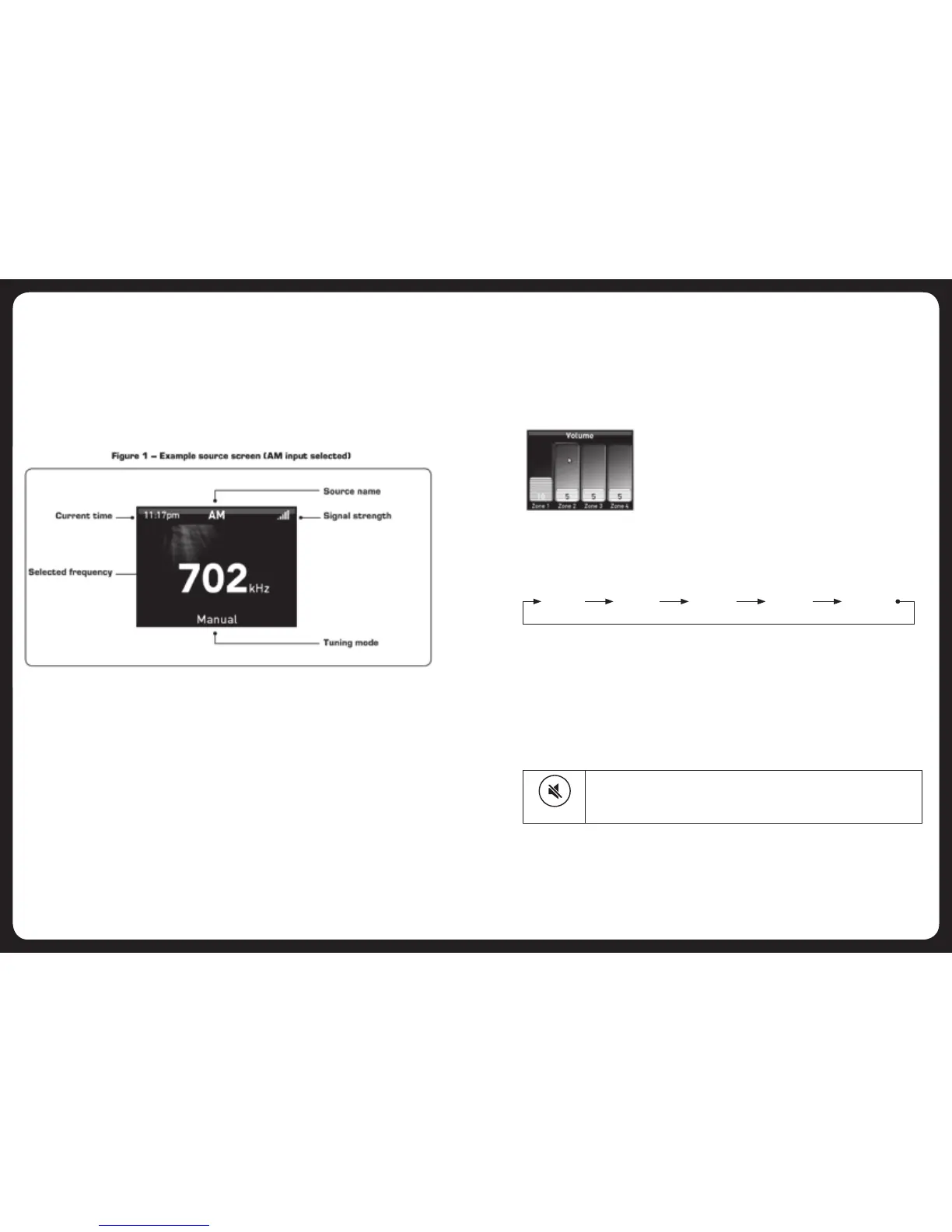9
10
BothmodelsarealsoSiriusXM-Ready(USAonly)requiresoptionalSiriusXMConnect
Vehicle Tuner. For further details of setting up SiriusXM options see “SiriusXM
SatelliteRadio”onpage49.
Whenyouselectoneofthesesources,the700Seriesdisplaysasourcescreen,
similar to the AM source screen shown in Figure 1 below. The title bar always shows
the current time and source name. Other information varies depending on the source
type you have selected.
ADJUSTING VOLUME LEVEL
The700Seriesallowsyoutocontrolspeakeroutputvolumelevelinuptofournamed
areascalledZones.Note:Zone3and4requireadditionalamplification.
If you wish, you can customize the settings for each Zone by defining a volume limit,
abalancesetting,asub-wooferlevelandapersonalizedname(suchas“Saloon”or
“Galley”).Forfurtherdetailssee“Zones”onpage40.
Mute
• PresstheMutekeytomutetheaudiooutput.TheMuteiconisdisplayedoverthe
top of the current input source screen.
• PresstheMutekeyagaintounmutetheaudiooutput.Thevolumecontinuesatthe
previously set level.
To adjust the volume level:
1. TurntheEncoder.
• TheVolumescreenisdisplayedwiththeCurrentZoneSelection
Highlighted(rememberedfromprevioususe).
• ThevolumeisadjustedinthehighlightedZone(orZones)only.
2. Ifrequired,presstheEncodertohighlightthenextZonetoadjustits
volume level.
WhiletheVolumescreenisdisplayed,eachpressoftheEncoderwill
highlightavailableZonesinthefollowingorder:
3. Whenfinished,presstheMenukey(orleavetotimeout)tosavethe
current volume level and exit.
MUTING OUTPUT
To mute and unmute the volume:
Zone 1 Zone 4Zone 2 All ZonesZone 3
