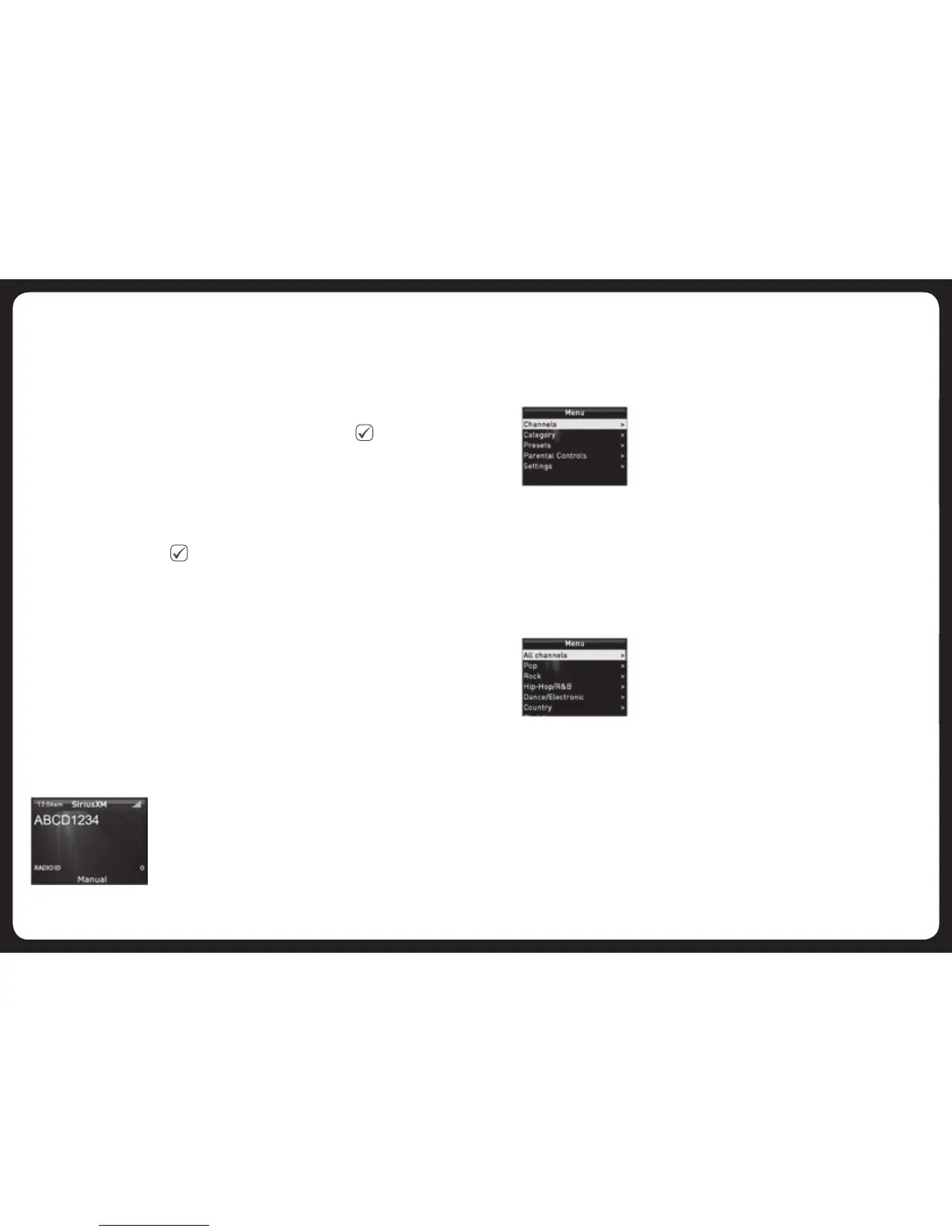49
50
SiriusXM menu options
Press the Menu key to display the SiriusXM menu that provides access to various
controloptions.ReadontolearnmoreaboutusingtheChannels,Categoryand
Parental options.
3. Dooneofthefollowing:
• Toselectachannelfromthelistofallchannels,presstheEncodertoselect
All channels.
• Toselectachannelinaspecificcategory,turnandthenpresstheEncoderto
selectacategoryname(Pop,forexample).
4. TurnandpresstheEncoderagaintoselectthechannelyouwishtoplay.
5. Press the Menu key to exit the current menu or press and hold the Menu key to
close the menu completely.
Channels
You can use the Channels menu item to access a specific channel either through All
channels or via a specific category.
To select a channel:
1. Press the Menu key.
2. TurnandthenpresstheEncodertoselectChannels. The Channels menu is
displayed.
5. Ifrequired,presstheEncodertomovetotheAM/PMfield(displayedin12hour
clockmodeonly.SeeStep7below).TurntheEncodertochangetheAM/PM
setting.
6. PresstheEncodertosavethetimeandexit(thetimeoutfeaturedoesnot
operatehere).
7. Ifyouwanttousethe24hourclockdisplay(13:09ratherthan1:09pm,for
example),makesurethe24 hourcheckboxisselected().SeeSteps2–3
below.
8.PresstheMenukey(orleavetotimeout)tosavethecurrentsettingandexit.
To select 12 or 24 hour clock display mode:
1. Press the Menu key.
2. TurnandthenpresstheEncodertoselectSettings>Clock>24hour.
3. PresstheEncodertoselectthe24hourclockdisplay(13:09ratherthan1:09
pm,forexample)()
4. Press any key to exit
SiriusXM SATELLITE RADIO
EverythingworthlisteningtoisonSiriusXM,gettingover130channels,includingthe
most commercial-free music, plus the best sports, news, talk and entertainment. A
SiriusXMVehicleTuner(soldseparately)andSubscriptionarerequired.Formore
information, visit www.siriusxm.com.
The700SeriesisreadytoconnecttoaSiriusXMradioreceiver(USAonly).The
SiriusXM tuner is an optional extra that must be purchased separately.
Activating your SiriusXM tuner
You must activate the SiriusXM tuner before you can begin to receive the SiriusXM
RadioService.
Inordertoactivateyourradiosubscription,youwillneedtheSiriusXMID(SXID)which
uniquelyidentifiesyourtuner.The8digitSXIDisdisplayedontheLCDoninitialization.
MS-IP700iandMS-AV700iwilldisplaytheSXIDonChannel0.
Power on your system and make sure that you are
receiving good signal, you are able to hear audio on the
SiriusXMPreviewchannel(Channel1)
TolistentoSiruisXMSatelliteRadio,asubscriptionis
required.ActivatetheSiriusXMVehicleTunerusingone
ofthetwomethodsbelow:
Online:Gotowww.siriusxm.com/activatenow
Phone:Call1-866-635-2349