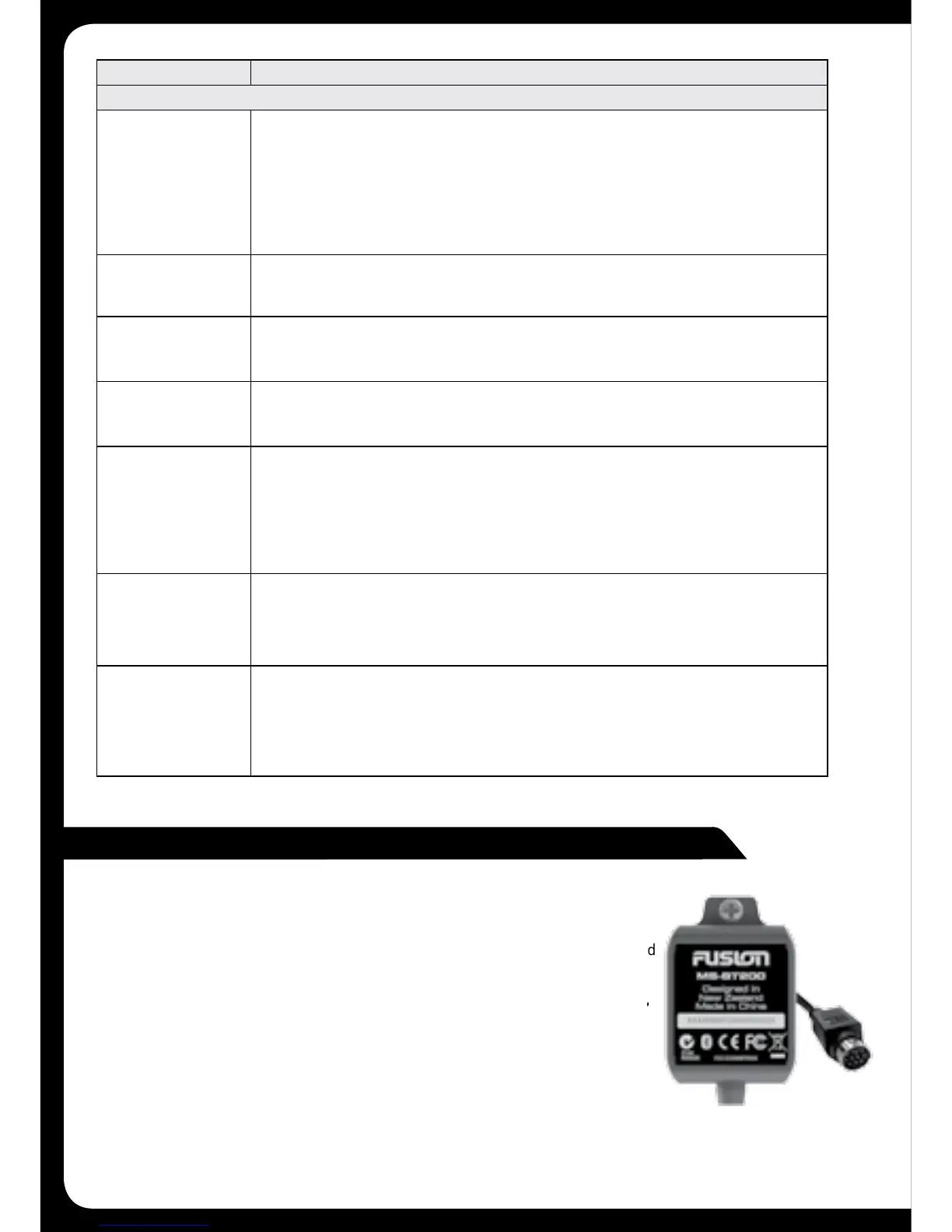28
FUSION MARINE ACCESSORIES
MARINE BLUETOOTH MODULE WITH DATA DISPLAY
MS-BT200
New FUSION MS-BT200 marine grade Bluetooth audio module. Certified IP65
water resistant and tested for the marine environment, the MS-BT200 is designed
to connect to the MS-RA205 via the Satellite radio connector of the unit.
The MS-BT200 module streams audio from any A2DP Bluetooth capable Apple,
Android, Windows, Blackberry or other device directly to the MS-RA205.
Note: The MS-BT200 cannot be operated simultaneously with a Satellite
Radio (SiriusXM) receiver. For installations where the Satellite Radio
(SiriusXM) socket is not available the FUSION MS-BT100 audio only Bluetooth
module is recommended.
Problem Solution
SiriusXM
When I press
the tuner source
button the
SiriusXM screen is
not displayed.
Ensure you have the MS-RA205 Tuner region set to ‘USA’. Press Menu
> Settings > Tuner region > and select ‘USA’.
Ensure the source is enabled. Select; Settings>Sources>Accessory then
select the source to enable SiriusXM.
• Ensure the SiriusXM module is plugged into the MS-RA205.
• Unplug the SiriusXM module and check the pins in the SiriusXM plug
are not damaged.
SiriusXM message:
`Check Tuner’
• Ensure the SiriusXM module is plugged into the MS-RA205.
• Ensure the SiriusXM cable has not been damaged.
SiriusXM message:
`Check Antenna’
• Ensure the antenna is plugged into the SiriusXM Tuner module.
• Ensure the antenna is not damaged.
• Ensure the antenna cable has not been damaged
SiriusXM message:
`No Signal’
• Ensure the antenna is not damaged.
• Ensure the antenna has a clear view of the sky and is not obscured.
• Ensure the antenna cable has not been damaged
SiriusXM message:
`Channel xx Not
Available’’
A SiriusXM message informing you that the current channel is unavailable.
Possible causes are SiriusXM has removed the channel or your SiriusXM
subscription has changed.
• Contact SiriusXM to update your subscription.
• Online: Go to www.siriusxm.com/subscriptions
• Phone: Call 1-866-635-2349
SiriusXM message:
‘Channel xx
Unsubscribed’
• Contact SiriusXM to update your subscription.
• Online: Go to www.siriusxm.com/subscriptions
• Phone: Call 1-866-635-2349
SiriusXM message:
`Subscription
Updated’
• A SiriusXM message informing you that you have either been granted
access to or unsubscribed from various channels.
For more information about your subscription:
• Online: Go to www.siriusxm.com/subscriptions
• Phone: Call 1-866-635-2349
