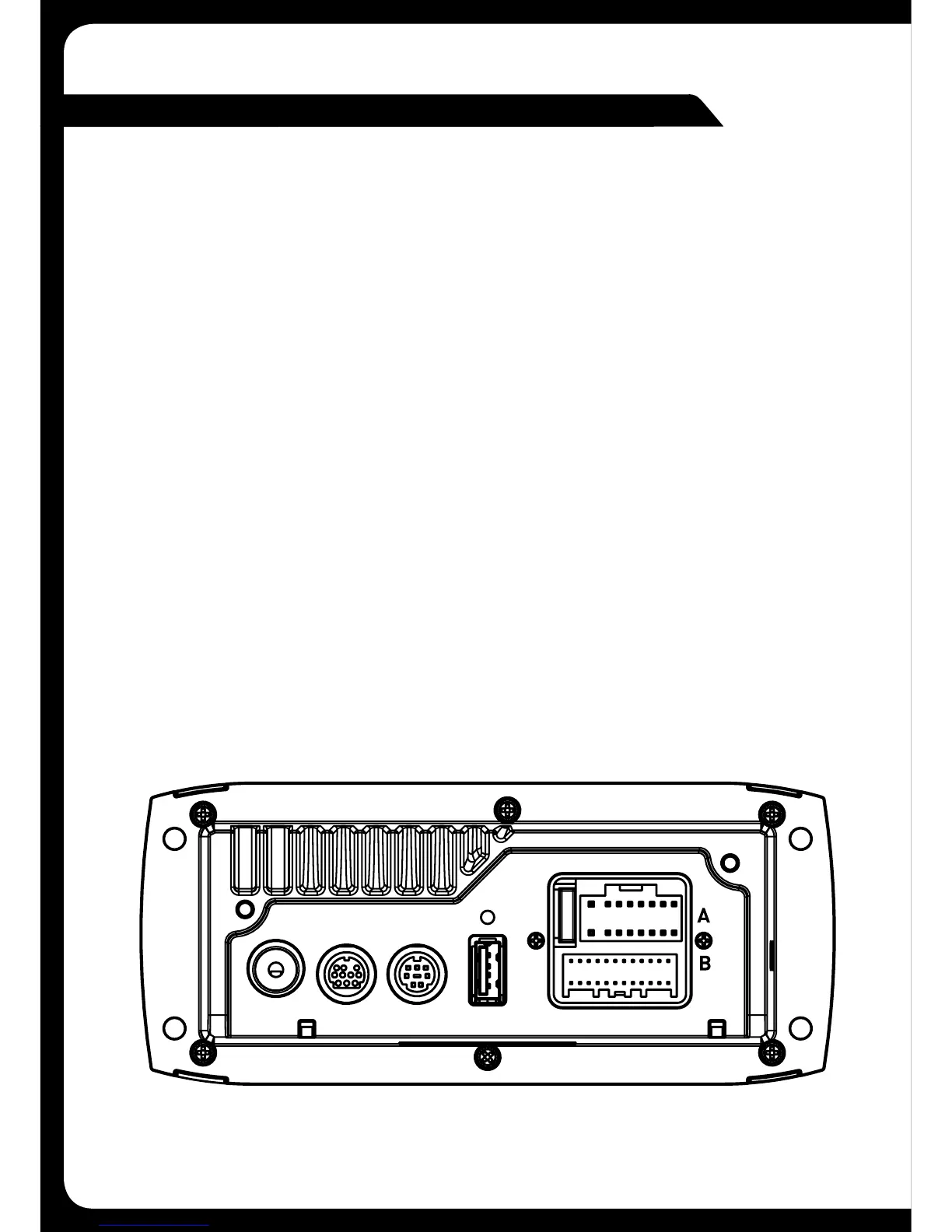8
CONNECTOR A
BATTERY +12VDC
Connect to the battery positive (+12VDC), or bus bars. A fuse or circuit breaker MUST
be used at the battery end of the cable. Use a minimum wire size of 16AWG for wire
length up to up to 6 meters / 20 feet.
IGNITION +12V switched
Connect to a separate switched +12V wire to control stereo ON/Off operation.
Alternatively connect to the battery positive (+12VDC), or bus bars.
When the red “Accessory +12V switched” wire is not required for ignition on/off
control, it MUST be connected together with the Yellow “Battery +12V” wire at the
MS-RA205 head unit wiring loom.
GROUND WIRE — Recommended minimum wire size for Negative Ground wire:
16AWG for wire length up to up to 6 meters / 20 feet.
DIM — Connect to vessel lighting sytem to dim LCD and button illumination when
vessel lights are turned on. When connecting the DIM input ensure the wire gauge
used is suitable for the fuse supplying the circuit being connected to.
AMPLIFIER ON — When using an external amplifier connect to the “Remote turn
ON” connection on the external amplifier.
TELE MUTE / INTERRUPT AUX — Connect to handsfree kit to either mute the stereo
or switch to AUX to hear call. When this line is taken to ground the stereo is muted.
CONNECTIONS
SiriusXM REMOTEAERIAL
USB
