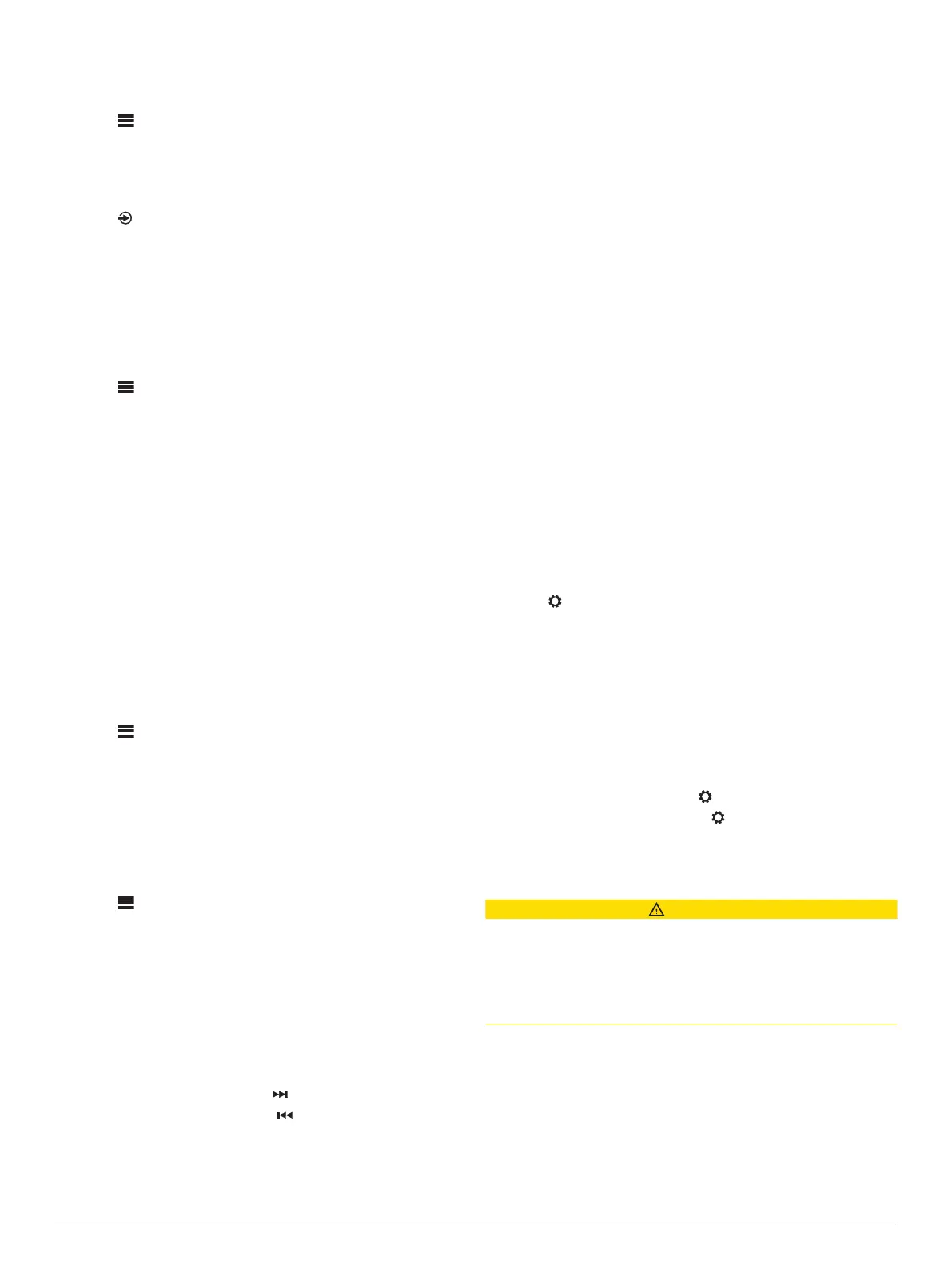Setting the Home Zone
The home zone is the speaker zone that you adjust by default
when you turn the dial.
1
Select > SETTINGS.
2
Select ZONE > ASSIGN HOME ZONE.
3
Select a zone.
Selecting a Source
1
Select .
2
Turn the dial to highlight a source.
3
Press the dial to select the source.
Adjusting the Backlight and Dial Brightness
NOTE: If you connected the dim wire on the wiring harness to
the boat's illumination wire, the backlight and dial dim
automatically when the boat lights are on. This may affect how
you adjust the brightness setting.
1
Select > BRIGHTNESS.
2
Adjust the brightness level.
Audio Control
Adjusting the Volume
1
Turn the dial to adjust the volume for the home zone on the
stereo.
2
If necessary, press the dial to switch between zones.
Adjusting the Subwoofer Level
You can adjust the subwoofer level for each zone.
1
Turn the dial, and select a zone with a connected subwoofer.
2
Press and hold the dial.
The SUB LEVEL adjustment for the zone appears.
3
Adjust the subwoofer level and press the dial to set it.
Adjusting the Tone
1
Select > AUDIO.
2
Select the zone to adjust.
3
Press the dial to select a tone.
4
Adjust the tone level and press the dial to set it.
Disabling the Loud Setting for a Zone
The LOUD setting maintains frequency response at low volumes
and increases perceived loudness at high volumes. This setting
is enabled by default in all zones.
1
Select > AUDIO.
2
Select a zone to adjust.
3
Select LOUD to clear the check box.
Adjusting the Gain for an Auxiliary Device
You can adjust the gain for a connected auxiliary device to
achieve a volume level similar to that of other media sources.
You can adjust the gain in 1 dB increments.
1
Select an auxiliary source.
2
Select an option:
• To increase the gain, select .
• To decrease the gain, select .
NOTE: To achieve the best audio quality when using a
portable media player with headphone output, it may be
necessary to adjust the volume control on the media player,
instead of adjusting the gain.
Speaker Zones
You can group speakers in one area into a speaker zone. This
enables you to control the audio level of the zones individually.
For example, you could make the audio quieter in the cabin and
louder on deck.
You can set the balance, volume limit, tone, subwoofer
frequency, and name for each zone, and configure other zone-
specific settings (Speaker Zone Settings, page 8).
DSP Settings
This stereo features digital signal processing (DSP). You can
select pre-configured DSP settings for Fusion
®
speakers and
amplifiers to optimize audio reproduction in their installed
locations.
All DSP settings are configured using the Fusion-Link
™
remote
control app (Fusion-Link Wireless Remote Control App,
page 10).
Configuring the DSP Settings
You must download and install the Fusion-Link remote control
app on your compatible Apple
®
or Android
™
device before you
can configure the DSP settings (Fusion-Link Wireless Remote
Control App, page 10).
You can configure the DSP settings to optimize the sound on
each zone with the installed speakers, amplifiers, and
environment.
1
From the settings menu on your Apple or Android device,
connect to the stereo using Bluetooth technology.
2
Open the Fusion-Link remote control app on your compatible
Apple or Android device.
3
If necessary, select the stereo you want to configure.
4
Select .
5
If necessary, select the MUSIC tab.
6
Select a zone.
7
Select DSP SETTINGS.
8
Configure the DSP settings as needed, depending on the
models of Fusion speakers and amplifiers connected to the
zone.
9
Repeat these steps for each zone.
10
After you have finished configuring the DSP settings for all
zones, select an option:
• On an Apple device, select > SEND DSP SETTINGS
• On an Android device, select > Zone > SEND DSP
SETTINGS.
Media Player Connection
CAUTION
Always disconnect your media player from the stereo when not
in use and do not leave it in your vessel. This helps reduce the
risk of theft and damage from extreme temperatures.
Do not remove the media player or use your stereo in a
distracting manner while operating the vessel. Check and obey
all marine laws in association with use.
The stereo accepts a variety of media players, including
smartphones and other mobile devices. You can connect a
compatible media player using a Bluetooth wireless connection
or a USB connection to the USB port.
Bluetooth Device Playback
You can pair the stereo to up to eight Bluetooth media devices.
2 Audio Control
