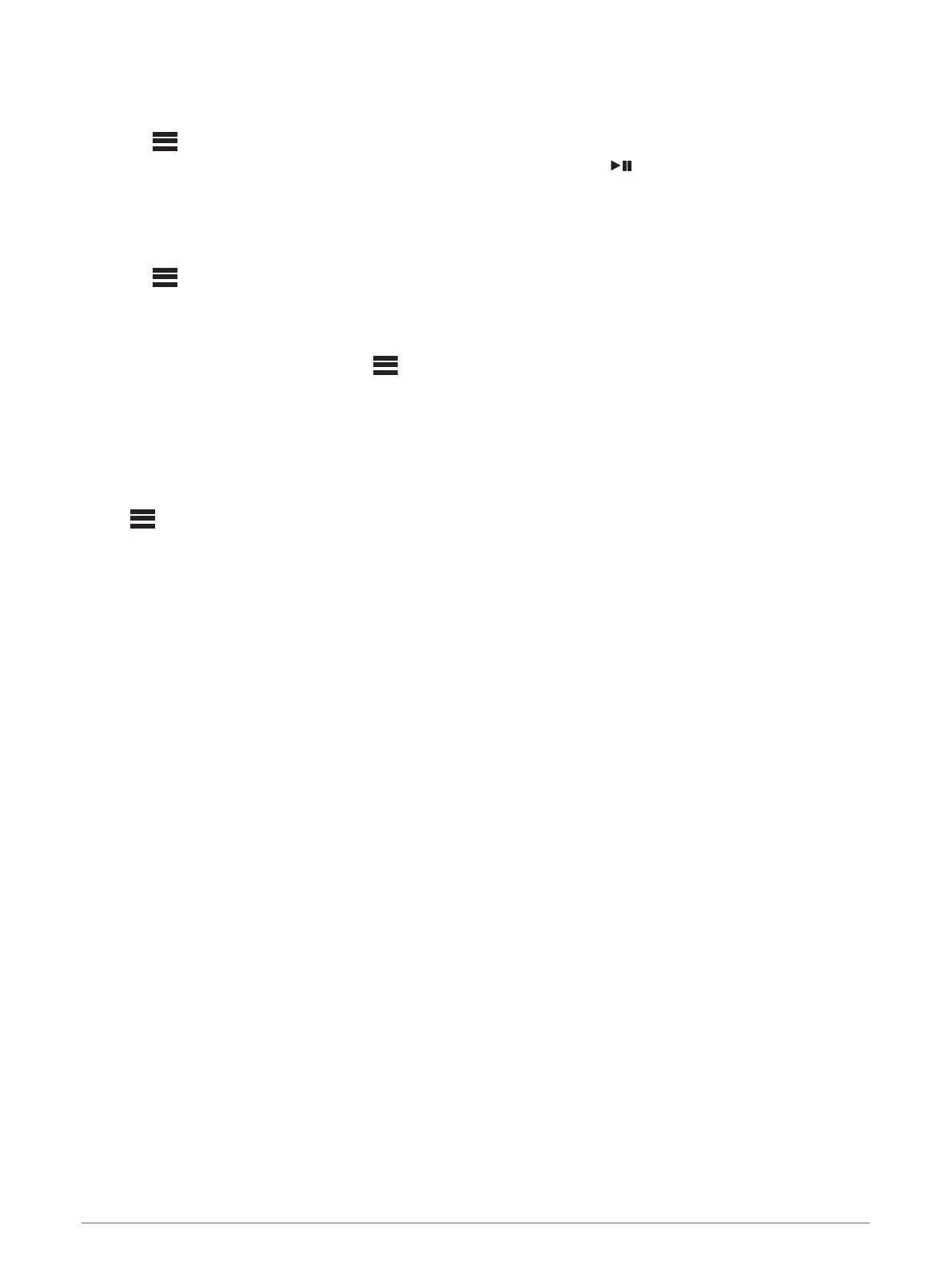Saving a DAB Station as a Preset
1 With the DAB source selected, change the stereo to a DAB station.
2 Select > BROWSE > PRESETS > SAVE CURRENT.
TIP: You can quickly save the selected DAB station as a preset by holding .
Selecting a DAB Preset from a List
Before you can select a DAB preset from a list, you must save at least one DAB station as a preset.
1 Select the DAB source.
2 Select > BROWSE > PRESETS > VIEW PRESETS.
3 Select a preset from the list.
Removing DAB Presets
1 With the DAB source selected, select > BROWSE > PRESETS.
2 Select an option:
• To remove one preset, select REMOVE PRESET, and select the preset.
• To remove all presets, select REMOVE ALL PRESETS.
General Settings
Select > SETTINGS.
NOTE: When an option button is filled, the option is on. When the option button is clear, the option is off.
ZONE: Enables you to set the balance, volume limit, and names of the speaker zones.
ZONE > ZONE > TONE: Adjusts the bass, mid, and treble tones.
ZONE > PHONE VOLUME SYNC: Select the zone(s) that will sync with the volume control from the currently
connected Bluetooth device.
ZONE > ZONE 1 > SUB. FREQ.: Change the subwoofer filter frequency.
ZONE > ZONE 1 > SUB LEVEL: Change the subwoofer volume level.
ZONE > ZONE 2 > LINK TO ZONE 1: Tie Zone 2 volume and limit to Zone 1.
LCD: Adjusts the backlight brightness and contrast settings (Adjusting the Backlight Brightness and Contrast,
page 3).
POWER SAVE: Disables the LCD backlight after 30 seconds of inactivity to save battery power.
SET DEVICE NAME: Sets the name for this stereo (Entering Text, page 3).
LANGUAGE: Sets the language on the device.
TUNER REGION: Sets the region used by FM and AM.
FACTORY RESET: Reset all device options to defaults.
ABOUT: Shows the software version for the stereo.
General Settings 7
