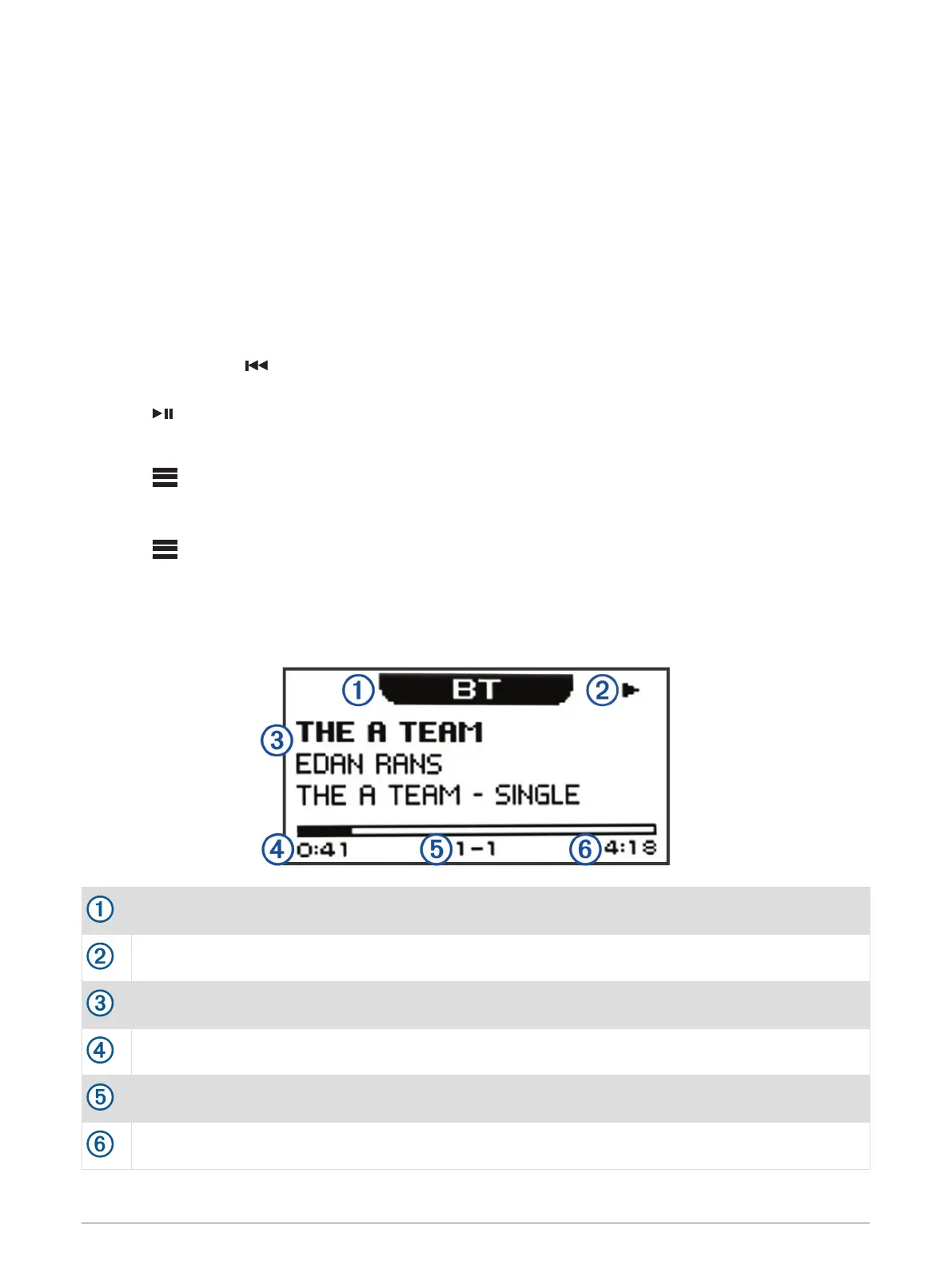Adjusting the Volume
1 Turn the dial to adjust the volume for a zone or all zones on the stereo.
2 If necessary, press the dial to switch between zones.
Adjusting the Subwoofer Level
1 From a source screen, press and hold the dial.
The SUB LEVEL adjustment appears.
2 Adjust the subwoofer level by turning the dial.
Entering Text
You can enter text to change some settings values on this device, such as changing the name of the device.
1 Use the dial to choose a letter, and press the dial to select it.
2 If necessary, select to erase a character.
3 Add additional letters to finish entering the text.
4 Select to save the new text.
Adjusting the Backlight Brightness and Contrast
1 Select > SETTINGS > LCD.
2 Press the dial to select brightness or contrast.
3 Adjust the brightness or contrast.
4 Select to exit the menu.
Stereo Screen
The information displayed on the stereo screen varies depending on the source selected. This example shows
the stereo playing a track on a device connected using Bluetooth
®
wireless technology.
Source
Play status icon
Track details (if available)
Elapsed time
Current track number out of total number of tracks in the playlist (if available)
Track duration (if available)
Getting Started 3