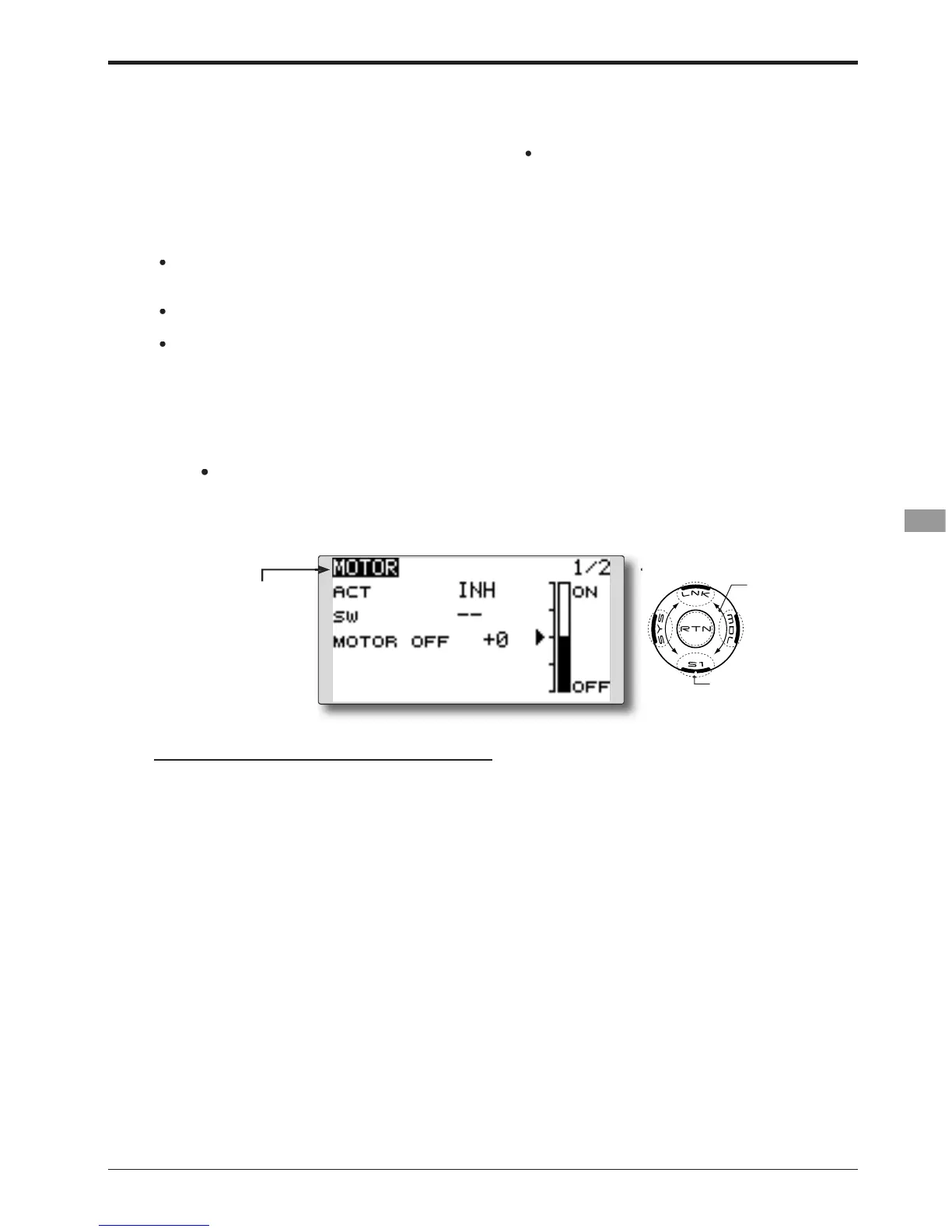103
0RGHO0HQX$LUSODQH*OLGHU)XQFWLRQV!
nd return to the Model
menu by touching th
SensorTouch™>
MOTOR
[Correspond
RXVHWWKHVSHHGZKHQWKH
motor of an F5B or ot
eration can be
repeated by settin
the switch to OFF before the
RSHUDWLR
eration, set the ACT/INH item to
and
then reset it to [ON].
to the model type. Prior to
DVV
QGDQXQXVHG
channel. Then, use the Funct
tch you want to use
and [Tr
this function, always chec
own
below by touching the RTN button
this function, move the cursor to
tem and touch the RTN button
ng the touch sensor and touch
utton to access the selection screen.
he switch and set its ON direction.
tion at the back of this manual
0RWRURIISRVLWLRQVHWWLQ
hen the motor function switch
ŏ)LUVWGHFLGHWKHPRWRU2))GLUHFWLRQDQGWKHQ
set the s
ou want to reset the
motor OFF direction, also reset the s
ŏ:HUHFRPPHQGWKDW0RWRU
))EHVHWLQ
combination with F
HUDWLRQGLUHFWLRQZLWKWKH
Reverse
ŏ$OZD\VVHWWKH0RWRU2))SRV