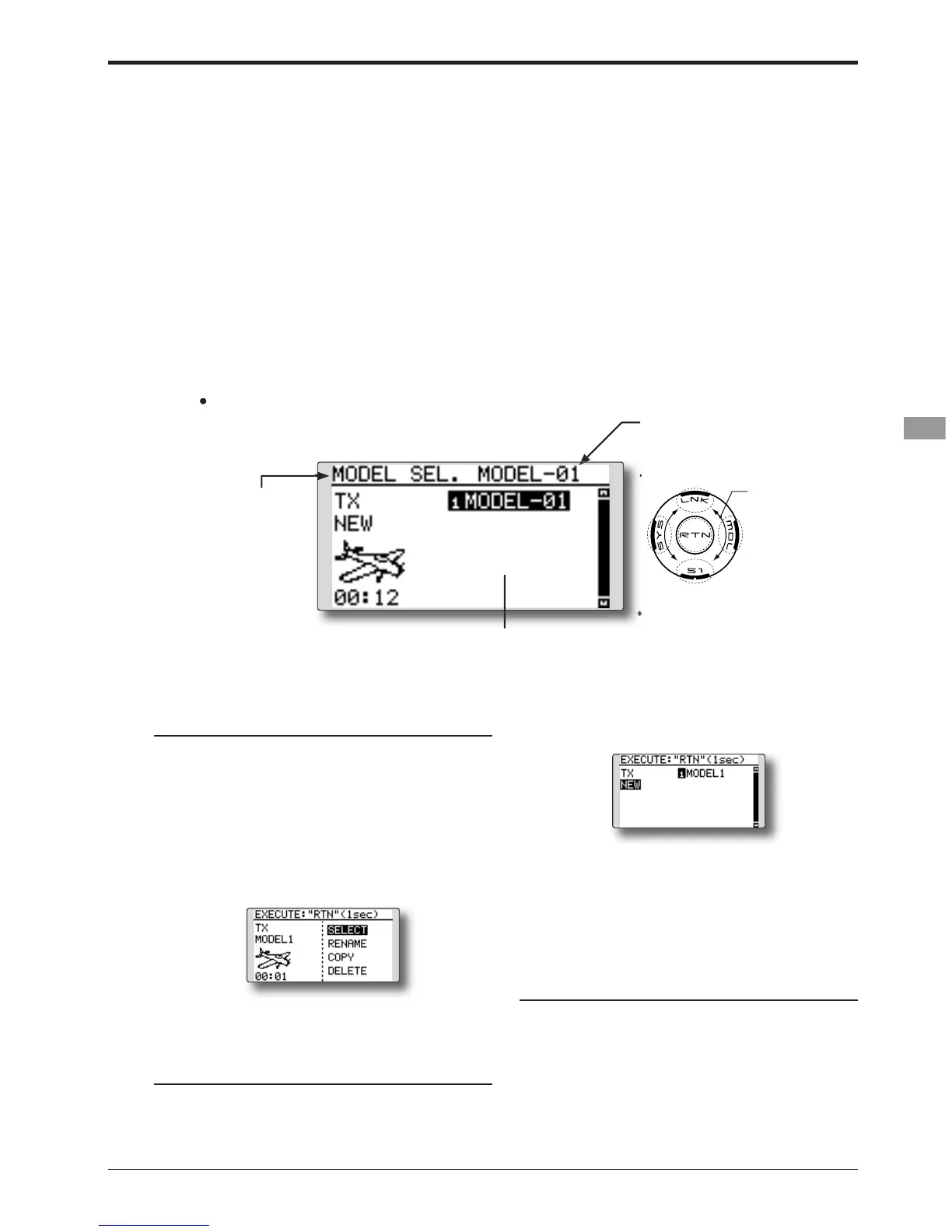51
)XQFWLRQVRI/LQNDJH0HQX!
nd return to the Linkage
menu by touching th
™>
MODEL SELECT
The Model Selection function
erforms model addition, selection,
deletion, copy, and model name settin
GHVLUHGPRGHOLQWRWKH7)*¶VPHPRU
The settings may be selected from either the
WRPRGHOPHPRULHVDUH
o tell different models settings apart. Each model nam
RPSOHWHPRGHOIURPVFUDWFK$OVRWKLVIXQFWLRQPD
3.Touch the RTN button. A con
e is displayed. Touch the RTN button
or one second and selection is com
$QHZPRGHOFDQEHDGGHGWRWKHWUDQVPLWWHUPHPRU\,WFDQ
n
message appears. Touch the RTN button
ears in the model list of the model
1. Move the cursor to the save dest
and touch the RTN
button to sw
nput mode.
Select the save dest
screen is an example. The
screen depends on the model t