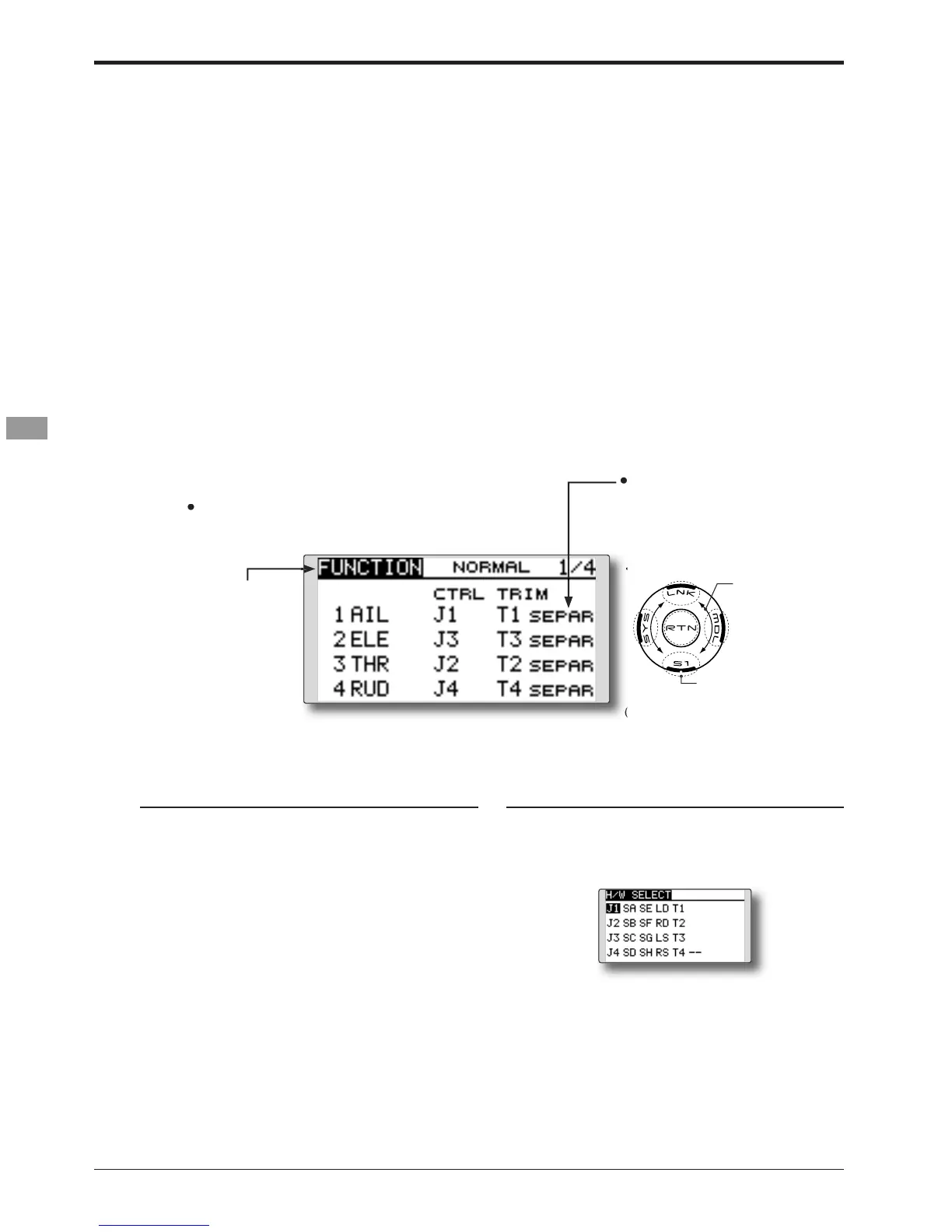56
)XQFWLRQVRI/LQNDJH0HQX!
ŏ
nment of each function can be chan
RXZLOOILQGWKDWWKHRSWLPL]HGFRPELQDWLRQVR
ut channels and functions have been
D
HFRPELQDWLRQVRIVHUYRRXWSXWFKDQQHOV
ODFHPHQWIXQFWLRQWKHUH
ODFHPHQWLV
DXWRPDWLFDOO\GRQHDVIRUWKHVHWWLQJGDWD$79
68%75,05(9(56()
VHW
to those channels respectivel
RQFKDQJH
1. Move the cursor to the
utton.
*The function selection screen is displayed
2. Move the cursor to the
utton.
*The function name blinks.
. Touch the RTN button to execute the
When you want to cancel this
peration, touch the S1 button.
s.
<RXFDQIUHHO\FKDQJHFRPELQDWLRQVEHWZHHQ
IXQFW
LWDOFKDQQHOV)RU)$667&+
PRGH\RXFDQVHWRQO\VHYHQOLQHDUFKDQQHOV
'*GLJLWDOFKDQQHOV
KHVHFKDQQHOVFDQIXQFWLRQDVVZLWFKHGFKDQQHOV<RXFDQ
IUHHO
HFRPELQDWLRQVEHWZHHQVHUYRRXWSXWFKDQQHOV
1. Move the cursor to the "CTRL"
utton.
*The control selection screen is displayed
2. Move the cursor to the control you want to
e, and touch the RTN button.
*The same control can be assigned to multiple channels
VFUHHQLVDQH[DPSOH7KH
FUHHQGHSHQGVRQWKHPRGHOW
access the setup screen shown below by touchin