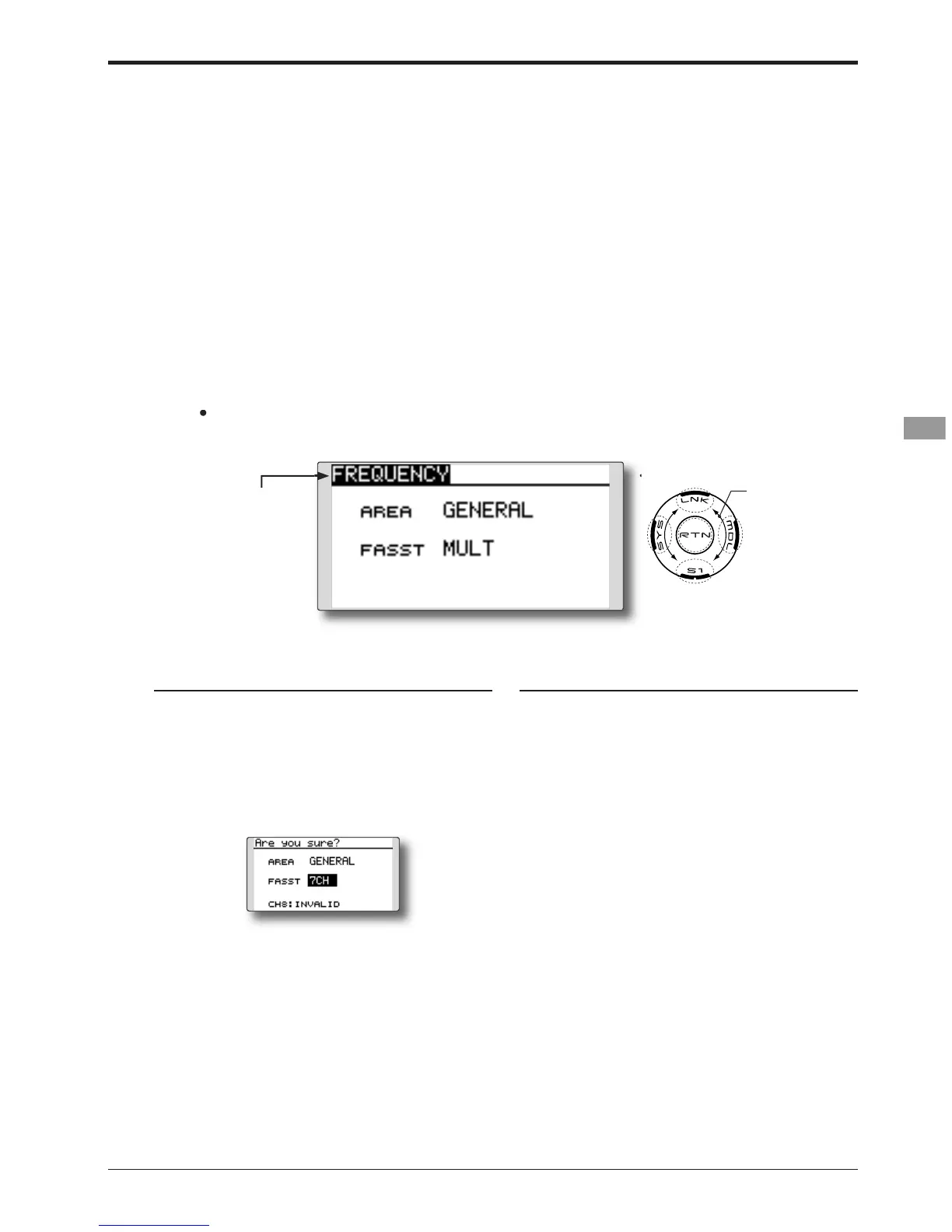55
)XQFWLRQVRI/LQNDJH0HQX!
nd return to the Linkage
menu by touching th
Q)$667
MULTI/7CH: FASST-2.4GHz system
6HOHFWWKH08/7,VHWWLQJIRUDOO)XWDED)$667
+65+6
5)65)6&+VHWWLQJIRUDOO)XWDED
)$667*F
5))5))0
5)65)6
)5(48(1&<
FASST mode selection and area mode selectio
on
1. Move the cursor to the "FASST"
ouch the RTN button to sw
elect the mode by scrollin
ensor. A confirmation messa
ouch the RTN button to chan
To terminate input and return to the ori
tate, touch the S1 button.
s and then starts in the mode selected.
For the most u
-to-date list of receivers and thei
$UHDPRGHVHOHFWLRQ)UHTXHQF
this transmitter in a countr
VVHWWR
*(1(5$/,I
H
XWLOL]HGLQ)UDQFHLWPXVWEHVHWWR)5$1&(LQ
1. Move the cursor to the "AREA" select
on and
touch the RTN button to sw
tch to the data
input mode.
Select the Area by scrollin
the touch sensor.
A confirmation messa
e appears. Touch
the RTN button to chan
To
terminate input and return to the ori
inal
state, touch the S1 button.
*Transmission stops and then starts in the mode selected.
H
menu and access the setu
screen
shown below by touch