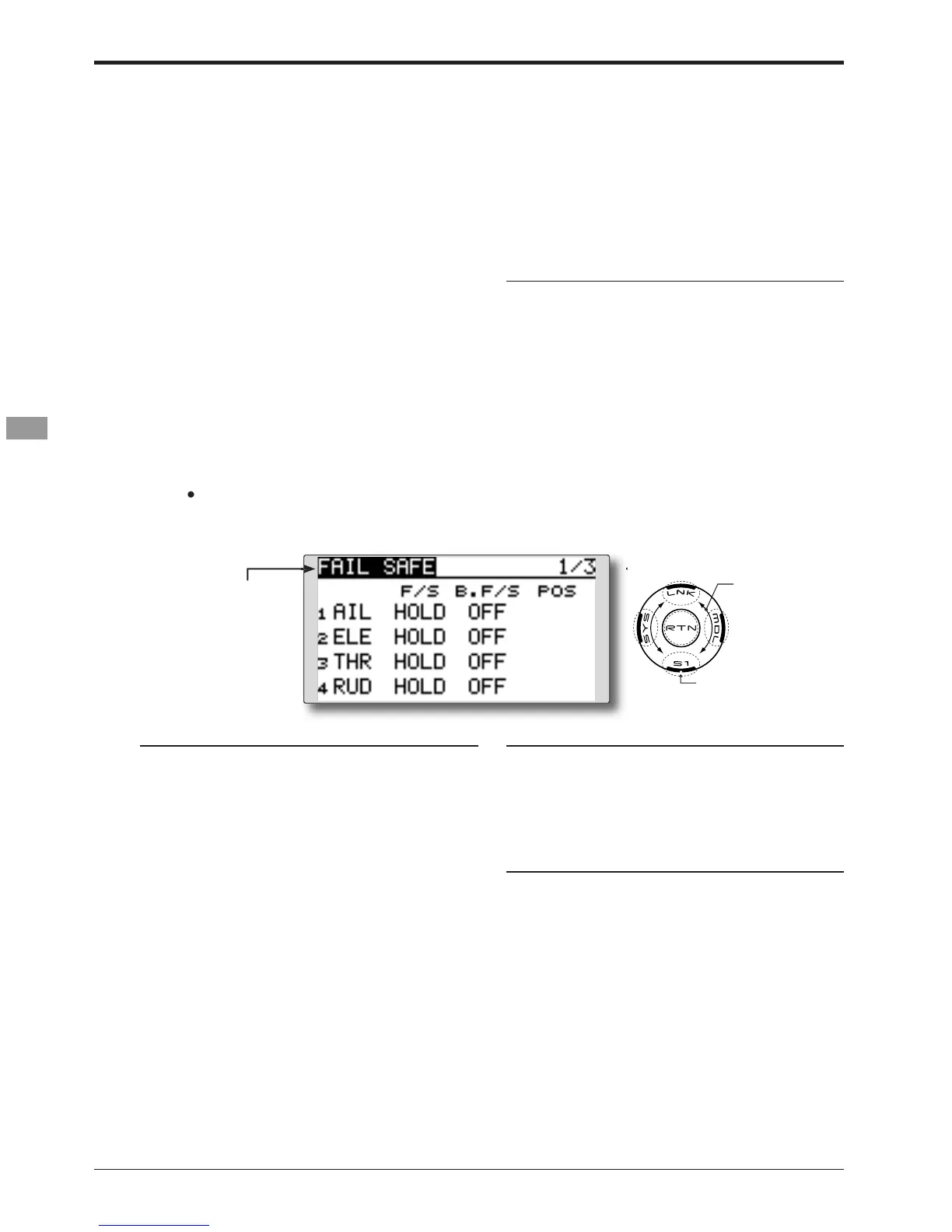60
)XQFWLRQVRI/LQNDJH0HQX!
ŏ
position when transmitter si
er be received or when the receiver battery volta
VFUHHQLVDQH[DPSOH7KH
VFUHHQ
ositions that the servos move to in the case of
radio interference.
FKDQQHO+ROGZKHUHWKHVHUYRPDLQWDLQVLWVODV
RVLWLRQRU)DLOVDIHZKHUHHDFK
on. You may
FKRRVHHLWKHUPRGHIRUHDFKFKDQQHO
RXZKHQWKHUHFHLYHUEDWWHU\KDVRQO\DOLWWOH
WRWKHGHILQHGIDLOVDIHSRVLWLRQFA
7KHEDWWHU\IDLOVDIHPD\EH
re
e
WUDQVPLWWHUGHIDXOWLVWKURWWOHGRQRWFRQWLQXH
DLOVDIHVHWWLQJSURFHGXUH
1. Move the cursor to the "F
ou want to set and touch the RTN
utton to switch to the data in
elect the F/S mode by scrollin
HDUV
*The display blinks.
3. Touch the RTN button.
7KHFKDQQHOVZLWFKHVWRWKH)
PRGH
4. Move the cursor to the "POS" item
.
*The set position is displayed in percentage
,I\RXZDQWWRUHWXUQWKDWFKDQQHOWRWKHKROGPRGHPRYH
" item and touch the RTN button
RVZLWFKWRWKHGDWDLQSXWPRGH6HOHFWWKH)6PRGHE\
VFUROOLQ
WKHWRXFKVHQVRU$FRQ¿UPDWLRQPHVVD
redefined control suddenl
moves to a position
\RXGLGQRWFRPPDQGODQGDWRQFHDQGFKHFN\RX
attery.
'H¿QHVVHUYRSRVLWLRQZKHQVL
KHQUHFHLYHUEDWWHU\YROWDJHEHFRPHVORZ
WRWKHVORZVLGHIURPWKHKRYHULQJSRVLWLRQIRUKHOLFRSWHUV
&UDVKLQ
KZKHQQRUPDOUDGLRZDYHV
H
PRGHOZLOOFRQWLQXHWRÀ\,I\RXKDYHDQ\GRXEWVLPPHGLDWHO
%DWWHU\IDLOVDIHVHWWLQJSURFHGXU
fail safe can be set for each channel
y the same method as the fail safe settin
rocedure. Select and set the "B.F/S" item
%DWWHU\IDLOVDIHUHOHDVHVZLWFKVHWWLQJ
This function temporarily releases the battery
ail safe function for the fusela
1. Move the cursor to the [RELEASE B.F/S]
7KHVZLWFKVHOHFWLRQVFUHHQLVFDOOHG
)RUDGHWDLOHGGHVFUL
WLRQRIWKHVZLWFKVHOHFWLRQDQG21
PHWKRGVHH>6ZLWFK6HWWLQ
the setup screen shown below by touching the
RTN