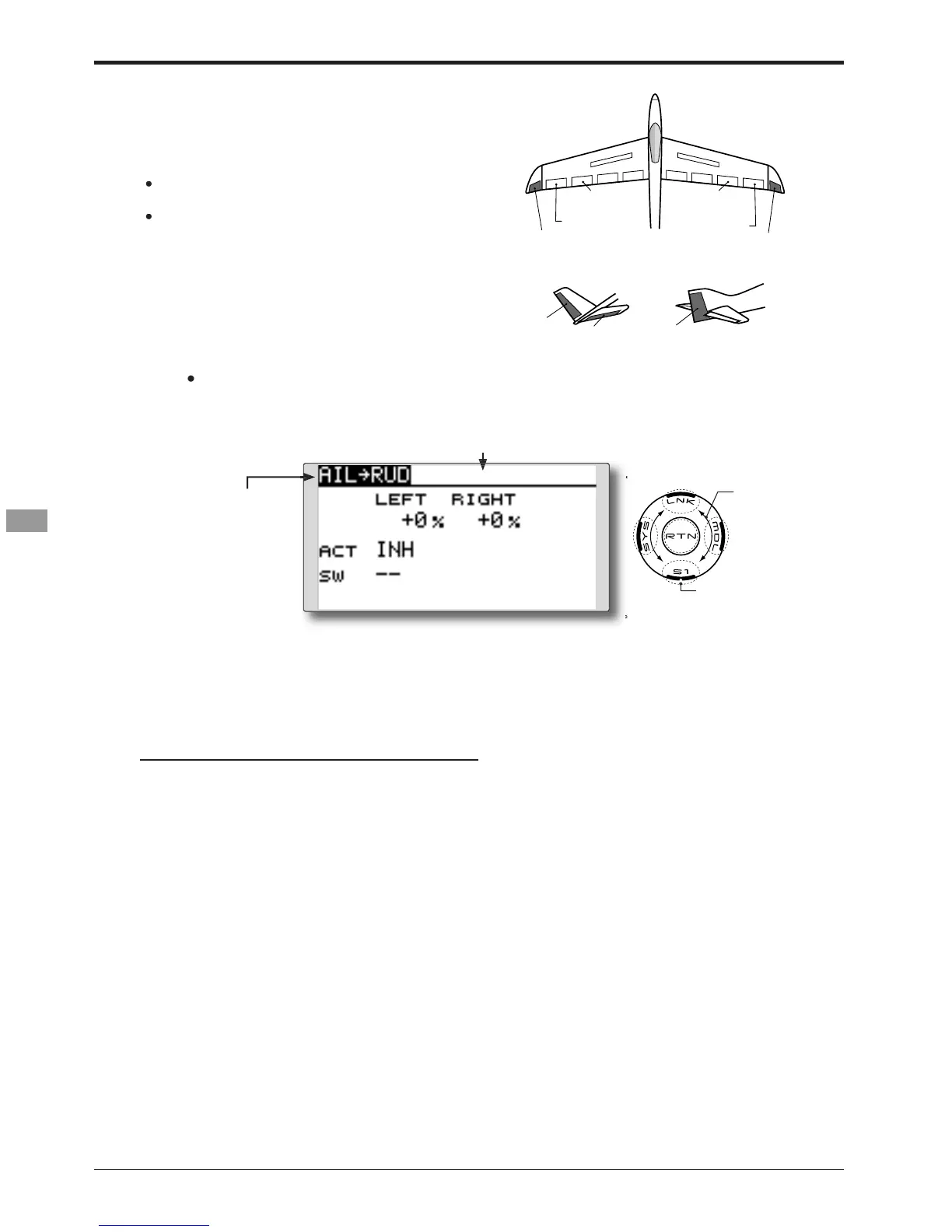86
0RGHO0HQX$LUSODQH*OLGHU)XQFWLRQV!
nd return to the Model
menu by touch
RUDDER 2
RUDDER
RUDDER
V-TAIL
RUDDER 2
Winglet
RUDDER 1
Winglet
at Flying wing at Flying wing
( )
( )
AIL 3 AIL 3
(Chip Aileron)
(Chip Aileron)
AIL1
(Main Aileron)
AIL 2
(Main Aileron)
AIL to RUD
RXZDQWWRPL[WKHUXGGHUV
H
Model menu and access the
setu
Q
Move the cursor to the [ACT]
ode. Select the ACT mode by scroll
sensor.
*The display blinks.
Touch the RTN button to activate the
unction and return to the cursor mode.
a switch, move the cursor to
item and touch the RTN button to
WLRQRIWKHVZLWFKVHOHFWLRQPHWKRGVHHWKH
descri
tion at the back of this manual
0L[LQJUDWHDGMXVWPHQW
Move the cursor to the left or ri
:KHQWKH571EXWWRQLVWRXFKHGIRURQHVHFRQG
Touch the RTN button to end the ad
nd return to the cursor mode