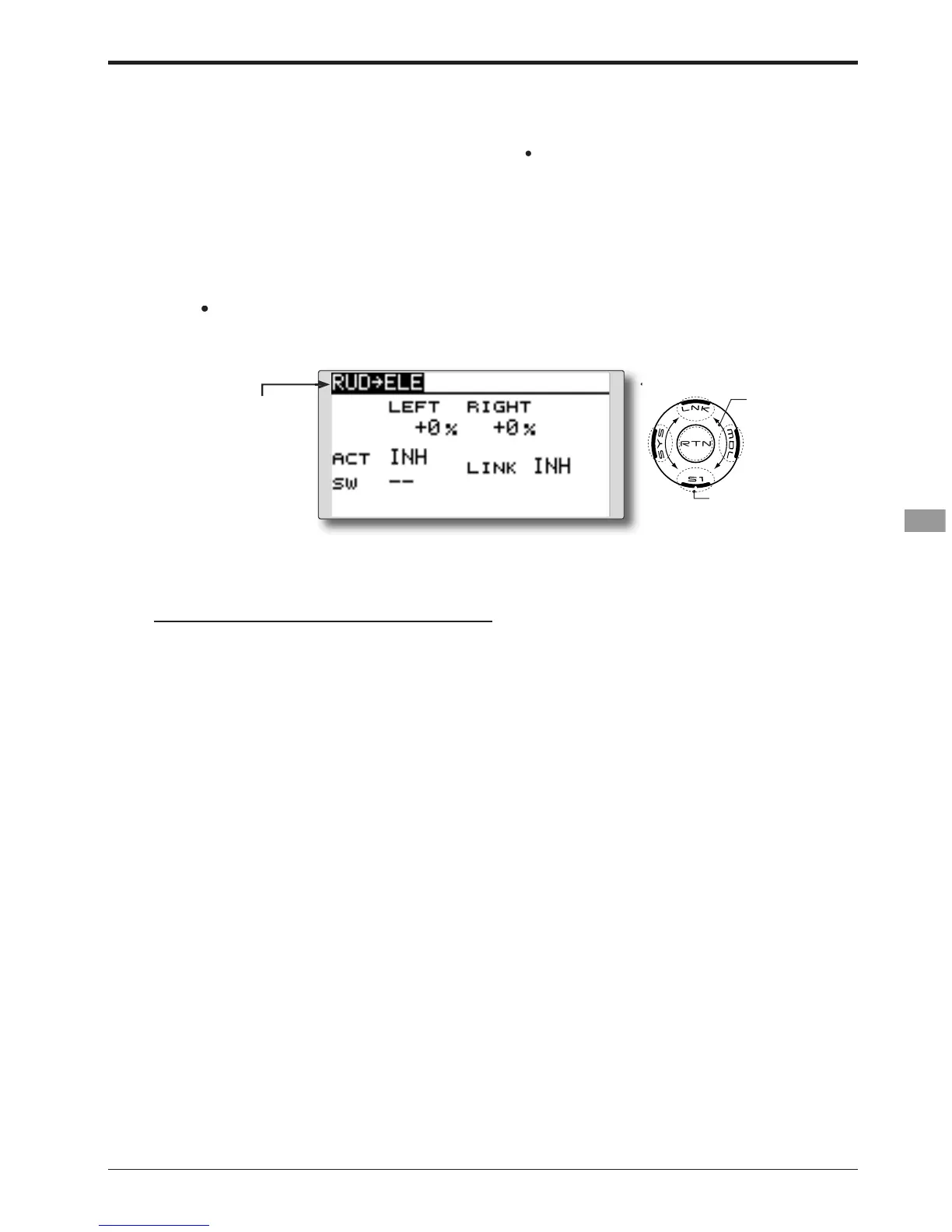105
0RGHO0HQX$LUSODQH*OLGHU)XQFWLRQV!
ensorTouch™>
RUD to ELE
[Correspond
KLVIXQFWLRQLVXVHGZKHQ
PDQHXYHUVVXFKDVNQLIHHG
screen
shown below by touch
RQ
Move the cursor to the [ACT]
ode. Select the ACT mode by scroll
unction and return to the cursor mode.
a switch, move the cursor to
tem and touch the RTN button to
WLRQRIWKHVZLWFKVHOHFWLRQPHWKRGVHHWKH
tion at the back of this manual
Move the cursor to the left or ri
nd touch the RTN button to sw
:KHQWKH571EXWWRQLVWRXFKHGIRURQHVHFRQGWKHUDWHLV
HVHWWRWKHLQLWLDOYDOXH
Touch the RTN button to end the ad
item and touch the RTN
button to switch to the data in
ut mode.
Select the ON mode by scroll
Touch the RTN button to set the l