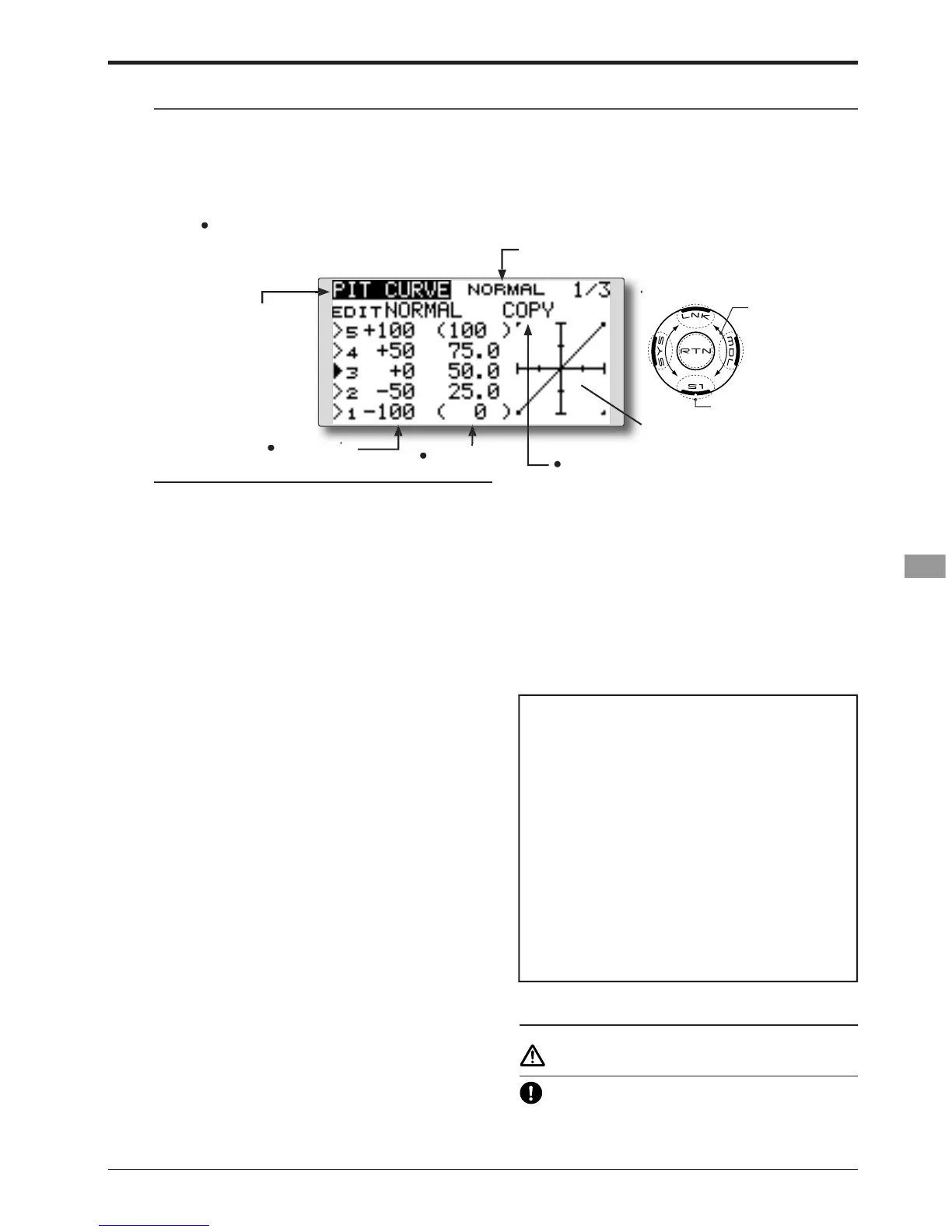109
)XQFWLRQVRI0RGHO0HQX+HOLFRSWHU)XQFWLRQV!
™>
3,7&859(3,775,0
3LWFK
erformance in relationshi
DERXWKRYHULQJ8VHWKLVIXQFWLRQWRJHWKHUZLWKWKH7+5
&XUYH1RUPDOIXQFWLRQDQGDGMXVWWKHFXUYHVRWKDWXS
FXUYHFUHDWHFXUYHVPDWF
other purposes and use the idle up curves according to the
KURWWOHKROGFXUYHDGMXVWPHQW
DOZD\VVHWWKHLGOHXSFRQGLWLRQVZLWFKWR2))
an
screen shown
below by touchin
3LWFKFXUYHFRS\IXQFWLRQ
Move the cursor to
PY and touch the RTN
button to switch to the data in
ng the touch sensor and touch the RTN
1. Move the cursor to the curve rate sett
utton to switch to the data in
Touch the RTN button to end the ad
1. Move the cursor to the curve point settin
utton to switch to the data in
ust the curve point by scrollin
point
:KHQWKH571EXWWRQLVWRXFKHGIRURQHVHFRQGWKHFXUYH
RVLWLRQLVUHVHWWRWKHLQLWLDOYDOXH
Touch the RTN button to end the ad
Move the cursor to the curve point settin
tem you want to delete/return and touch
The graph display includes the pitch
trim o