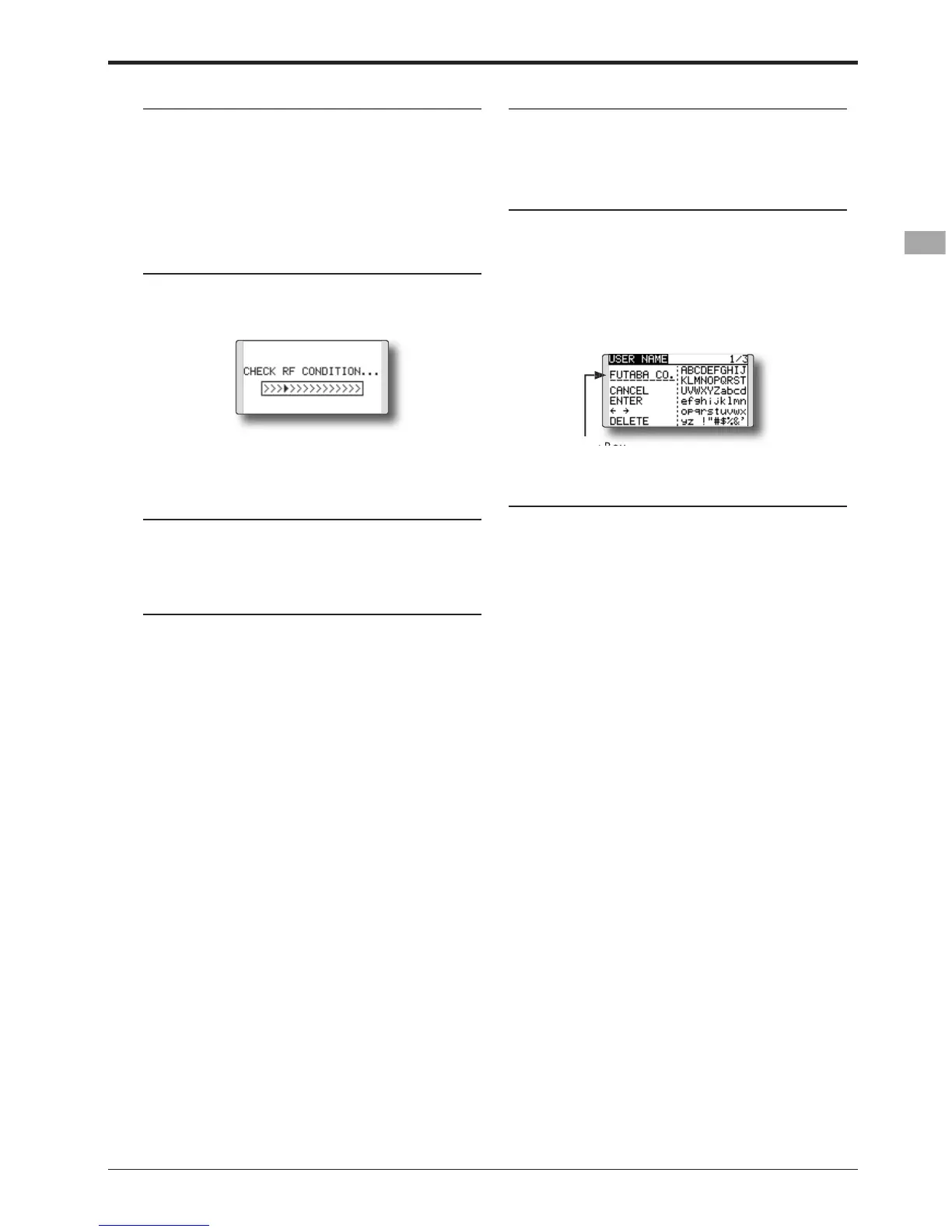23
%DVLF2SHUDWLRQ!
+RZWRWXUQWUDQVPLWWHUSRZHU212))
H7)*
WUDQVPLWWHUZLOOEH
:KHQWXUQLQJRQWKHSRZHURIWKHWUDQVPLWWH
ower switch of the transmitter.
ll see the home screen and the
transm
7KHOHIWDQGULJKW/('PRQLWRUVZLOOFKDQJHWRVROLGUHG
ower switch of the transmitter.
/RZEDWWHU\DODUPDQGDXWRVKXWGRZ
HUHDFKHV9WKH
WUDQVP
RXGRQRWRSHUDWHWKHWUDQVPLWWHURUPRYHDVWLFN
H
3/($6(78512))32:(56:,7&+
LVWUDWLRQRIWKHXVHUVQDPH
,IVR
KHRZQHUVQDPH
8VHUVQDPHVHWX
htly touch the SYS button twice rapidly
and the S
n the System menu and
touc
The user name set up screen appears
s selected and the RTN button
is touched, the character immediatel
on
immediately after the cursor
$QDPHRIXSWRFKDUDFWHUVORQ
FDQEHHQWHUHGDVWKH
XVHUQDPH$V
DFHLVDOVRFRXQWHGDVRQHFKDUDFWHU
and tuoch
the RTN button.
To terminate input and
return to the ori
inal state, select [CANCEL]
and touch the RTN button.