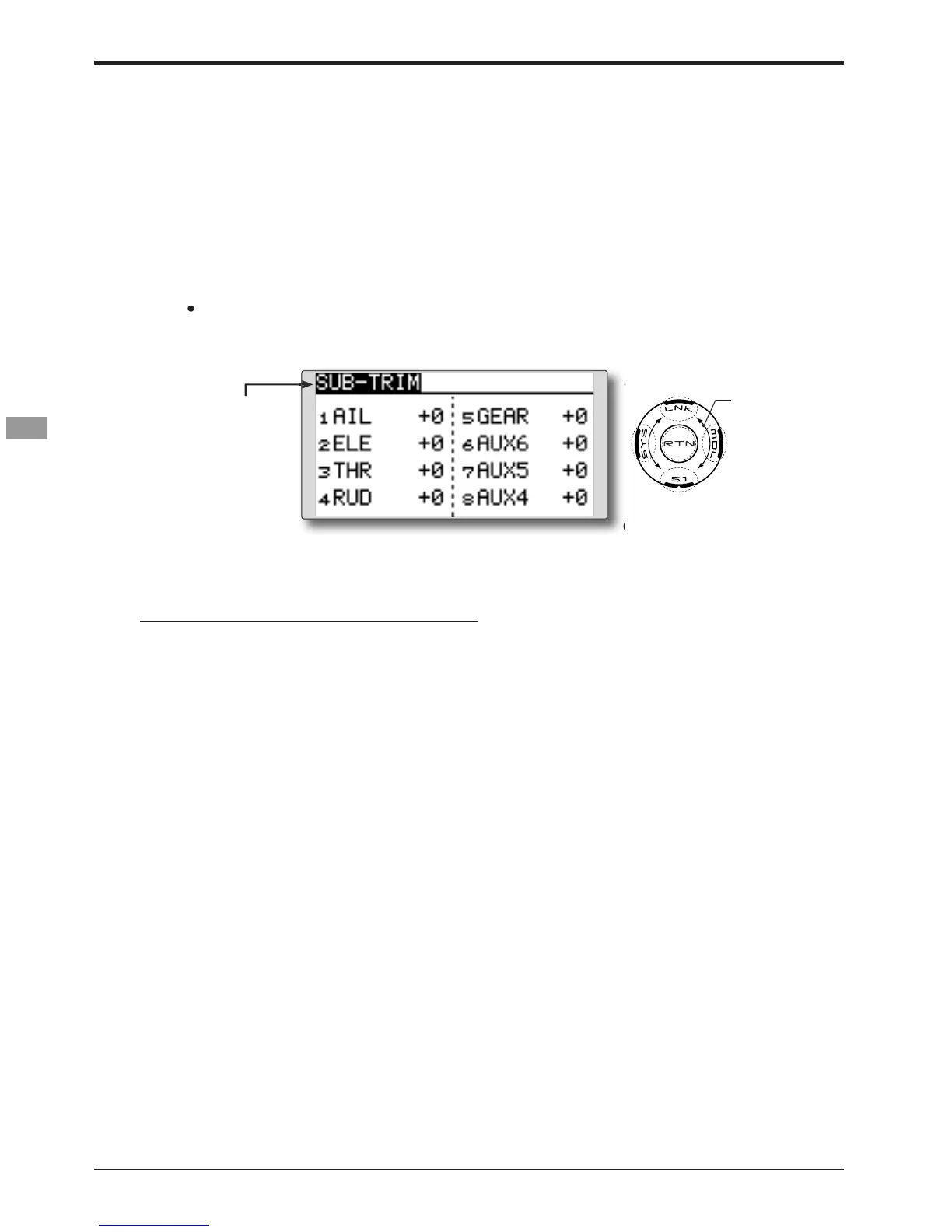58
)XQFWLRQVRI/LQNDJH0HQX!
ŏ6HOHFW WK
of neutral position of each servo
H
VFUHHQGHSHQGVRQWKHPRGHOW\SH
ub-Trim function is used to set the servo
QHXWUD
XVWPHQWVWRWKHFRQWUROVXUIDFHDIWHUOLQND
HV
and pushrods are hooked up. When
PVDUHVHWWR
their center position.
1. Move the cursor to the channel
ust and touch the RTN button to switch to
:KHQWKH571EXWWRQLVWRXFKHGIRURQHVHFRQGVXEWULPLV
HVHWWRWKHLQLWLDOYDOXH
Touch the RTN button to end ad
the setup screen shown below by touch