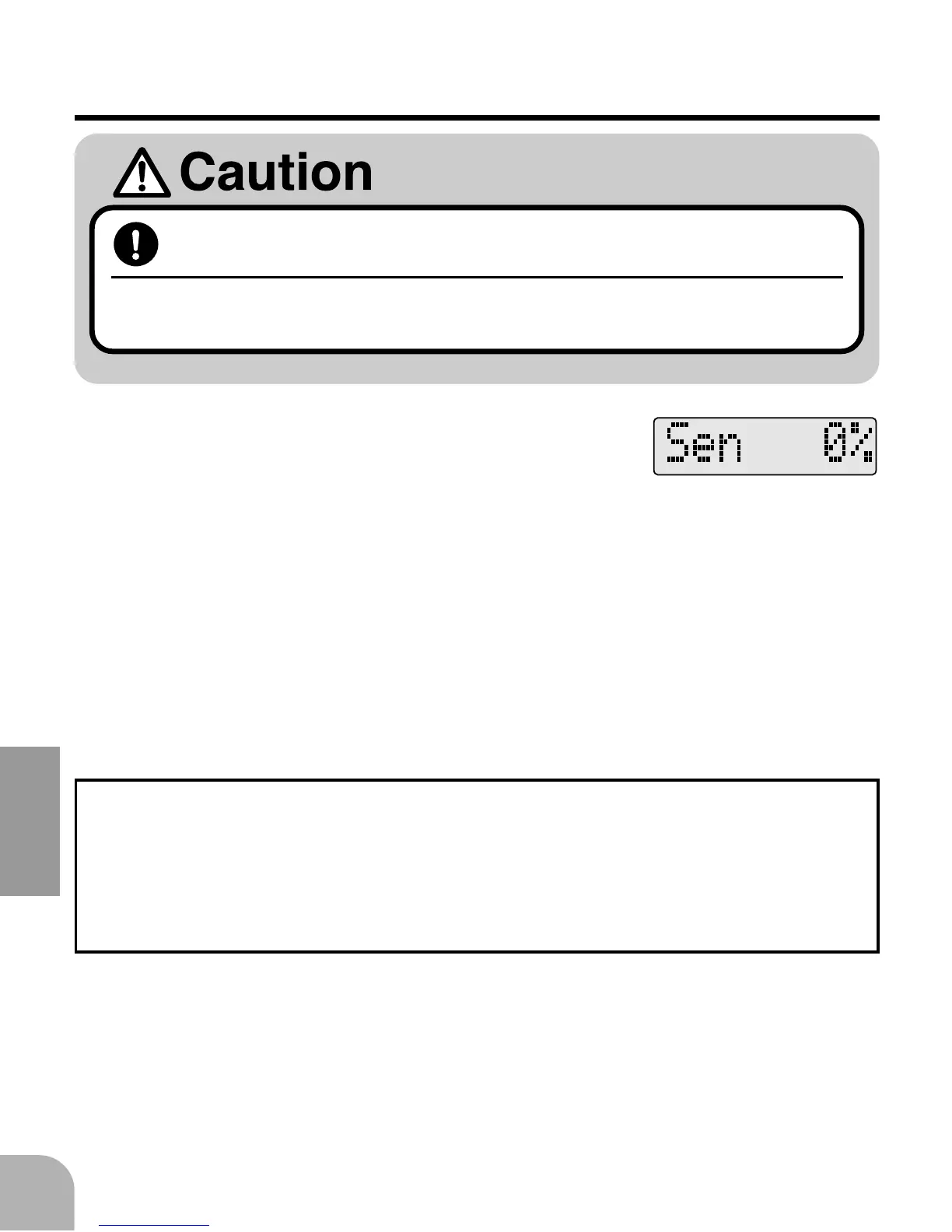3232
3232
32
FUNCTIONS
Speed sensor output check
Check the sensor output not only when installing the sen-
sor but periodically.
Since the magnet rotates at high speed, it is subjected to a large centrifugal
force. Check the magnet output and mounting state after about every 10 flights.
1Call the "sensor percentage"
screen with a the FUNC+ or
FUNC- key.
2Position the magnet directly below the sensor.
If 60% or more is displayed on the Sen screen, the sensor
output is OK.
3Move the magnet away from the sensor.
If 10% or less is displayed on the Sen screen, the sensor
output is OK.
If the display is less than 60% when the magnet is directly below the sen-
sor, bring the sensor closer to the magnet so that the 60% or more is dis-
played. The magnet and sensor gap criteria is approximately 1 to 2mm. If a
sensor output is not obtained even when the sensor is brought close to the
magnet, the magnet and sensor center positions may have changed.