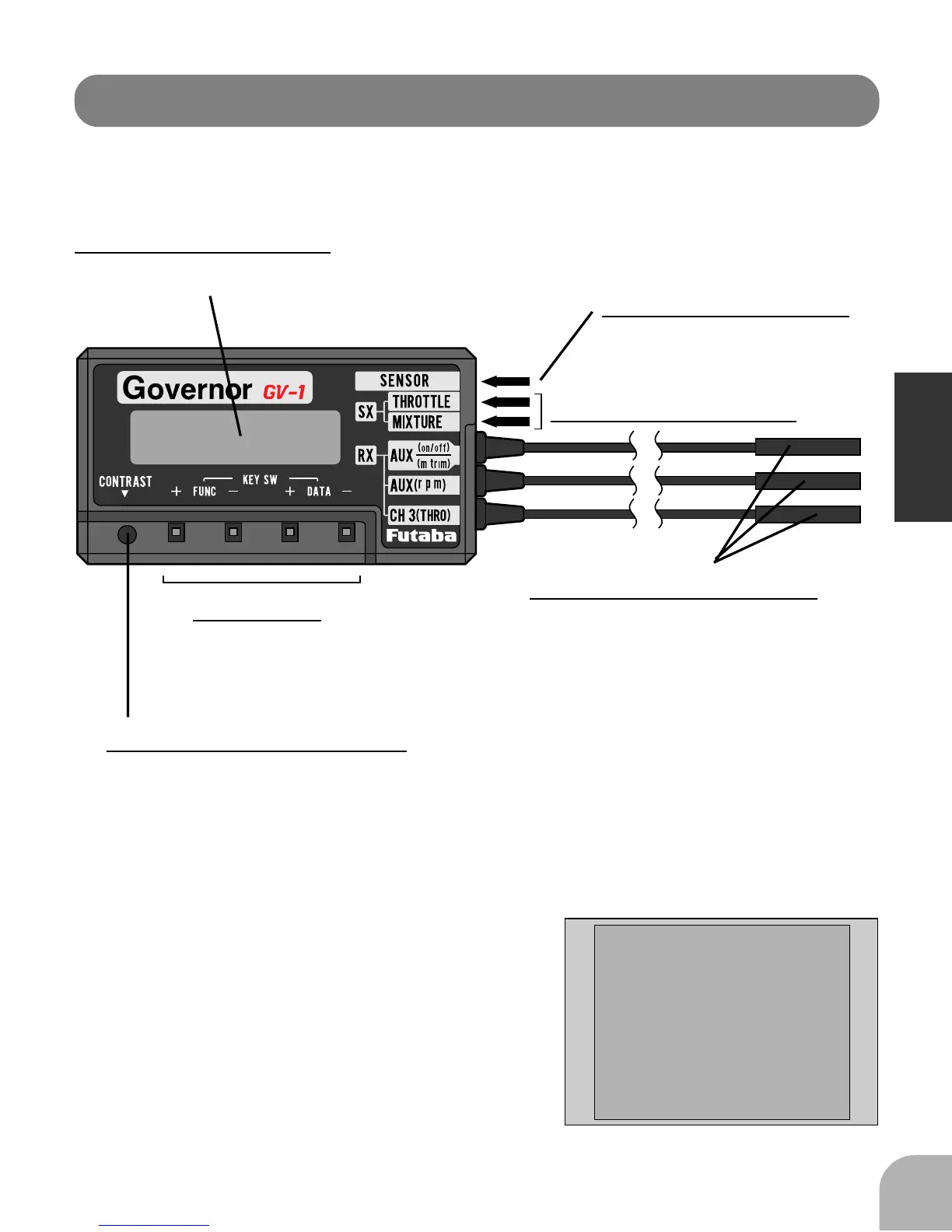Nomenclature
Control amp
LCD display panel
Displays the speed and set data.
Sensor connector
Servo connectors
Receiver connectors
Edit keys
Used to set data. Press with the accessory miniature
screwdriver.
LCD contrast trimmer
The display contrast can be adjusted so that the LCD display is easy to
read. Adjust the contrast with the accessory miniature screwdriver.
Seal
Stick this seal to the sensor and servo connec-
tors, transmitter switch, etc.