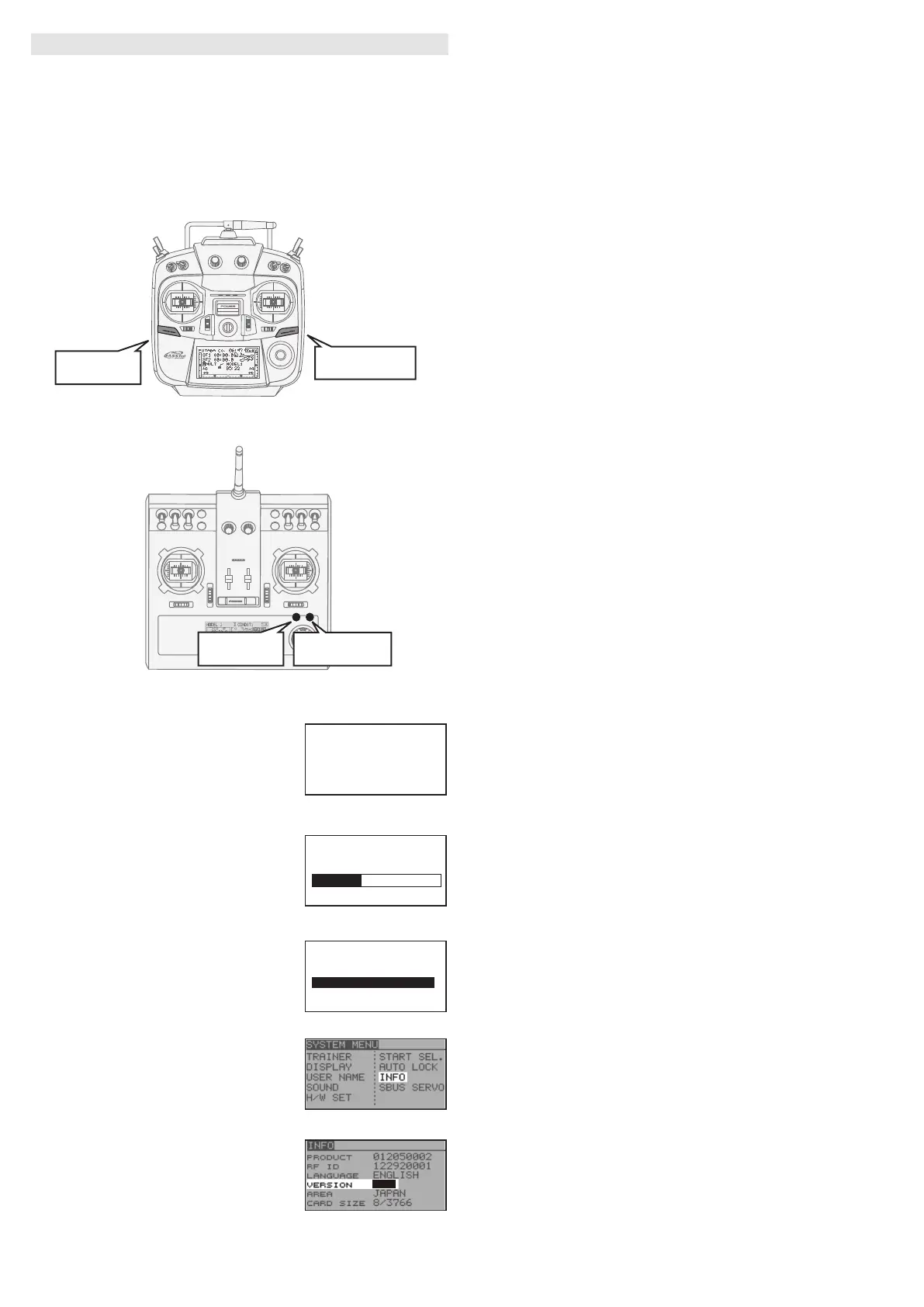T14SG:
FX-22:
3. Update software of T14SG/FX-22
1. Please insert the SD card which includes the update
le.
2. Push the HOME/EXIT button.
3. While still holding the HOME/EXIT button, power on
the transmitter.
4. After a few seconds, the following
screen is displayed.
5. Push the U.MENU/MON. button
for three seconds. The software
update will begin.
6. When the update is complete, the
following screen is displayed.
Turn o the power switch.
7. Remove the SD card.
8. Please check the software version
at INFO in SYSTEM menu.
HOME/EXIT
button
U.MENU/MON.
button
PROGRAM UPDATE
START : PUSH MON . 3SEC
UP LOADING
HOME/EXIT
button
U.MENU/MON.
button
- 2 -
