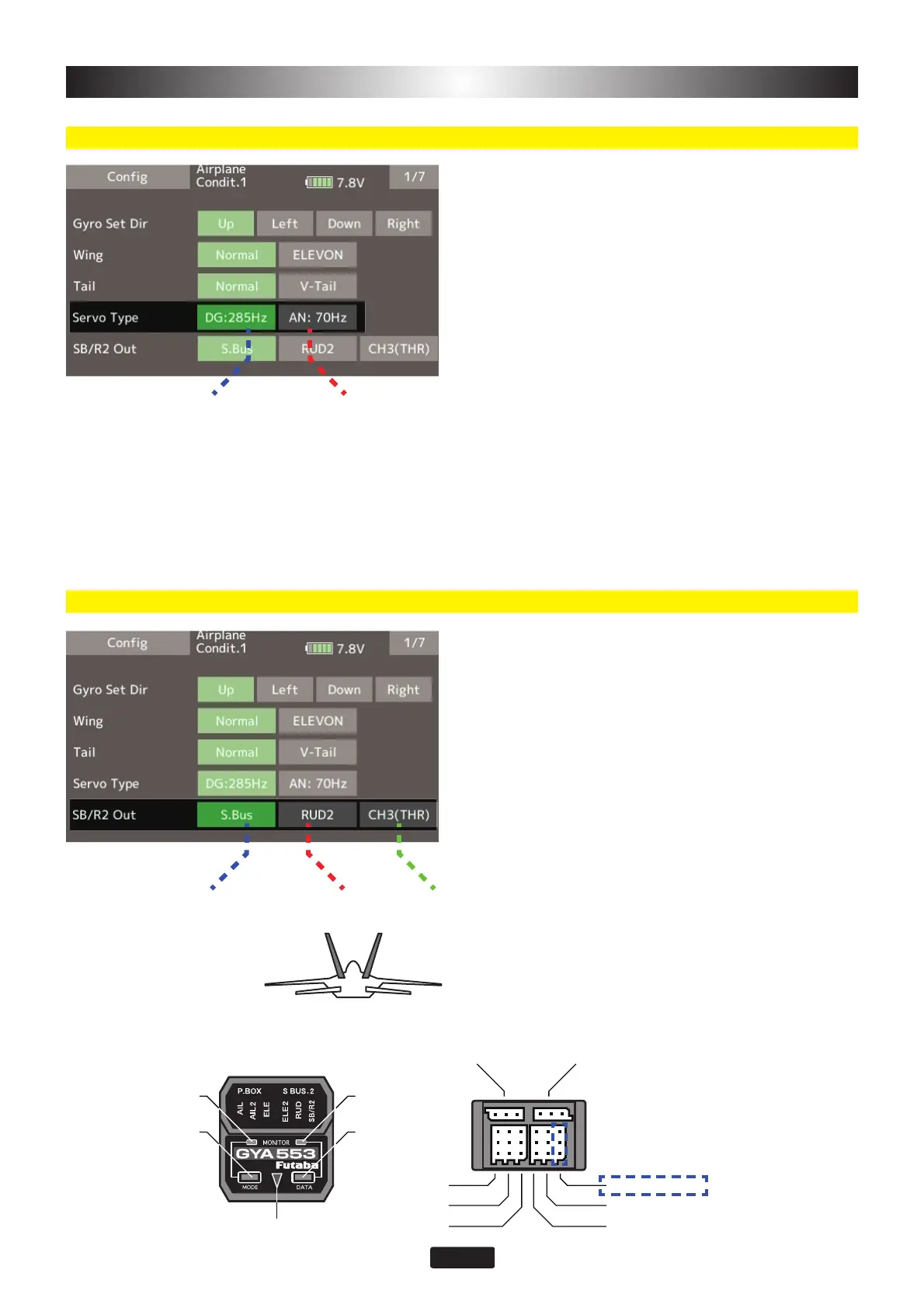6
Config
Select the servo type according to the servo to be
used.
Digitalservo→DG:285Hz
Analogservo→AN:70Hz
7KHVWDELOLW\RIGLJLWDOVHUYRPRGHRIDIOLJKW
LQFUHDVHVLQRUGHU WRSHUIRUPD KLJKVSHHGFRQWURO
action.
Select the SB/R2 port.
Config 1/7 Servotype
Config 1/7 SB/R2OUT
Digitalservo Analogservo
S.BUS
S.BUSdevicescanbe
connectedtothisport.
Whenusingtworudderservos
Rudder2 Throttle
Headdirectionmark
MODESW
DATASW
MODELED
Aileron
Programbox
S.BUS2
Aileron2
Elevator
Elevator2
Rudder
S.BUS/Rudder2
DATALED