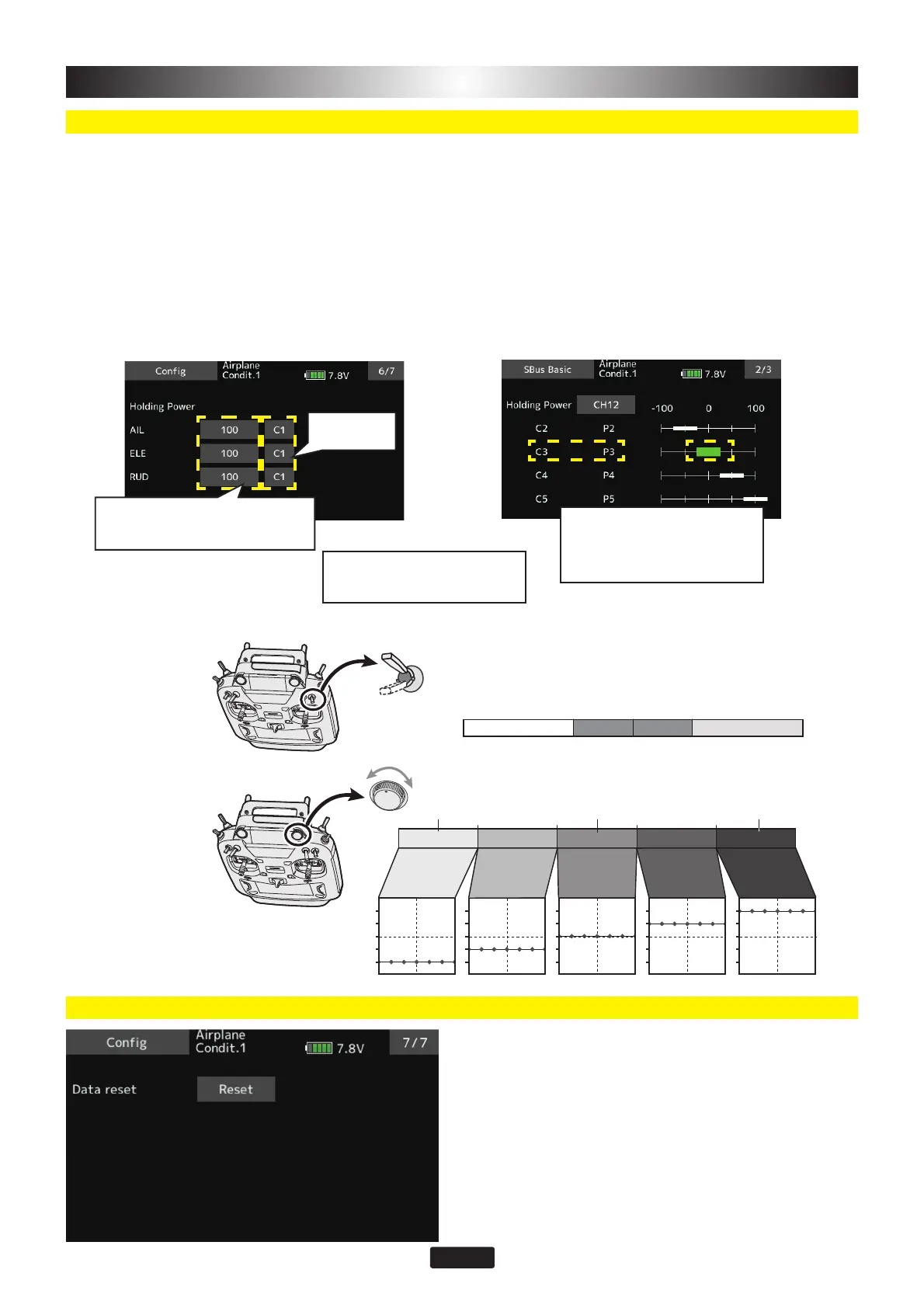9
Config
Config 7/7 Reset
Config 6/7 HoldingPower
Reset each Config item. It returns to the initial
value.
C1-C5switch
button
Withtheswitchbutton,the
"holdingpower"ofeachrate(C1to
C5)canbedisplayedandadjusted.
C1 C5
-100% 100%-35% 35%0%
C1 C3
C5C4C2
-100% 100%-25%-75% 75%25%0%
-100%
100%
0%
The current rate numbers C1 to C5 are displayed by operating the channel of the transmitter.
/LNH WKH ÀLJKW FRQGLWLRQ IXQFWLRQ RI WKH WUDQVPLWWHU \RX FDQ VHW XS WR GL൵HUHQW GDWD IRU WKH DWWLWXGH
KROGLQJIRUFHUDWHRIWKHDLUFUDIWLQ$9&6PRGHE\RSHUDWLQJWKHVZLWFKIURPWKHWUDQVPLWWHUDQGVZLWFK
between them. You can set the holding power rate selector switch to the channel with the AFR function of
the transmitter, and set the point for each rate on the AFR point curve to switch. It is also possible to use
WKHÀLJKWFRQGLWLRQIXQFWLRQWRZRUNZLWKWKHÀLJKWFRQGLWLRQVZLWFK
When set to SW of DG1 or DG2
Switch channel rate
Channel rate
C1
C5
S.BUSBasic2/3Config6/7
Displayandadjustthecurrentrate
numbersC1toC5byoperating
thechannelonthetransmitter.
Byoperatingthechannelofthe
transmitter,thechannelposition
ofthecurrentratenumbersC1
toC5willbedisplayedingreen.
,WLVDIXQFWLRQWRDGMXVWWKHSRVWXUHKROGLQJIRUFHRIWKHDLUFUDIWLQ$9&6PRGH
Decreasing the value weakens the holding power and makes the operation feeling closer to the normal
mode.
When set to dial or lever