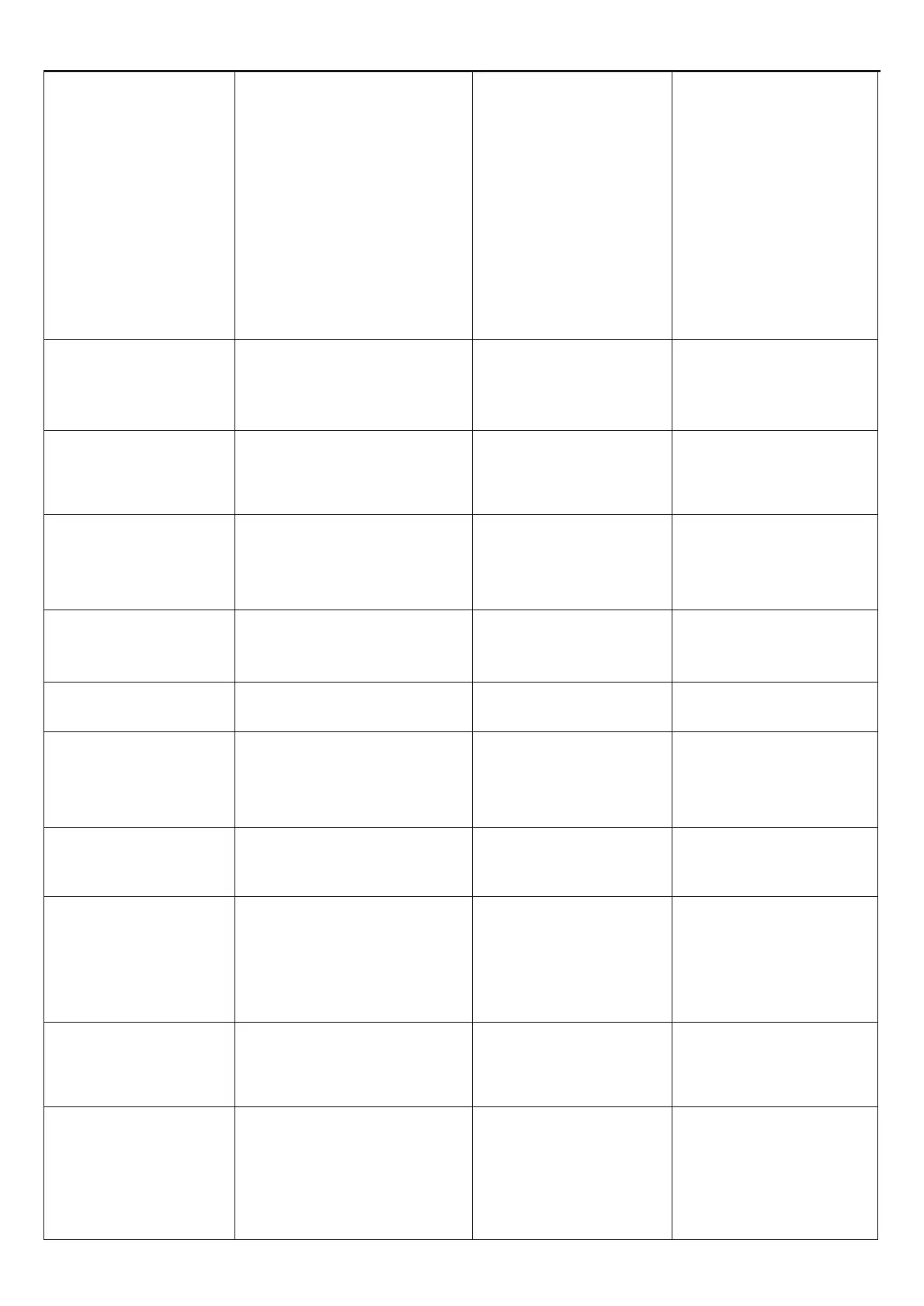1.
Damaged cuttingblade.
2.
Cutting blade flooded by
residues(tapes, ropes, plastic
fragments, etc)
3.
The start of mower
occurred with obstacles being
too closed (less than 1m
away) orinpresenceof
unexpected obstacles (fallen
branches,forgotten
objects,
etc.)
4.
Damaged running motor or
cutting motor.
5.
Grass too high.
1.
Replace a new blade.
2.
Stop the mower in safety,
use protection gloves to avoid
the risk of cuts onhands,
remove the fold cause from
blade.
3.
Starttherobotinnewplace.
4.
Getthemotorrepairor
replace by service station.
5.
Increase the cutting height or
useanormallawnmower.
when start home or auto
mode, mower runs in
several circles and finally
stops and beeps
1.the virtual wire connection
on the back of station is
opposite
1.change the virtual wire
connection, refer to page6
When in auto
mode,mower could not
touch the virtual wire
when mowing.
1.the virtual wire connection
on the back of station is
opposite
1.change the virtual wire
connection, refer to page6
Mower is not able to find
charging station in home
mode when install the
wire and station at the
first time.
1.the charging station
location is wrong,
1.the station location must
allow mower follow the
virtual wire back to
recharge in clockwise
direction.
Mower could not
memorize the setting.
1turn off the mower too
quickly
1.each time after making
new setting,do not turn off
mower immediately, wait
around 5 seconds.
User forget the password.
2. master password:5080
enter into menu,then
initialize the mower
Wifi app is asking for
initial password to enter
2. there is no password for
the first time using wifi
app.
3. How to erase wifi
password:initialize the
mower on LCD display
App could not connect
mower
1.the first time connection
takes a few long time
1.log out app,refresh and
connect again
Mower display is totally
black when turn it on
1. power button is not on
2. Emergency button is
broken
3. Battery in protection
status or too low power
1. there is power button on
the bottom cover close to
the mower handle
2. Switch new emergency
button
3. Turn off mower, charge
at station for one hour
then restart.
Mower could not follow
virtual wire in corner
1.the wire installation in
corner is not smooth and
has sharp angle
1.refer to page 7,make
sure wire angle is smooth
and must be larger than
90 degree.
Mower does not go
outside when time is up in
schedule mode
1. the schedule is
interrupted when rain
sensor activates or human
intervention
2. Schedule time is not
memorized yet
1. reset the schedule time
2.when finish
schedule,there is a clock
symbol on display in
schedule day..