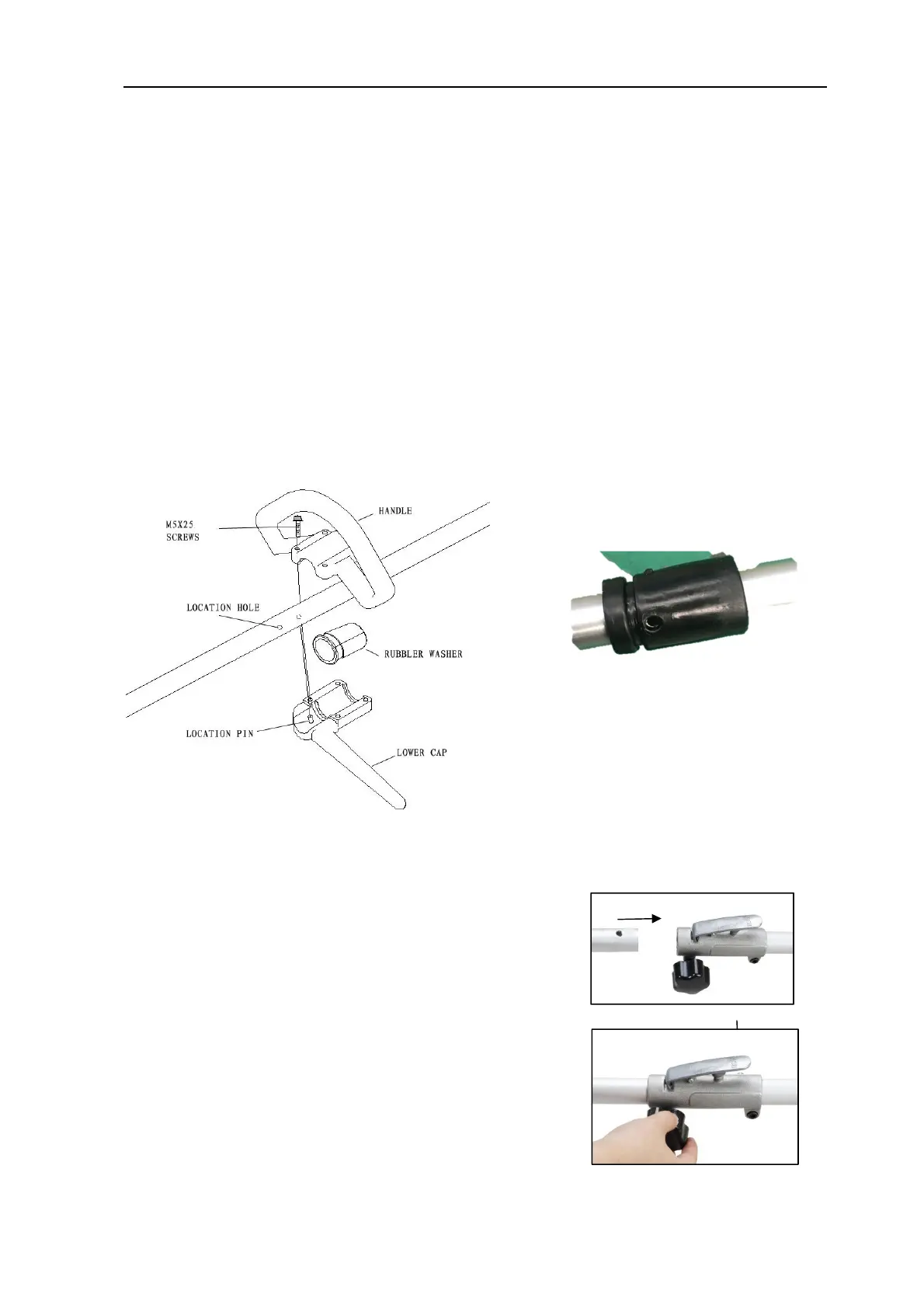Original Bedienungsanleitung FUXTEC FX-RT226_rev02
39
26. Assemble the machine
Handle assembly
The handle must be installed before use.
For correct installation, follow the illustrations below
• There are four holes for mounting the round handle with branch deflector
• Take the handle
• On the lower part of the round handle there is a pin which must be fitted into one of
the two holes of the shaft as required (depending on body size)
• Insert the screws into the holes and turn them in until you feel resistance
• Tighten the screws firmly
Assembly of the shaft
1). Place the drive axle on the main shaft so that the
hole of the axle is aligned with the locking pin of the
connecting piece.
2). Operate the locking pin and insert the drive axle into
the main shaft. Release the locking pin and make sure
that the locking pin engages in the hole.
3). Turn the wing screw clockwise to secure the
connection.