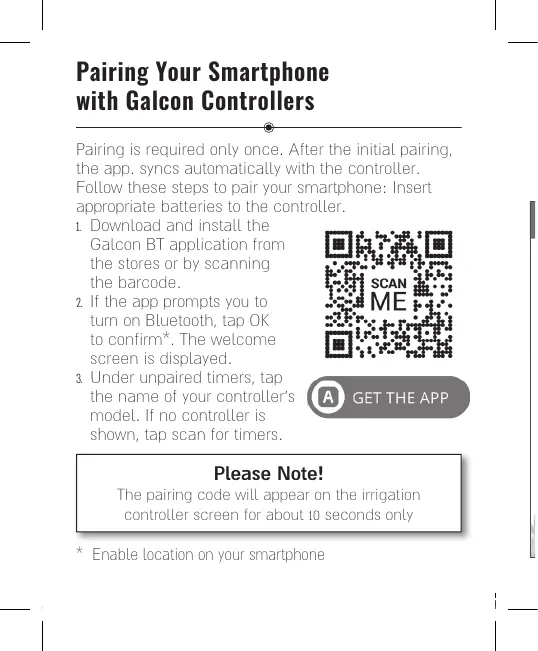Pairing is required only once. After the initial pairing,
the app. syncs automatically with the controller.
Follow these steps to pair your smartphone: Insert
appropriate batteries to the controller.
1. Download and install the
Galcon BT application from
the stores or by scanning
the barcode.
2. If the app prompts you to
turn on Bluetooth, tap OK
to confirm*. The welcome
screen is displayed.
3. Under unpaired timers, tap
the name of your controller’s
model. If no controller is
shown, tap scan for timers.
Pairing Your Smartphone
with Galcon Controllers
Please Note!
The pairing code will appear on the irrigation
controller screen for about 10 seconds only
* Enable location on your smartphone
4. On the controller, a Bluetooth icon is displayed,
followed by a 4-digit code.
5. Type in the pairing code and then tap ok. When the
pairing is complete, the phone and the controller
are connected, and the app screen is displayed.