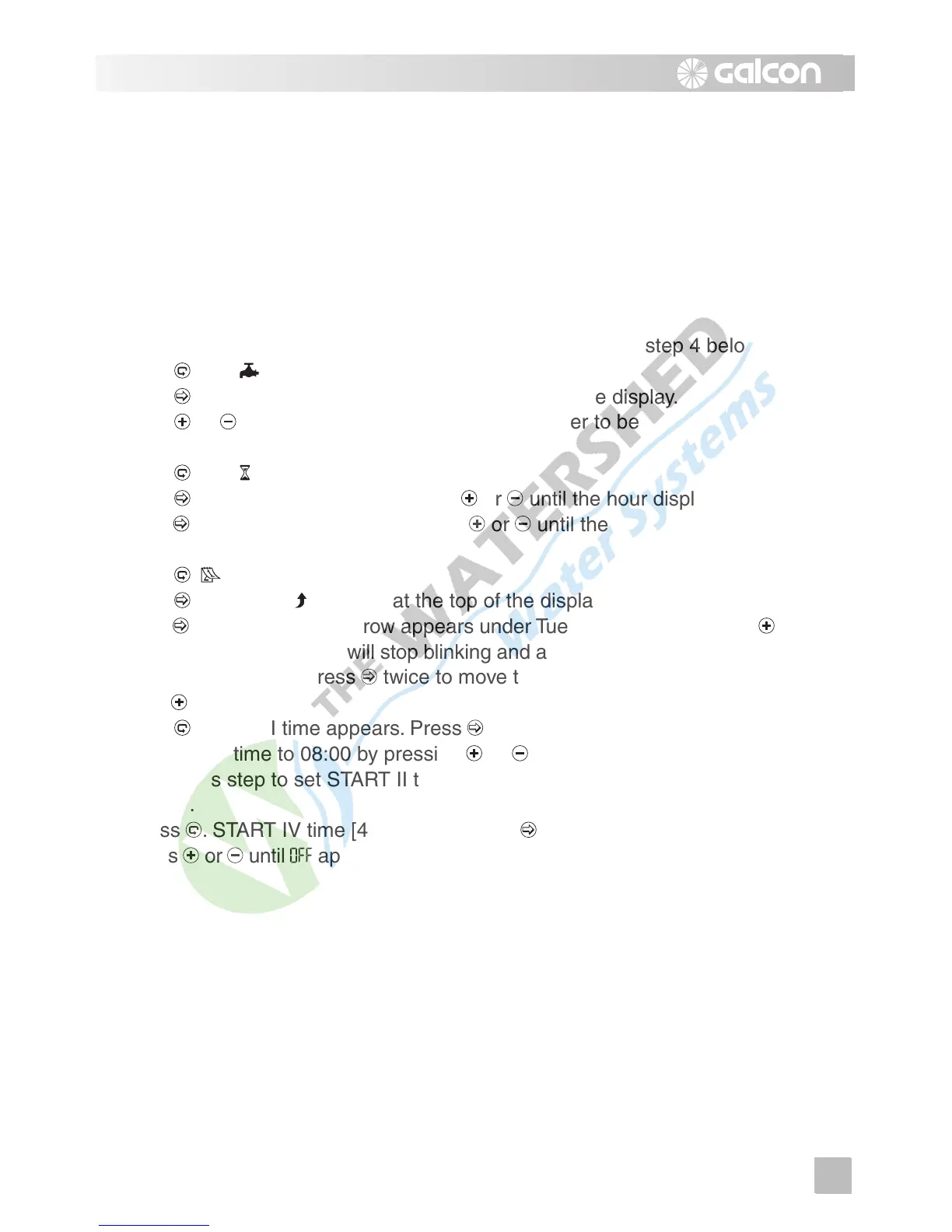11
3.7 Example: Programming a Weekly Irrigation Schedule
Let's assume you want to program the irrigation controller to water three times
a day using the 24 hour time display format: at 08:00 AM, 13:00 PM and 19:00
PM, for 21/2 hours at a time, on Tuesday and Friday.
To switch to an AM/PM time display format, see section 3.2.
(If you are using a
DC
-1 model irrigation controller, start from step 4 below.)
1. Press
until appears.
2. Press
. A blinking arrow appears at the bottom of the display.
3. Press
or to move the arrow to the valve number to be
programmed.
4. Press
until appears.
5. Press
. The hour digits blink. Press or until the hour displays 2.
Press
. The minute digits blink. Press or until the
minute displays - 30.
6. Press
. appears.
7. Press
. A blinking appears at the top of the display, under Monday.
Press
until the blinking arrow appears under Tuesday, and then press .
The arrow under Tuesday will stop blinking and advance one position to the
right, to Wednesday. Press
twice to move the arrow to Friday, and then
press
.
8. Press
. START I time appears. Press . The hour digits blink.
9. Set the start time to 08:00 by pressing
or .
Repeat this step to set START II time [2] to 13:00 and START III time [3]
to 19:00.
10. Press . START IV time [4] appears. Press . The hour digits blink.
11. Press
or until appears. The fourth opening of the valve is canceled.
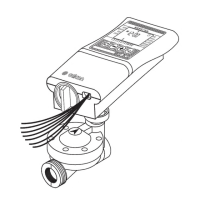