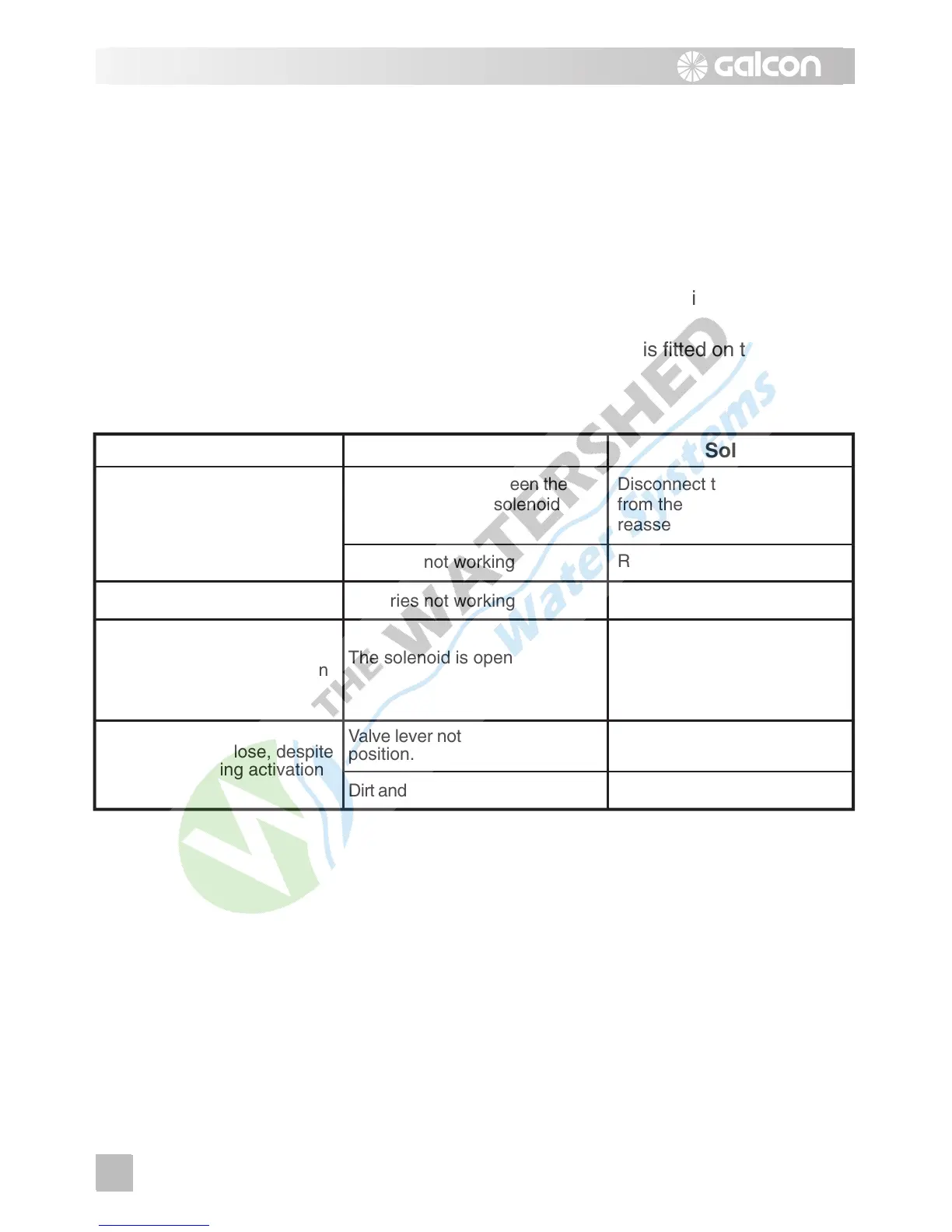22
7. Maintenance, Troubleshooting and Repairs
• Batteries should be removed if the irrigation controller is not going to be used for a
lengthy period. The programs will disappear when removing batteries. Again reprogram
the controller.
• A filter must be installed upstream of the valve or system of valves and cleaned every
few months. Operation without a filter is liable to lead to malfunctions.
• Under normal usage, batteries (Alkaline) last at least a year.
• Do not run water through an irrigation line unless a solenoid is fitted on the hydraulic
valve.
• Recommended water pressure: 1-8 ATM (bar).
Problem/Event
Cause
Solution
Valve does not open during
Automatic operation or during
"Manual" operation via
irrigation controller
The connection between the
controller and the solenoid
is not good
Disconnect the solenoid
from the controller and
reassemble
Batteries not working
No display Replace batteriesBatteries not working
Valve does not close, despite
click heard during activation
Valve lever not in AUTO
position.
Move valve lever to
AUTO position
Clean or replace valveDirt and scale in valve mechanism
Replace batteries
Valve stays open even though
the lever is in AUTO position
Connect the controller to the
valve, insert batteries, close
and open manually via the
controller
The solenoid is open
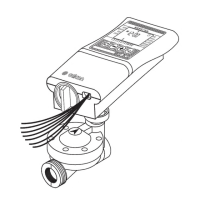