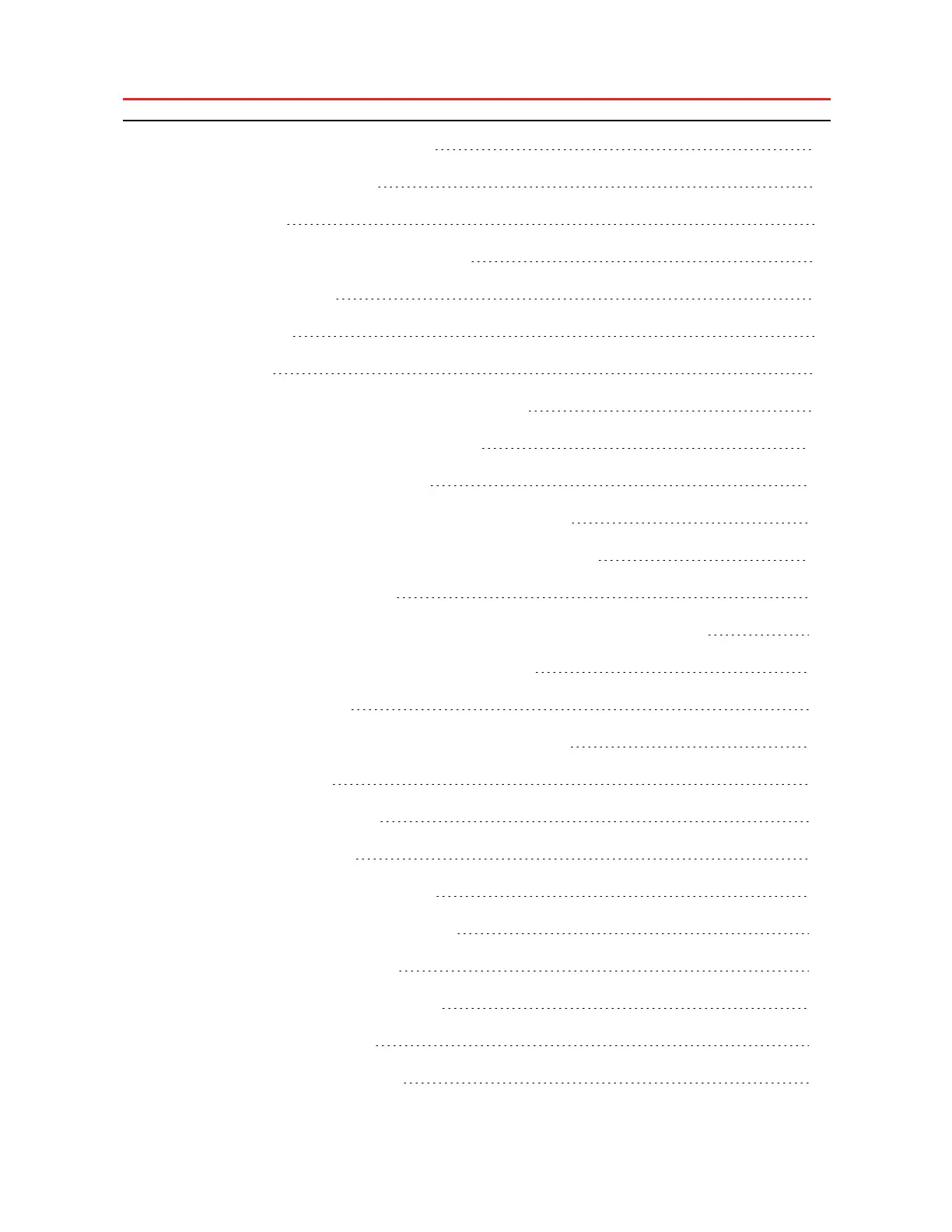TOC
Installation and Operation Guide 1
Limited Lifetime Warranty 4
FCC Statement 6
About Garage Smart Hard Top Lifter 1
Installation Overview 2
What you need 2
Identify parts 2
Part I: Assemble the Hard Top Lifter Frame 4
Part II: Install the Smart Track System 11
Part III: Install the MyLifter Units 18
Installing the MyLifter units on two different tracks 18
Installing the MyLifter units on the same Smart Track 19
Installing the power adapter 20
Part IV: Attach the MyLifter Cables to the Hard Top Lifter Frame 23
Pair the MyLifter units with your smart device 23
Create a locked group 24
Attach the Hard Top Lifter Frame to your hard top 25
Attach the cargo net 26
Part V: Lift Your Hard Top 27
Using the MyLifter App 28
Pair Your MyLifter With The App 29
Edit and Rename a Paired MyLifter 30
Raising and Lowering Items 31
Set the smart high and low points 31
Creating MyLifter Groups 33
To create a Locked Group: 33