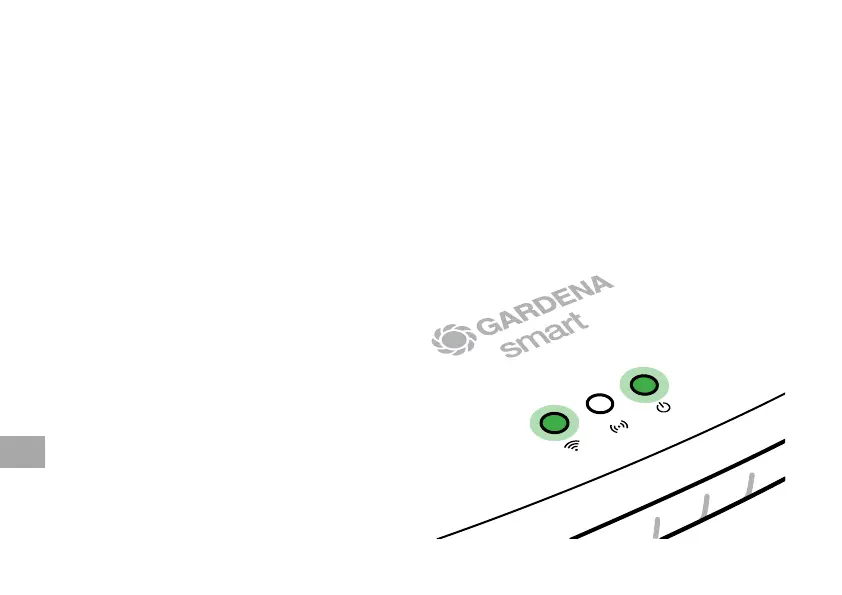Kapcsolódás LAN kábellel (ajánlott)
1. A tartozék LAN kábel segítségével kösse össze a Gateway-t az Internet
útválasztójával.
Ekkor frissülni fog a Gateway szoftverje. Ez a művelet (az Internet kapcsolat
minőségétől függően) akár 15 percig is eltarthat. Amint az internet-LED
és a Power-LED fénye tartósan zöldre vált, a Gateway frissítése sikeresen
megtörtént. A Gateway immár beköthető.
2. Az Apple App Store-ban vagy a Google Play Store-ban töltse
le a GARDENA smart system-App alkalmazást.
3. Ehhez kövesse az alkalmazásban
található utasításokat.
HU
92