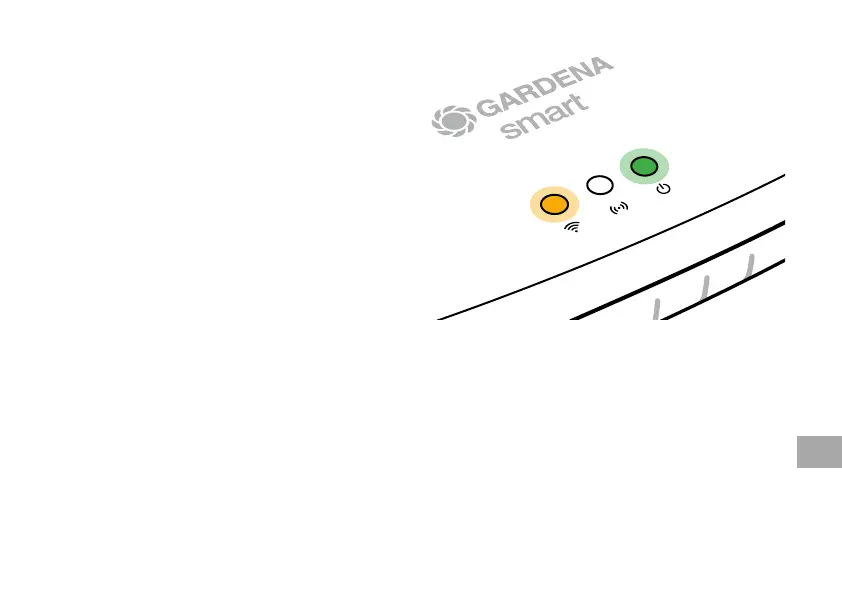Kapcsolódás WLAN adathálózattal
Ha a Gateway LAN kábel segítségével még nincs összekötve az útválasztóval,
és másik WLAN hálózatba sincs bekötve, a Gateway az indítás után körülbelül
1 – 2 perccel automatikusan rendelkezésre bocsátja a konfiguráló hálózatot.
A konfiguráló hálózat mindaddig működésben van, amíg az Internet-LED
folyamatosan sárgán világít.
A konfiguráló hálózat 15 percig marad működőképes. A 15 perc elteltével (vagy
ha a Gateway korábban egy másik, már nem elérhető WLAN hálózatra volt konfigu-
rálva), a konfiguráló hálózat a
7
Reset gomb rövid megnyomá sávalhozható
újból működésbe.
HU
93