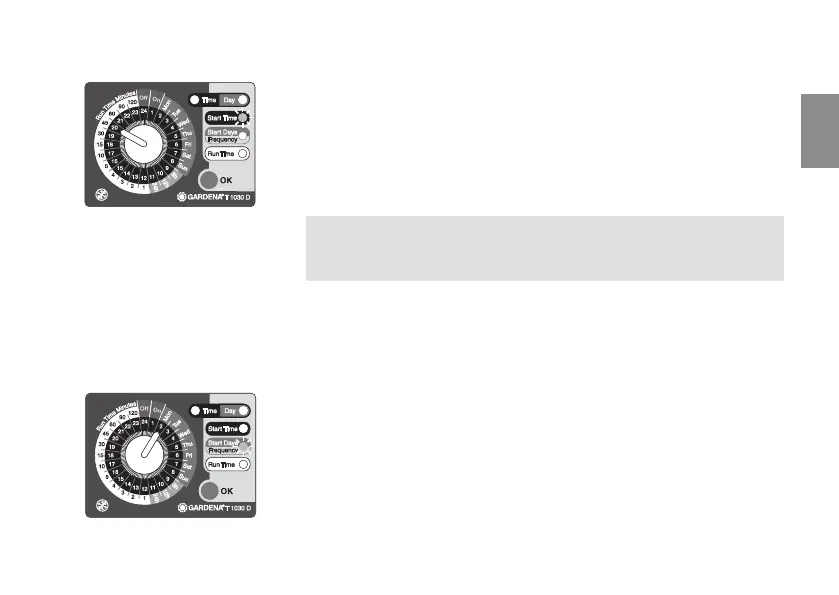29
EN
Setting the watering starting time:
4. Set the watering starting time on the inner black scale
by turning the control knob and confirm the time you have
selected by pressing the OK button (e.g.: 20:00).
The
Start Time
LED lights up for half a second and the
watering starting time has been stored.
The
Start Days / Frequency
LED flashes.
If the start-up time corresponds to the current time of day
entered immediately beforehand, watering starts at the next
start-up time.
Setting the watering days:
If watering is to be carried out every day, this point can be omitted
and you can continue with point 6 “Setting the watering cycle
(Frequency)”.
5. Set the watering day on the outer grey scale using the control
knob and confirm your selection by pressing the OK button
(e.g.: Mon Monday).
The
Start Days
LED lights up for half a second and the
watering day has been stored.
Repeat the process for all desired days.
The
Start Days / Frequency
LED continues flashing.
4.
5.
